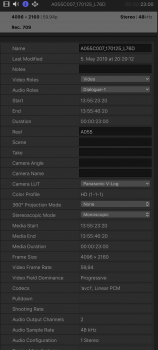For those who want to know if RX580 is good enough for H264 4K real time edit in FCPX. Here is the result. Once again, as you can see in the video, no ProRes, no Proxy, no optimised media, no background rendering, no generated media, no tricks. Simply import the 4K H264 AVC1 video in FCPX and apply some filters straight away, the timeline playback still smooth. As you can see, I show you the FCPX setting, if there is any framedrop, an alert window will pop up.
Note, when scrubbing in the timeline, it isn't as smooth as 1080P. IMO, it's at the workable level, but definitely not being considered buttery smooth. Nowhere near ProRes in 4K. The screen recording may affect it a bit. But even no screen recording, timeline scrubbing still not as smooth as 1080P (the original file is stored on a RAM disk, and haven't copied to the library as per the video's setting shows, so I/O shouldn't be a problem. That's just a 30Mbps file, and 106MB size in total. It's absolutely nothing for a Ram drive).
I believe the Vega can do better. But I can't test it unless someone donate a Vega or a Radeon VII to me

Anyway, for those have Vega and have H264 hwaccel activated, I suggest perform similar test and let us know the result. I really want to know if Vega can have buttery smooth timeline scrubbing with 4K H264 AVC, or we need Radeon VII to do that. Or the cMP simply can't do that because something still CPU single thread limiting etc. (REMEMBER, in order to test H264 direct edit performance, all background rendering, proxy, optimised media etc must be turned OFF).
A little summary, RX580 8GB is definitely good enough to edit H264 4K in real time without transcoding. I can apply multiple filters, the time line can still play without frame drop. However, without rendering into ProRes, if adding some transition, frame drop may occur (as per the video shows, and it proved that there was no frame drop during playback with just filters). I don't know if Vega or above can handle transition without rendering into ProRes, but I believe it can. Because when I am not using screen recording, there is only one frame drop, after I press enter, I can continue to play the transition without any issue. But if I try to use screen recording at the same time, then multiple frame drop alerts will pop up for a single transition. Which means very possible this operation was GPU performance limiting at that moment.
Anyway, enjoy the hardware accel on cMP. We are almost there, just need to figure out how to get H265 encoding and DRM streaming, then our cMP can easily be the best video editing machine even dealing with those up to date video format.