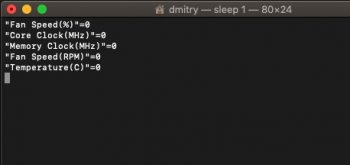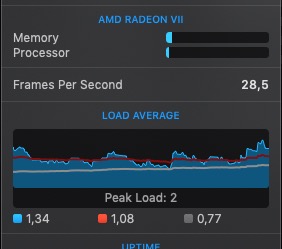I was planning to buy a Pulse RX 580 because I was under the impression that this would give me boot screen support, but apparently that’s wrong. A few questions:
1) What’s the advantage of buying a card from the
Apple list, then?
2) Is the GeForce 680 then the fastest card available that supports the boot screen?
Getting FileVault running on Mojave and Windows gaming are my ultimate goals here. Would some kind of dual-card setup with an old Metal- and boot-screen-compatible GPU for MacOS and a modern GPU for Windows be a viable solution?
With the introduction of Mojave, Apple actually did shut down this exact possibility of having a good hybrid system. There are basically only two options / pathways with one exception you can go:
#1 Stick with High Sierra for good as your final OSX and enjoy full bootcamp capabilities with all those EFI modified cards that deliver bootscreen.
You can use 1080Ti and Titan cards but you can’t upgrade to Mojave ever.
#2 a) Go obedient with Mojave and delete any NVIDIA options as well as bootcamp capabilities. Use a 580 and be Apples low power gpu slave.
#2 b) Go resist and mod your rig with pixlas power cable. This opens you up for Vega 56, 64, and Vega VII. - Still no bootcamp, be new as Mojave but stuck with Apple only. (That’s what I did)
#3 Stay stubborn Hybrid and choose one of two remaining low power cards to have Bootcamp, Bootscreen and Mojave.
This would be the old NVIDIA 680 and the Quadro K5000. The only special here might be two K5000 or two 680 cards with a Pixlas power cable for the second card.
(Important: There are a view 680 cards out there with 4GB Ram such as the classified with a larger cooler)
Everyone of us arrive at this question where you are right now.
Since I used to be on path #1 with a very fast 980 Ti, I did not want to go into a dark gpu cellar and replace a high power card with a crappy metal card just to run Mojave.
I am on path 2b) right now with a very fast VegaVII and I am super happy. The Vega 64 cooler was big time junk, hence the final upgrade. With many good Steam Mac games for the OSX side, the pain of not having Windows for that causal game was the best option in my opinion. I‘d rather have a high power Apple Pro machine then a hybrid that is mediocre on both sides with old OSX.
It was time for me to move on.