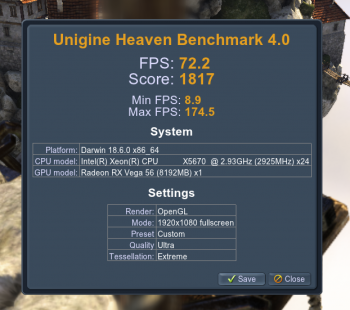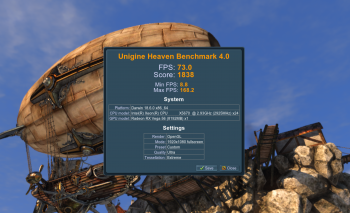Any Mac released after mid-2012 has a UEFI firmware with GOP pre-boot configuration support. MP5,1 still uses UGA pre-boot configuration support and is a EFI Mac. So, the answer is no, GOP firmware from a Mac that has a AMD Pro 580X is useless for making a RX 580 to have boot screens on a MP5,1.
No AMD GPU released after R9 280X can be flashed with a UGA pre-boot configuration support.
Hi Alex,
I would have a short pixlas question for you, maybe you can answer this or confirm my train of thought.
For all guys that already installed a pixlas mod, of course the two original 6 pin sockets on the mainboard are unused.
I want to install a little additional ram cooler fan that needs power through 3 pin fan connectors. I want to use those two sockets to power them. Can you confirm, that I can do this? Here is the cable I have found below. It looks like its an industry standard, but mybe I am missing somehting. Hava look here:
Power cable from 6-pin GPU to SATA 15-pin :
https://www.ebay.de/itm/HDD-SSD-pow...e=STRK:MEBIDX:IT&_trksid=p2060353.m1438.l2649
Module from 15-pin to 3/4 pin fan header:
https://www.ebay.de/itm/Fan-Hub-8x-...e=STRK:MEBIDX:IT&_trksid=p2060353.m1438.l2649
This shold work I think. What I am unsure of is the Dell clasification of the 6 pin to 15 pin. Is this Dell specific or can I assum its an industrial standard and can be used in the Mac Pro without hassle??