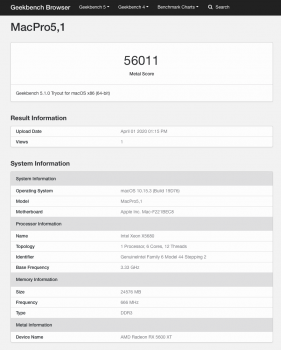This thread is about compatibility of Polaris, Vega, & Navi graphics cards with the Mac Pro. This information is mostly reference for Mac Pro 5,1 (2010 & 2012) (or 4,1 -> 5,1 2009) users, Mac Pro 6,1 (2013) users who wish to install a GPU in an external enclosure, and Mac Pro 7,1 (2019) users who wish to install a GPU internally or as an eGPU via TB3.
Please help others in the community by sharing your experiences with these cards. Also be aware that the behaviors of these cards may be different in a hackintosh and this thread is limited to the genuine Mac Pro only.
Apple supports and recommends Polaris and Vega graphics cards in the Mac Pro 5,1 for macOS Mojave. Official list of recommended graphics cards:
https://support.apple.com/en-us/HT208898
Apple officially supports the installation of 3rd party graphics cards in the Mac Pro 7,1:
https://support.apple.com/en-us/HT210408
These cards support all Metal feature sets in Mojave & Catalina, including family 2 version 1. However, none of these cards currently support the boot screen, FileVault, Apple Hardware Test, or FreeSync in MacOS on the Mac Pro 5,1. But they do support Recovery Mode and 5,1 firmware updates can be applied beginning with version 138.0.0.0.0. For Boot Camp without a boot screen see this thread:
https://forums.macrumors.com/threads/how-to-boot-camp-without-a-boot-screen.2114788/
Polaris GPUs with the following device IDs are supported in macOS 10.13.4 and later:
-67C0: Radeon Pro WX 7100 (Mobile) and Radeon E9550
-67C1: Unknown (EllesmereM GL Pro)
-67C2: Radeon Pro V7300X & V7350x2 (unreleased)
-67C4: Radeon Pro WX 7100
-67C7: Radeon Pro WX 5100
-67DF: Radeon RX 470, 480, 570, 580, 590, Pro 570, 570X, 575, 575X, 580, 580X,
-67D0: Radeon Pro V7300X & V7350x2 (unreleased)
-67C8: Unknown
-67C9: Unknown
-67CA: Unknown
-67CC: Unknown
-67CF: Unknown
-67E0: Radeon Pro WX 4170
-67E3: Radeon Pro WX 4100
-67E8: Radeon Pro WX 4130 & 4150, and Radeon E9260
-67EB: Radeon Pro V5300X (unreleased)
-67EF: Radeon RX 460, 560, 560X, Pro 450, 455, 460, 550, 555, 555X, 560, & 560X
-67FF: Radeon RX 550 (Sapphire Pulse), 560, Pro 565
-67E1: Unknown
-67E7: Unknown
-67E9: Unknown
Notes: Some of these were supported in a limited capacity beginning with macOS 10.12.6. GPUs that do not have one of the above device IDs are not supported. For example, an RX 550 with Device ID 699F is not supported.
The following Polaris GPUs are properly identified in About This Mac and System Information:
-Radeon RX 460
-Radeon RX 470
-Radeon RX 480
-Radeon RX 550 (Sapphire Pulse only)
-Radeon RX 560
-Radeon RX 560X (10.14.2+)
-Radeon RX 570
-Radeon RX 580
-Radeon RX 590 (10.14.6+)
-Radeon Pro WX 4100
-Radeon Pro WX 5100
-Radeon Pro WX 7100
-Radeon Pro 450
-Radeon Pro 455
-Radeon Pro 460
-Radeon Pro 550
-Radeon Pro 555
-Radeon Pro 555X
-Radeon Pro 560
-Radeon Pro 560X
-Radeon Pro 565
-Radeon Pro 570
-Radeon Pro 570X
-Radeon Pro 575
-Radeon Pro 575X
-Radeon Pro 580
-Radeon Pro 580X
Vega GPUs with the following device IDs are supported in macOS 10.13.4 and later:
-6860: Radeon Pro Vega 64
-6861: Radeon Pro WX 9100
-6862: Radeon Pro SSG
-6863: Radeon Vega Frontier Edition
-6864: Radeon Pro V340 (Note that the V340 is a dual GPU and therefore probably not supported.)
-6867: Radeon Pro Vega 56
-6868: Radeon Pro WX 8200
-6869: Radeon Pro Vega 48
-686A: Unknown (Vega 10 LEA)
-686B: Radeon Pro Vega 64X
-686C: Radeon Instinct MI25
-687F: Radeon RX Vega 56 & 64
Note: Some of these were supported in a limited capacity beginning with 10.13.0.
Additional Vega GPUs with the following device IDs are supported beginning with macOS 10.14.0:
-686D: Unknown (Vega 10 GLXTA) (Custom Apple GPU)
-686E: Unknown (Vega 10 GLXLA) (Custom Apple GPU)
Additional Vega GPUs with the following device IDs are supported beginning with macOS 10.14.2:
-69AF: Radeon Pro Vega 16 & 20 (Vega 12 XLA & XTA)
-69A0: Unknown (Vega 12 GL MXT) (4GB HBM2)
-69A1: Unknown (Vega 12 GL MXL)
-69A3: Unknown (Vega 12 "Reserved")
Additional Vega GPUs with the following device IDs are supported beginning with macOS 10.14.5:
-66A0: Radeon Instinct MI60 (Vega 20)
-66A1: Radeon Instinct MI50 (Vega 20)
-66A2: Unknown (Vega 20)
-66A3: Radeon Pro Vega II & Vega II Duo
-66A7: Unknown (Vega 20)
-66AF: Radeon VII (Vega 20)
Additional Vega GPUs with the following device IDs are supported beginning with macOS 10.15:
-69A2: Unknown (Vega 12 GL XL)
The following Vega GPUs are listed in the AMDRadeonX5000 graphics accelerator driver, but are missing in the corresponding primary AMD10000Controller display driver and therefore not yet fully supported:
-686F: Unknown (Vega 10)
The following Vega GPUs are properly identified in About This Mac and System Information:
-Radeon RX Vega 56
-Radeon RX Vega 64
-Radeon Vega Frontier Edition
-Radeon Pro WX 9100
-Radeon VII (10.14.5+)
-Radeon Pro Vega 16
-Radeon Pro Vega 20
-Radeon Pro Vega 48
-Radeon Pro Vega 56
-Radeon Pro Vega 64
-Radeon Pro Vega 64X
-Radeon Pro Vega II
-Radeon Pro Vega II Duo
Navi GPUs with the following device IDs are supported in macOS 10.15.0:
None (no drivers)
Navi GPUs with the following device IDs are supported beginning with macOS 10.15.1:
-7310: Radeon Pro W5700
-7312: Radeon Pro W5700
-7318: Unknown
-7319: Unknown
-731A: Unknown
-731B: Unknown
-731F: Radeon RX 5600, 5600 XT, 5700, 5700 XT, 5700 XT 50th Anniversary, & 5700M
-7340: Radeon RX 5500, 5500 XT, 5300M, & 5500M
-7341: Radeon Pro W5500
-7343: Unknown
-7347: Unknown
Note: Only 10.15.1 build 19B2106 for 16" MacBook Pro includes drivers for Navi 14 GPUs (Radeon RX 5500, 5500 XT, 5300M, & 5500M). Standard builds include Navi 14 drivers beginning with 10.15.2.
The following Navi GPUs are properly identified in About This Mac and System Information:
-Radeon RX 5500
-Radeon RX 5500 XT
-Radeon RX 5600
-Radeon RX 5600 XT
-Radeon RX 5700
-Radeon RX 5700 XT
-Radeon RX 5700 XT 50th Anniversary
-Radeon Pro 5300M
-Radeon Pro 5500M
-Radeon Pro W5500
-Radeon Pro W5700
-Radeon Pro W5700X
Current Issues and Solutions for PC Graphics Cards
-Some of these cards have trouble displaying over DisplayPort 1.2 or later. Solutions: Set your monitor to DisplayPort 1.1 mode or use a DisplayPort to HDMI adapter.
-Some of these cards require more power than the two 6-pin GPU boost connections on the 5,1 logic board can adequately provide.
Do not power the card from the logic board if it requires more than dual 6-pin or single 8-pin (single 8-pin must be connected to both 6-pin connectors). Solution: pixlas mod or separate power supply.
-Some Vega graphics cards have high idle fan speed when installed inside the Mac Pro 5,1 with macOS 10.14.4 and previous. See Vega High Fan Speed Issue section below for more information. Solution: Install macOS 10.14.5 or higher
.
-eGPU connected over TB2 to Mac Pro 6,1 does not work. Solution: Patch available
here.
-These cards have a link speed of 2.5 GT/s (PCIe 1.1) rather than 5.0 GT/s (PCIe 2.0) when installed in cMP's slot 1 or 2. However, this does not reduce performance in realistic scenarios.
Solution: Install firmware version 138.0.0.0.0 or later included with the macOS Mojave full installer. Note that some cards still incorrectly show 8.0 GT/s in System Information with the new firmware, but will still operate at 5.0 GT/s.
Physical Compatibility Issues
The following cards are too long to fit into the Mac Pro 5,1 without removing the PCIe case fan:
-PowerColor Red Devil RX Vega 56 & 64
-Sapphire Nitro+ RX Vega 56 & 64
Andrew’s Mac Pro 5,1 Graphics Card Recommendations
Here are my recommendations for cards that have a good balance of performance & power consumption and have good compatibility.
Basic cards:
MSI RX 560 AERO ITX (MSI Gaming Radeon RX 560 128-bit 4GB GDRR5)
Pros: Recommended for Mojave by Apple for Mac Pro 5,1, low power consumption (60W), good for general purpose computing
Cons: Not good for demanding 3D workloads or gaming
Other considerations: 2 slot-width, requires no power cable
Sapphire Pulse RX 560
Pros: Low power consumption (90W), good for general purpose computing
Cons: Not good for demanding 3D workloads or gaming
Other considerations: 2 slot-width, single 6-pin power connector
LuxMark luxball score (Mojave): ~5500
Radeon Pro WX 4100
Pros: Low power consumption (50W), good for 2D workloads (CAD)
Cons: Not good for 3D workloads or gaming
Other considerations: single slot width, requires no power cable
Mid-level cards:
Sapphire Pulse RX 580 8GB
Pros: Recommended for Mojave by Apple for Mac Pro 5,1, quiet (zero RPM 'fan stop' at idle feature)
Cons: Less powerful than Vega except in certain apps, relatively poor efficiency for performance (225W)
Other considerations: Version 1 has single BIOS, version 2 has dual BIOS, single 8-pin power connector requires dual 6-pin to 8-pin cable, some users have reported that the card is slightly wider than 2 slots so the fans may interfere with a card installed in PCIe slot 2
LuxMark luxball score (Mojave): ~15,000
Additional info: Two early variants of this card were included with Apple's External Graphics Development Kit and Apple created a specific frame-buffer personality for them called Orinoco which provided enhanced compatibility. See
this thread to modify your Pulse RX 580 to use the Orinoco frame-buffer.
Higher-end cards:
Sapphire Pulse RX Vega 56
Pros: Powerful, very efficient for Vega (180W), quiet (zero RPM 'fan stop' at idle feature), low temperatures, readily accepts BIOS flashes
Cons: 2.5 slot width blocks PCIe slot 2
Other considerations: Dual 8-pin power connectors require Pixlas mod or separate PS.
LuxMark luxball score (Mojave): ~28,000
PowerColor Red Dragon RX Vega 56 (also sold as Dataland X-Serial RX Vega 56)
Pros: Powerful, very efficient for Vega (180W), quiet (zero RPM 'fan stop' at idle feature), low temperatures, 2 slot width
Cons: Users on other forums have reported that a different BIOS cannot be flashed to this card and the failed flash cannot be recovered.
Other considerations: 8-pin + 6-pin power connectors require Pixlas mod or separate PS.
LuxMark luxball score (Mojave): ~28,000
Reference RX Vega 56 and 64
Pros: Powerful, 2 slot width doesn't block PCIe slot 2, readily accepts BIOS flashes (e.g. 56 to 64)
Cons: Fan can get loud, no zero RPM 'fan stop' at idle feature
Other considerations: 8-pin + 8-pin power connectors require Pixlas mod or separate PS. Requires macOS 10.14.5 or higher to be free of high speed fan issue.
LuxMark luxball score (Mojave): ~26,000-31,000
High-end cards:
Radeon VII
Pros: Very powerful, 7nm design is more power efficient than predecessors, 2 slot width doesn't block PCIe slot 2
Cons: Fans can get loud, open-air design may make case temperatures higher than a blower card
Other considerations: Dual 8-pin power connectors require Pixlas mod or separate PS. Requires macOS 10.14.5 or higher.
LuxMark luxball score (Mojave): ~51,000
Official Apple support page for recommended GPUs (as external graphics for TB3 Macs):
https://support.apple.com/en-us/HT208544
Apple Beta Software Program FAQ page (includes recommended Mac Pro 5,1 graphics cards for Mojave):
https://beta.apple.com/sp/betaprogram/faq
-----------------------------------------------------------------------------------------------------------
The sections below are for reference and the issues discussed apply to macOS 10.14.4 & previous only
Vega High Fan Speed Issue
There is an issue where the fan(s) on some Vega cards spin constantly at high speed. Below are lists of cards that have been tested by myself and/or by others. You are encouraged to test additional cards. In High Sierra the fan(s) on cards in the "Issue not present" list still run at idle, but at low speed. In Mojave (beginning with beta build 18A353d) the fan(s) on those cards behave normally at idle (e.g. zero RPM), but a new issue has been introduced (see the second fan issue section below.) Note that this issue only applies to cards installed internally in a cMP. Note that the reference RX Vega 56 & 64 cards are available from most of the AMD partners and they have an AMD supplied cooler, PCB, and BIOS. Since those cards are identical, I've grouped them together. However, there are some cards that have a reference cooler, but do not have a reference PCB, such as the ASRock Phantom Gaming X.
Issue present:
-Reference RX Vega 56 & 64
-Radeon Vega Frontier Edition
-Radeon Pro WX 9100
-XFX Double Edition RX Vega 56 & 64
-Gigabyte RX Vega 56 & 64 Gaming OC
-ASUS ROG Strix RX Vega 56 & 64
-MSI RX Vega 56 & 64 Air Boost
-PowerColor RX Vega 56 Nano Edition
Issue not present:
-Sapphire Pulse RX Vega 56 (model 11276-02)
-PowerColor Red Dragon RX Vega 56 (also sold as Dataland X-Serial RX Vega 56)
-PowerColor Red Devil RX Vega 56 Note (
!): The Red Devil card is too long for the cMP unless the PCIe case fan is removed (not recommended).
-Sapphire Nitro+ RX Vega 56 (model 11276-01) Note (
!): The Nitro+ card is too long for the cMP unless the PCIe case fan is removed (not recommended).
-Sapphire Nitro+ RX Vega 64 (model 11275-03) Note (
!): The Nitro+ card is too long for the cMP unless the PCIe case fan is removed (not recommended).
Unknown/untested:
-Radeon Pro WX 8200
-PowerColor Red Devil RX Vega 64 (Probably doesn't have fan issue since 56 version doesn't.)
-ASUS AREZ Strix RX Vega 64
-PowerColor Red Dragon RX Vega 64 (unreleased)(Probably doesn't have fan issue since 56 version doesn't.)
-Sapphire Pulse RX Vega 64 (unreleased)(Probably doesn't have fan issue since 56 version doesn't.)
-ASRock Phantom Gaming X Radeon RX Vega 56 & 64
Solution for RX Vega 56 and 64 that have this issue: Use BIOS for non-affected card such as Sapphire Pulse or Nitro+, but only if your card model is known to readily accept a different BIOS. See BIOS compatibility section below. Note that an RX Vega BIOS cannot be flashed to a Frontier Edition, Radeon Pro WX or V series, or Radeon Instinct card.
These combinations have been tested and appear to be working normally:
-Reference RX Vega 56 with Sapphire Nitro+ RX Vega 56 secondary BIOS
-Reference RX Vega 64 with Sapphire Nitro+ RX Vega 64 secondary BIOS
Second fan issue
In Mojave builds 18A353d through 18E226 the cards that don't have the high speed fan issue listed above have a new issue where the fan(s) spin up high under load as expected, but then fail to spin down. The fix for this is playing an H.265 (HEVC) video until the fans spin down. Also, occasionally after the computer boots the fan(s) will spin up, but playing a video will not cause them to return to normal (they will spin back up after the video is finished). The solution is to put the computer to sleep and then wake, or restart.
RX Vega BIOS Compatibility
There are 2 main variants of the RX Vega PCB, standard (full size) and nano. To be safe I recommend only flashing a nano card with a nano BIOS. This is because the VRMs are smaller and must not exceed 105 °C. Standard PCB bioses often have a VRM target temp of 115 °C or more. The standard card can be safely flashed with either another standard BIOS or a nano BIOS.
Nano PCB:
-Sapphire Pulse RX Vega 56 & 64
-PowerColor Red Dragon RX Vega 56 (aka Dataland X-Serial RX Vega 56)
-XFX Double Edition RX Vega 56 & 64
-PowerColor RX Vega 56 Nano Edition
Standard (full size) PCB:
-Reference RX Vega 56 & 64
-Gigabyte RX Vega 56 & 64 Gaming OC
-ASUS ROG Strix RX Vega 56 & 64
-ASUS AREZ Strix RX Vega 64
-MSI RX Vega 56 & 64 Air Boost
-PowerColor Red Devil RX Vega 56 & 64
-Sapphire Nitro+ RX Vega 56 & 64
-ASRock Phantom Gaming X Radeon RX Vega 56 & 64
Warning (!): Some cards do not accept the BIOS from another card. The following cards do not readily accept another BIOS and the failed flash may not be recoverable:
-XFX Double Edition RX Vega 56 & 64 (unknown if other version of same card can be flashed to it)
-PowerColor Red Dragon RX Vega 56 & 64 (unknown if other version of same card can be flashed to it)
-MSI Air Boost RX Vega 56 & 64 (other version of the same card can be flashed to it)
The following cards are known to readily accept a different BIOS:
-Reference RX Vega 56 & 64
-Sapphire Pulse RX Vega 56
To flash a different BIOS to your card it must be done using Command Prompt in Windows ran as an Administrator. The following commands will force flash a different BIOS:
AtiFlash.exe -f -p 0 path-to-new-vbios.rom (with single card installed)
Note: The program name changed to amdvbflash.exe with version 2.87. It appears atiflash starts the slot position count at the top. For example, if you had 2 cards installed with one in slot 3 that would be 0 and one installed in slot 1 that would be 1. So then if you wanted to flash the card in slot 1 with 2 cards installed you would type, "AtiFlash.exe -f -p 1 path-to-new-vbios.rom". If you accidentally flashed the wrong card then quickly flash it again with the correct bios before restarting the computer.
If you put the new BIOS in the same directory then you just need to type the name of the new BIOS file (replace "path-to-new-vbios.rom" with the name of your rom). A new BIOS can be found online such as TechPowerUp’s VGA Bios Collection. Note that some BIOSes such as for the Pulse and Nitro+ are found under unverified uploads (the verified Nitro+ on their website is for the limited edition card and should not be used on a card that does not have 3 power connectors). Note that using a different BIOS on your card may void the manufacturer’s warranty (if you weren’t able to restore the original BIOS). Always backup your original BIOS using a program like GPU-Z.
Make sure the BIOS supports your card's memory type (Samsung or Hynix) before attempting a flash. A BIOS that supports more than one memory type will autodetect the memory type.
Some people feel an open-air cooled card BIOS should not be used on a blower cooled card due to concerns about temperature. It is up to you to monitor temperatures. The BIOSs have the same target temps for both types of cards so this concern may be unwarranted.
If you flashed a BIOS to your card that didn’t work then shut down the computer and flip the BIOS switch on the card. Then start Windows and while the computer is still running flip the BIOS switch back. Then you can proceed to flash over the failed BIOS.
"No fan issue" BIOS list (for macOS 10.14.4 and previous only):
-Sapphire Pulse RX Vega 56 (nano PCB):
113-376XL-UO1 (primary),
113-376XL-U43 (secondary), 2nd version:
113-376XL-UO2 (primary),
113-376XL-U44 (secondary)
-Sapphire Nitro+ RX Vega 56 (standard PCB):
113-D0500310-O01 (primary),
113-D0500310-S01 (secondary), 2nd version:
113-D0500310-O02 (primary)
-Sapphire Nitro+ RX Vega 64 (standard PCB):
113-D0500110-O01 (primary),
113-D0500110-S01 (secondary)
-PowerColor Red Dragon RX Vega 56 & Dataland X-Serial RX Vega 56 (nano PCB):
J8320JAD.ROM (primary),
J8320JAB.ROM (secondary)
-PowerColor Red Devil RX Vega 56 (standard PCB):
J8B27OAL.HLD (primary),
J8B27OAJ.HLD (secondary),
J8B27OAN.HLD (third, silent), 2nd version:
J8314OAL.HLD (primary)