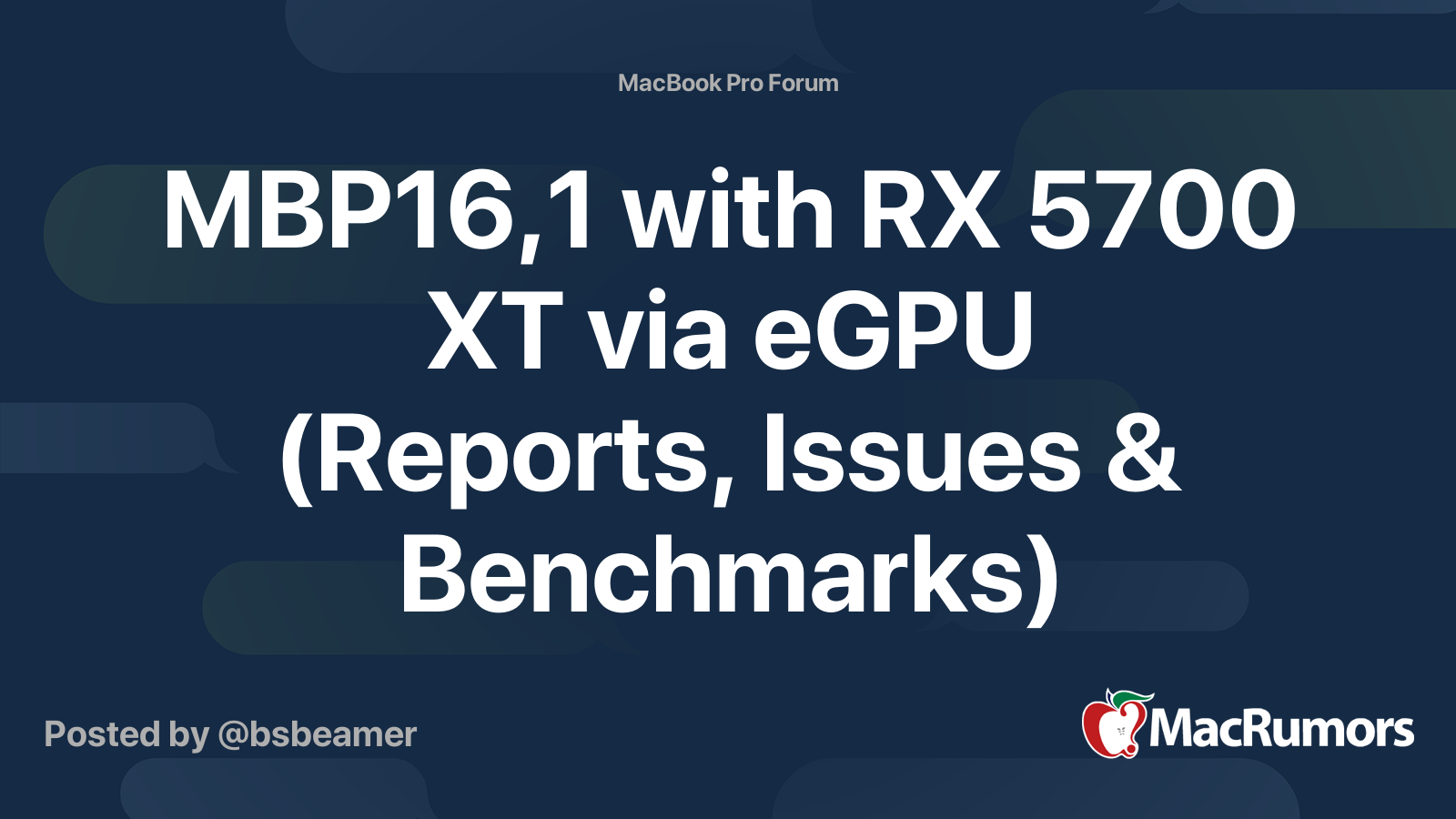Hellos, I really appreciate all the discussion that takes place in these forums and how far this machine has come. I am installing a Vega 56 to a Mac Pro 5,1 with 2 processors (flashed from 4,1 single) and after all the different ways of setting this GPU up without Pixlas, I wanted to sum up with this diagram below – it seems to be the safest setup (non-pixlas) based on what I've read so far. Let me know and thanks again! Questions if anyone has the time and patience:
1) Is this correct?
View attachment 896802
2) to confirm is this all I need then?
View attachment 896800
3) for the 8pin to 2x 6pin connection, where exactly do the 2 6pin cables go? It's pretty clear in the pics where one goes but I can't tell what people are doing with the second 6pin here.
4) for the 2 SATA connector heads, I'm assuming each one goes to a different bay? do both need to be connected or can use just 1? Is not connecting to SATA at all too risky? (I'm still in the process of getting rid of my HDDs but I have all my bays full at the moment, would like to only sacrifice one for now if possible)
5) am I just wasting my time with EVGA and just simplify cables and do a different diagram?