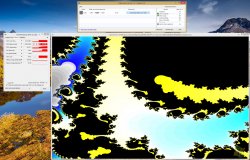By the way, I must correct myself about the idle temps. The reported 67-69C idle I said before was in Windows 10 and it wasn't actually idling, but it had browser plus some other tasks in background going on.
But I did further tests, that also gave me some more info about idle temps. First I ran Metro Last Light and I didn't even get to play, but instead set the settings plus saw the intro for couple of minutes and clocked nice 105 C top temp for the GPU in GPU-Z as you can see in the attached picture (temp_win10_after_metro_last_light.jpg). The fan was also spinning 2700 rpm set by Macs Fan Control.
But then I exited and something in like ten minutes the idle temps were quite low, ca. 38 C for CPU and ca. 45 C for GPU. And these should be core die temps, not any proximity or heat spreader values. (See temp_win10_idle.jpg).
I also screenshotted OS X HWMonitor as attached (temp_osx_idle.png) and it seems that GPU die is 51 C on idling and CPU around 40 C. So I cant see much difference on idle temps after all compared to Astelith.
Still it's very weird that nearly all of the users except Astelith has very similar heat profile than me (105-106C on full load in just a minutes). It's more like that these are the normal iMac retina machines and Astelith had some defect manufacture (that actually cools down properly!). Did they maybe forgot the put that horrible heat paste on the CPU and GPU dies on your case? It should cool down better then even with the dry contact

Just joking...