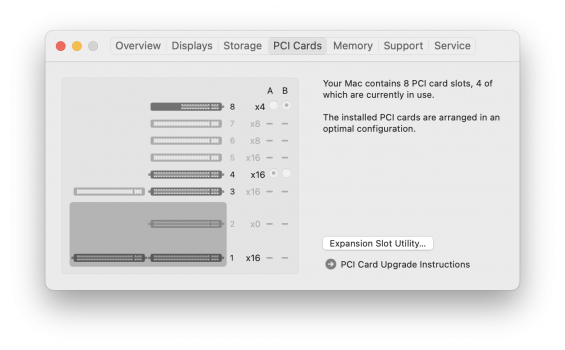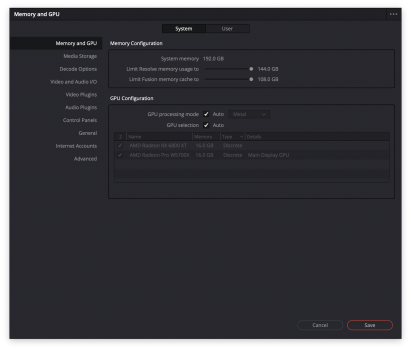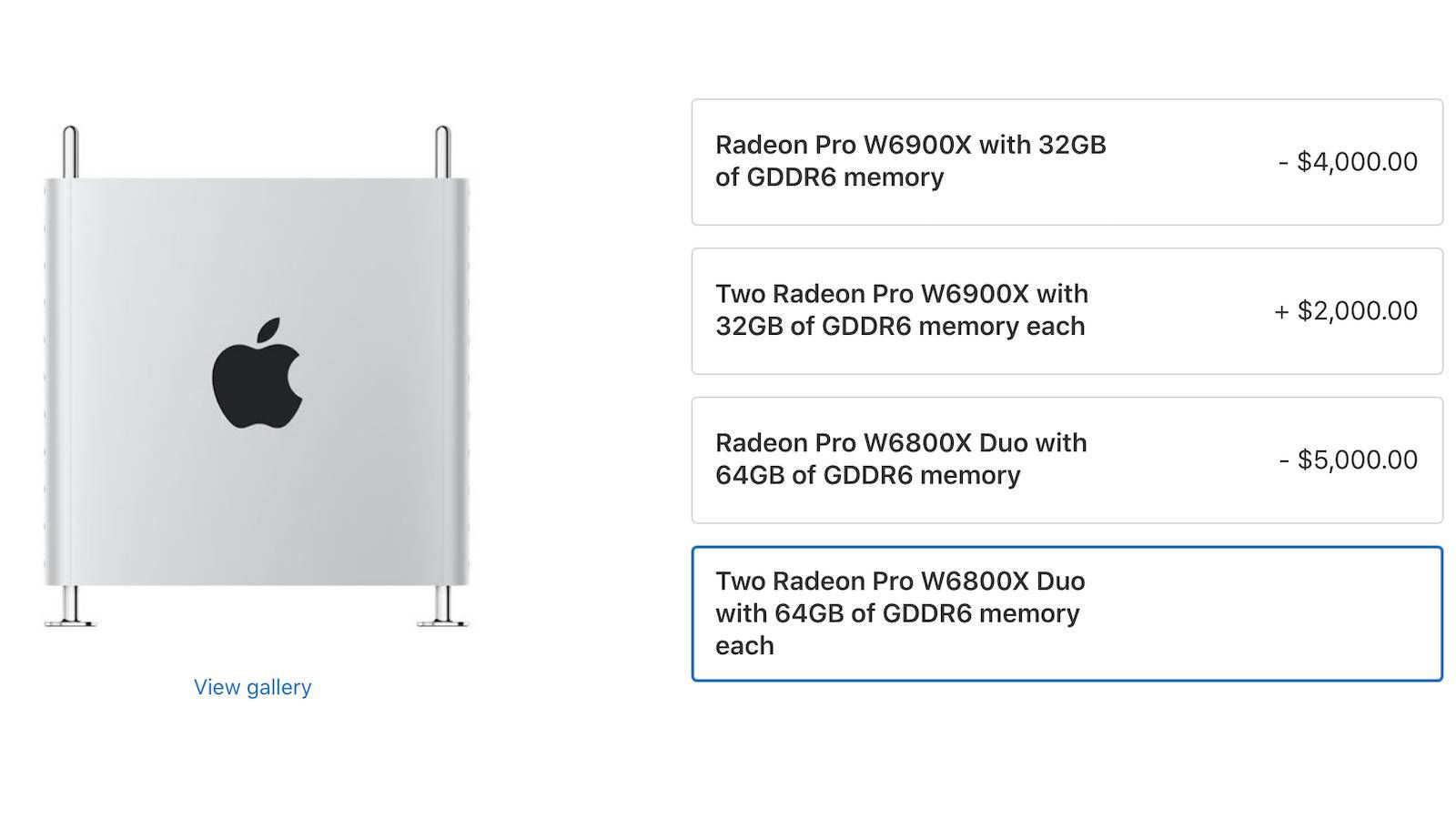Nice! I've been playing with mine in either slot 3 or 4. I read somewhere that GPUs should really be installed in either slot 1 or 3. Read here:
https://softron.zendesk.com/hc/en-u...e-cards-in-your-2019-Mac-Pro?mobile_site=true
The problem I have is when my 6900 XT is flush and snug to the 5700 MPX module when installed in slot 3. It seems like the GPU will get too hot with no airflow under the card. However, when I was monitoring temps in Windows 10 while playing the game Control (really intense graphics), there was marginal differences in temps between slot 3 & 4. Based on the above article, I find this interesting:
About slots 1 to 4
Slots 1 to 4 are quite specific as these can host the 2 MPX modules. When the 2 MPX modules are connected, you won't be able to use any of these slots. And they are quite specific:
- As explained above, slots 1 & 3 each have 16 lanes of PCIe 3.0 directly linked to the CPU. Indeed, as these slots are meant to host the graphics cards, you don't want them to have to share the bandwidth with other devices.
- Slots 2 and 4 share 8 lanes of PCIe 3.0 with the MPX connector. These 2 slots are used to provide PCIe bandwidth to the Thunderbolt ports that are available on the card. If you connect a "simple" graphics card only to slot 1 or 3, slots 2 and 4 should be available to provide 8 lanes of PCIe 3.0, that will be part of the 2 pools.
And here are a few recommendations:
- Graphics cards should always be connected in slot 1 or 3.
- Other 16-lanes cards (such as the Afterburner), can be connected to the remaining 16-lanes slots (1, 3, 4 or 5). But if you have only one graphics card in slot 1, we recommend using slot 3. Indeed this slot won't count in the pool allocation, and thus will leave you more bandwidth for the remaining slots.
- 8 lanes and 4 lanes cards, prefer to use slots 6 or 7. Most AJA, Blackmagic-Design and M|Family cards should work fine in these slots. But most of these cards are also compatible with 16 lanes slots, so it should be fine to use it in the 16 lanes slots. Check the tech specs of the cards to verify.