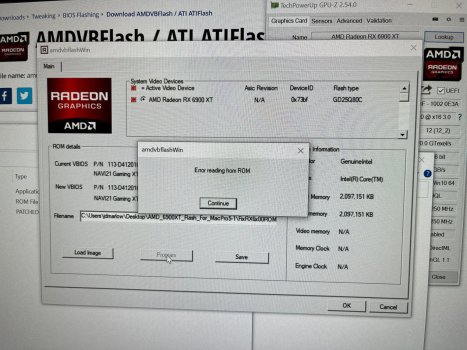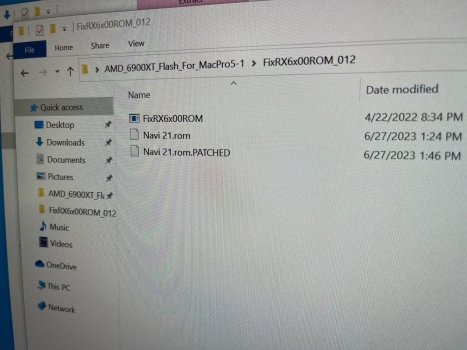Got a tip for us?
Let us know
Become a MacRumors Supporter for $50/year with no ads, ability to filter front page stories, and private forums.
MP All Models AMD Radeon RX 6800 XT / 6900 XT for macOS?
- Thread starter Xenobius
- Start date
- Sort by reaction score
You are using an out of date browser. It may not display this or other websites correctly.
You should upgrade or use an alternative browser.
You should upgrade or use an alternative browser.
Same instructions as the Windows version, it’s command line anyway. I don’t know an AIO PC with external PCIe slot, would need an AIO with Thunderbolt port.
If you are OK to use DOS, then try the DOS version as per traderdude123 said.here is what it says. can't figure it out. so old it won't let me boot from usb so linux is out.
For Linux, boot from USB isn’t necessary, you can also create LiveCD etc if you are happy to try Linux.
Not sure how to check this in Mac OS, the monitor just says 4K at 120, in the in the monitors OSD, it does not show it when in the service menu either I can select RGB, I just tour the whole thing down to put it and my speakers on a new stand, will look when it’s back up.
But what is the monitor reporting? There will be some button when pressed , will show details of the receiving signal. usually a small info window. That window should show resolution/refresh rates/color depth...etc.
What is the info shown by the monitor?
Apple never allowed 4k/120hz RGB 444 10 bit as of now. you may get 4k 120hz , but not full RGB 10 bit.
For e.g I have a LG CX , when I press the green button on my remote. it shows all the details. With a RX 6800 XT on Ventura 13.4. Best I could get was 4k 60hz RGB 10 bit or 4k 120hz YCBCR 420 10 bit. We do not want YCBCR. We want full RGB 10 bit.
I haven’t set that up in windows yet don’t know how to do it in macOS except for the information in the system profiler and I just tore down the whole set up to place it on the new table with my speakers, so I’ll report back when I get back in the windows.
Not sure how to check this in Mac OS, the monitor just says 4K at 120, in the in the monitors OSD, it does not show it when in the service menu either I can select RGB, I just tour the whole thing down to put it and my speakers on a new stand, will look when it’s back up.
System Info > Graphics/Displays
Should look something like this:
Also, when you go into Settings > Displays : Can you select 120 as the refresh rate (from the drop down)?
(below is not my picture because I am on Ventura and the Settings look different than Monterey)
Last edited:
You don't need to check it in macOS. You will need to check it on the monitor.Not sure how to check this in Mac OS, the monitor just says 4K at 120, in the in the monitors OSD, it does not show it when in the service menu either I can select RGB, I just tour the whole thing down to put it and my speakers on a new stand, will look when it’s back up.
Check the manual to see if there is any instruction to see if you are getting RGB or YCBCR signal. Every monitor/TV has this option. Surely your monitor has it too.
We know you are getting 4k 120hz , that part is confirmed. Only the RGB or YCBCR part is NOT confirmed.
As far as I know , there is no reported evidence of getting 4k 120hz RGB 10 bit on a AMD 6000 Series card anywhere on the internet.
you are probably getting 4k 120hz YCBCR 420. That's what I also get with my LG CX OLED. Intel Macs cannot output 4k 120hz RGB 10 bit from a AMD 6000 Series card. if you have any proof of this, let me know.
macOS doesn't show output resolution and output color depth in System Information.app. It only shows framebuffer resolution and framebuffer color depth.Not sure how to check this in Mac OS, the monitor just says 4K at 120, in the in the monitors OSD, it does not show it when in the service menu either I can select RGB, I just tour the whole thing down to put it and my speakers on a new stand, will look when it’s back up.
You can see output resolution using SwitchResX by double clicking the selected resolution in the Current Resolutions list and looking at Active Pixels.
You can see output resolution and output color depth / encoding / etc. using AllRez.
macOS doesn't show output resolution and output color depth in System Information.app. It only shows framebuffer resolution and framebuffer color depth.
You can see output resolution using SwitchResX by double clicking the selected resolution in the Current Resolutions list and looking at Active Pixels.
You can see output resolution and output color depth / encoding / etc. using AllRez.
I posted the system report above in an earlier post, and yes I can select 120 because I injected the resolution with SwitchResX before it was not available.System Info > Graphics/Displays
Should look something like this:
View attachment 2209848
Also, when you go into Settings > Displays : Can you select 120 as the refresh rate (from the drop down)?
(below is not my picture because I am on Ventura and the Settings look different than Monterey)
View attachment 2209853
Ok, the OSD on this monitor is quite limited, I know there is a way to select RGB as a picture profile, I will look again.You don't need to check it in macOS. You will need to check it on the monitor.
Check the manual to see if there is any instruction to see if you are getting RGB or YCBCR signal. Every monitor/TV has this option. Surely your monitor has it too.
We know you are getting 4k 120hz , that part is confirmed. Only the RGB or YCBCR part is NOT confirmed.
As far as I know , there is no reported evidence of getting 4k 120hz RGB 10 bit on a AMD 6000 Series card anywhere on the internet.
you are probably getting 4k 120hz YCBCR 420. That's what I also get with my LG CX OLED. Intel Macs cannot output 4k 120hz RGB 10 bit from a AMD 6000 Series card. if you have any proof of this, let me know.
So I tried amdvbflash ver. 3.31 and installed the amd driver for the video card. now gpu-z can see the card is a 6800. I then install the flash driver, then try and load amdvbflash.exe and get the driver not installed screen. this is so crazy it shouldn't be this difficu;t. is there a way to force amdvbflash to open? thats all i need rom is patched ready to go.
I tried this yesterday and everything I typed said command not found or something to that affect. it was as if I didn't have full permission or something.sudofollowed by the rest of the command.
Ok. Sorry been busy. So it was win. 7 ult. originally. then I loaded win 7 pro. Same issues.The driver not installed please run amdvbflash driver installer.exe. Then tried my daughter old pc with win 7. same. So I determined it was a win 7 problem. All the pc's i was using were too old for win 10. So i bought one off offerup cheap and was able to get it flashed. It works amazing in the mac. Thank you to everyone who was willing to help. If anyone has questions on performance let me know.
There are reports of getting 4k 144 hz out of the box on macOS 14.0 Sonoma beta.
Can someone confirm 4k 120hz RGB 444 on macOS 14.0 beta?
This is with the AMD 6000 Series cards.
The thing is decent 4k monitors are only 60Hz. So practically benefits no one except for gaming on Mac if even true.
Even Apple's first-class citizen, Studio Display doesn't support variable refresh rate (named as ProMotion by Apple). The next update to ASD or a slightly higher priced ASD sibling may support variable refresh rate.
3rd party 4k monitors with variable refresh rate + decent colors + nice touch for Mac are at least a couple of years away.
The thing is decent 4k monitors are only 60Hz. So practically benefits no one except for gaming on Mac if even true.
Even Apple's first-class citizen, Studio Display doesn't support variable refresh rate (named as ProMotion by Apple). The next update to ASD or a slightly higher priced ASD sibling may support variable refresh rate.
3rd party 4k monitors with variable refresh rate + decent colors + nice touch for Mac are at least a couple of years away.
There are good 4k 144Hz panels but they are expensive.
I have dual Studio Displays and they aren't the best panels around even at 60hz. They are, to me, mediocre at best. What saves it is the 5k res and the glass on top which makes black look better. It is not as good as the XDR display or other miniLED or OLED displays or IPS displays. I think for $2k its too expensive, but I got them because I need the Apple color accuracy and also they look good enough for what I do (display quality and aesthetic) but I've had better panels. And the webcam and mics are good I use a lot of Zoom for work.
I'm a little late to the party on this --- but I'm in the process of Flashing my AMD 6900XT right now. I've got the card in a PC and have followed all the directions perfectly. GPU-Z export the ROM, use Syncretic's patcher, and then load the patched ROM up in AMD VB Flash. Unfortunately in AMB VB Flash (v3.31 running on Windows 10) when I hit PROGRAM I get an error that says "Error reading from ROM." Has anybody run into this? I'm desperate to complete the work here. This is the very last step, so don't know what to do.
Attachments
The computer may looks like hang for few minutes. Did you wait for the process to complete?I finally did that and it worked. Unfortunately AMD VB Flash froze mid-way during the flashing process. I think the card still works but I can't seem to get this thing finished.
Or force shutdown / reboot when that happen?
If the card still works after force shutdown / reboot, then it shouldn't be bricked
"Not function properly" isn't really bricked.Unfortunately it seems like my ROM flashing attempt failed and my card is possibly bricked. Is there any recourse at this stage or do I just use it as a paper weight now?
As long as the computer can still boot, and able to detect there is a PCIe device installed, you still have a chance to flash the original firmware back in to rescue the card.
However, if the computer can't see the card at all. Then you will need a hardware flashed to flash the card.
Register on MacRumors! This sidebar will go away, and you'll see fewer ads.