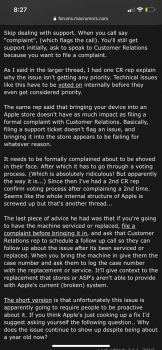Got a tip for us?
Let us know
Become a MacRumors Supporter for $50/year with no ads, ability to filter front page stories, and private forums.
Any one notices the cracking/popping sound of new 16 inch MBP?
- Thread starter MengkeMary
- Start date
- Sort by reaction score
You are using an out of date browser. It may not display this or other websites correctly.
You should upgrade or use an alternative browser.
You should upgrade or use an alternative browser.
They are still on the hook for the fix because in that memo they acknowledged/claimed it's a software issue. It being a memo or a press release doesn't really matter. They still directly mention it and it still came from directly from them and it's publically known that that's the case. Which is why i think it's largely semantics/optics. It being a public press release wouldn't make them any more or less on the hook for the fix or make the fix happen any slower or faster if it's already out there and known that they know there's an issue and that they are looking into it. The main reason people want it something "official" said is just so they can take the deserved optics/reputation hit. Which is fine that people want that, just be honest about that being what some of you want.
So you think an internal memo a first level support guy has, that isn't intended for costumer eyes, bears the same weight, as something the PR team for a company publicly puts out? All we want is "Yes, there is a issue, yes we will fix it."
Something like this:
If your MacBook Pro (13-inch, 2019, Two Thunderbolt 3 ports) keeps shutting down
Learn what to do if your MacBook Pro randomly turns off even though the battery shows a remaining charge.
support.apple.com
But that’s not what you want because we all know Apple can’t issue a fix outside of an update. You want them to bear the optics which I wouldn’t mind either. But the example you gave does not work. If you want something official they already gave you that. You think instructing support to tell people it’s a software fix doesn’t bear weight and leave them on the hook (I’ve had support tell it’s software).So you think an internal memo a first level support guy has, that isn't intended for costumer eyes, bears the same weight, as something the PR team for a company publicly puts out? All we want is "Yes, there is a issue, yes we will fix it."
Something like this:
If your MacBook Pro (13-inch, 2019, Two Thunderbolt 3 ports) keeps shutting down
Learn what to do if your MacBook Pro randomly turns off even though the battery shows a remaining charge.support.apple.com
Last edited:
It seems like Apple for some reason might be shifting their "official" stance on the issue. When I reported my problem, they acted like it was something that should have been fixed with the latest OS update, and the fact that the issue persists means I need to send away my computer for servicing. Seems like a complete waste of time to me. Has anybody else reached out to Apple recently about the issue and gotten this result?
It didn’t say in the update notes that this fixed the issue. I’d ask them why they think this update is the the fix if it didn’t say so.It seems like Apple for some reason might be shifting their "official" stance on the issue. When I reported my problem, they acted like it was something that should have been fixed with the latest OS update, and the fact that the issue persists means I need to send away my computer for servicing. Seems like a complete waste of time to me. Has anybody else reached out to Apple recently about the issue and gotten this result?
edit: I think this could be explained by some support reps having access to the memo and some not knowing about it. What did they say
Last edited:
It didn’t say in the update notes that this fixed the issue. I’d ask them why they think this update is the the fix if it didn’t say so.
edit: I think this could be explained by some support reps having access to the memo and some not knowing about it. What did they say
I explained to the support rep that this seems to be a known issue. All she said in response is that she can't look at external links (I linked to the MacRumors page originally reporting on the issue) and that the best thing I can do is bring the computer in for diagnostics. I also saw a couple of people on Reddit saying they believe the latest software update fixed the issue for them. So I'm still not completely sure whether we who still have issues have something uniquely wrong with our hardware, or if people are just not noticing it.
The people on Reddit are wrong. I'm pretty sure the rep you are talking to was just unaware of the internal memo. I've talked to three reps about this over chat, only one was aware of the memo. We dont' know how things work internally but presumably this information isn't being disseminated as thoroughly as it needs too. The recent update didn't fix anything the people on reddit probably just had their audio midi sampling on 44khz and the update changed the default to 48khz (10.15.2 - not three).I explained to the support rep that this seems to be a known issue. All she said in response is that she can't look at external links (I linked to the MacRumors page originally reporting on the issue) and that the best thing I can do is bring the computer in for diagnostics. I also saw a couple of people on Reddit saying they believe the latest software update fixed the issue for them. So I'm still not completely sure whether we who still have issues have something uniquely wrong with our hardware, or if people are just not noticing it.
I just noticed this on my new, and presumably recently manufactured (since it came with 10.15.2) unit that I received a few days ago.
It wasn’t apparent at first, but I noticed it when scrubbing a YouTube video in Safari with the Touch Bar. It was then also apparent when using just the track pad to skip sections of the video. I haven’t tested much else, but will do some more testing soon; such as playing with different sample rates and frequencies.
Considering Apple has heavily promoted the speakers and audio quality of this laptop, it’s disappointing that the issue has persisted this long after release. Surely it should be a high priority to get fixed? It seems to be the biggest (most serious) and most commonly reported problem. If I was an audio “Pro” it would be unacceptable. Scratch that: it’s unacceptable for everyone, but audio pros will be most affected and should probably wait until there’s a confirmed fix.
I didn’t experience any loud popping (of the sort that existed in Bootcamp for instance) that I thought could damage the speakers; I’d have returned it straight away if I did! It was more a crackling at the point that audio was skipped. Unpleasant and not an experience befitting a laptop of this class and price.
I wish just once Apple could release a hardware product without issues! Wishful thinking I know, but it seems like there’s always something fairly major they can’t get right out of the gate; and the laptops are some of the worst offenders.
It wasn’t apparent at first, but I noticed it when scrubbing a YouTube video in Safari with the Touch Bar. It was then also apparent when using just the track pad to skip sections of the video. I haven’t tested much else, but will do some more testing soon; such as playing with different sample rates and frequencies.
Considering Apple has heavily promoted the speakers and audio quality of this laptop, it’s disappointing that the issue has persisted this long after release. Surely it should be a high priority to get fixed? It seems to be the biggest (most serious) and most commonly reported problem. If I was an audio “Pro” it would be unacceptable. Scratch that: it’s unacceptable for everyone, but audio pros will be most affected and should probably wait until there’s a confirmed fix.
I didn’t experience any loud popping (of the sort that existed in Bootcamp for instance) that I thought could damage the speakers; I’d have returned it straight away if I did! It was more a crackling at the point that audio was skipped. Unpleasant and not an experience befitting a laptop of this class and price.
I wish just once Apple could release a hardware product without issues! Wishful thinking I know, but it seems like there’s always something fairly major they can’t get right out of the gate; and the laptops are some of the worst offenders.
Last edited:
I actually have one app that causes crackling which I think could damage the speakers but I think that’s 50% on the app and 50% on the T2. I immediately restart the program when it happens. How can you tell if the speakers are damaged. Anyway don’t expect Apple to fix this issue.I just noticed this on my new and presumably recently manufactured unit (since it came with 10.15.2) that I received a few days ago.
Funnily, it wasn’t apparent when I first checked, but I noticed it when scrubbing a YouTube video in Safari with the Touch Bar. It was then also apparent when using just the track pad to skip sections of the video. I haven’t tested much else but will do some more testing soon, such as playing with sample rates And frequencies.
Considering Apple has heavily promoted the speakers and audio quality of this new laptop, it’s disappointing that the issue has persisted this long after release. Surely it should be a high priority? It seems to be the biggest or most commonly reported problem.
I didn’t experience any loud popping (of the sort that existed in Bootcamp for instance) that I thought could damage the speakers; I’d have returned it straight away if I did! It was more a crackling at the point that audio was skipped. Just unpleasant and not an experience befitting a laptop of this class.
I actually have one app that causes crackling which I think could damage the speakers but I think that’s 50% on the app and 50% on the T2. I immediately restart the program when it happens. How can you tell if the speakers are damaged. Anyway don’t expect Apple to fix this issue.
I suppose you don’t, but it’s unlikely if the crackling is not very loud. It was not above the audio track level for me, and that is not usually set to maximum.
The pops that damaged speakers previously were extremely loud (look for examples or demonstrations on YouTube). This is almost certainly a different issue. It’s as though Apple is far too aggressively cutting out power to the speakers. Think of the crackling you get plugging and unplugging stand-alone speakers when the source is on. It’s like that.
Last edited:
I agree it's T2 power management. I think all the audio issues with the T2 are power management related.I suppose you don’t, but it’s unlikely if the crackling is not very loud. It was not above the audio track level, and that is not usually set to maximum.
The pops that damaged speakers previously were extremely loud (look for examples or demonstrations on YouTube). This is almost certainly a different issue. It’s as though Apple is far too aggressively cutting out power to the speakers. Think of the crackling you get plugging and unplugging stand-alone speakers when the source is on. It’s like that.
I just tried increasing the sample rate above 44.1 kHz and that seems to have fixed the issue, so that's fine by me. I don't need bit-for-bit quality from the built-in speakers. I sometimes play high-resolution music anyway, so I tend to just leave the MIDI format on 96 kHz.
Apple still needs to fix this though. It's crazy that audio issues have been one of the most common (and on occasion serious) issues on the MacBook Pros since the Butterfly and T-chip models in 2016; apart from the keyboard disaster that is! It’s 2020 now Apple, so you’d think these would be sorted. Many users won’t read forums or even know what a MIDI is!
Apple still needs to fix this though. It's crazy that audio issues have been one of the most common (and on occasion serious) issues on the MacBook Pros since the Butterfly and T-chip models in 2016; apart from the keyboard disaster that is! It’s 2020 now Apple, so you’d think these would be sorted. Many users won’t read forums or even know what a MIDI is!
Last edited:
Yes, issue is gone here as well with 48.000 Hz (tested Spotify and YouTube)I just tried increasing the sample rate above 44.1 kHz and that seems to have fixed the issue, so that's fine by me. I don't need bit-for-bit quality from the built-in speakers. I sometimes play high-resolution music anyway, so I tend to just leave the MIDI format on 96 kHz.
Apple still needs to fix this though. It's crazy that audio issues have been one of the most common (and on occasion serious) issues on the MacBook Pros since the Butterfly and T-chip models in 2016; apart from the keyboard disaster that is! It’s 2020 now Apple, so you’d think these would be sorted. Many users won’t read forums or even know what a MIDI is!
I just tried increasing the sample rate above 44.1 kHz and that seems to have fixed the issue, so that's fine by me. I don't need bit-for-bit quality from the built-in speakers. I sometimes play high-resolution music anyway, so I tend to just leave the MIDI format on 96 kHz.
Apple still needs to fix this though. It's crazy that audio issues have been one of the most common (and on occasion serious) issues on the MacBook Pros since the Butterfly and T-chip models in 2016; apart from the keyboard disaster that is! It’s 2020 now Apple, so you’d think these would be sorted. Many users won’t read forums or even know what a MIDI is!
I think you are spot on that many users don't know what MIDI is, which is exactly the problem. Too many people buying these machines for word processing and watching Netflix in between college classes, I think!
Isn't it terribly sad how Apple users are seemingly always looking for workarounds to remedy Apple's bugs? SMHYes, issue is gone here as well with 48.000 Hz (tested Spotify and YouTube)
Here's my theory on the matter:
I wonder if the T2 chip shuts off the audio subsystem when it's not in use (to save power). When it turns off you hear a "POP" similar to when you turn off your stereo system. The described fix of arming a recording probably keeps the subsystem engaged in anticipation of this recording. Further to this, if it is a power saving feature I wonder if it happens less when the computer is plugged in versus battery.
I wonder if the T2 chip shuts off the audio subsystem when it's not in use (to save power). When it turns off you hear a "POP" similar to when you turn off your stereo system. The described fix of arming a recording probably keeps the subsystem engaged in anticipation of this recording. Further to this, if it is a power saving feature I wonder if it happens less when the computer is plugged in versus battery.
we already know for certain the t2 shuts off the internal speakers when not in use to save power. It does this on and off battery the same. Yes the pop is most likely a power management firmware bug.Here's my theory on the matter:
I wonder if the T2 chip shuts off the audio subsystem when it's not in use (to save power). When it turns off you hear a "POP" similar to when you turn off your stereo system. The described fix of arming a recording probably keeps the subsystem engaged in anticipation of this recording. Further to this, if it is a power saving feature I wonder if it happens less when the computer is plugged in versus battery.
If true it should be an easy patch.we already know for certain the t2 shuts off the internal speakers when not in use to save power. It does this on and off battery the same. Yes the pop is most likely a power management firmware bug.
Don't care at all, but after months of anoyness of popping I'm glad something helped to prevent the popping. What do you want user to do ? Keep crying or use a workaround ?Isn't it terribly sad how Apple users are seemingly always looking for workarounds to remedy Apple's bugs? SMH
No 10.15.3 launched a few days agoAre those who are talking about using 10.15.3 using a beta version?
I’ve tried checking for updates for the last week and the updates section always say my OS is up to date; I have 10.15.2 and the newest MacBook 16 inch.No 10.15.3 launched a few days ago
That happened to me too and then a few minutes later it said there was an update available. Maybe download it off the site or use the Mac App StoreI’ve tried checking for updates for the last week and the updates section always say my OS is up to date; I have 10.15.2 and the newest MacBook 16 inch.
Register on MacRumors! This sidebar will go away, and you'll see fewer ads.