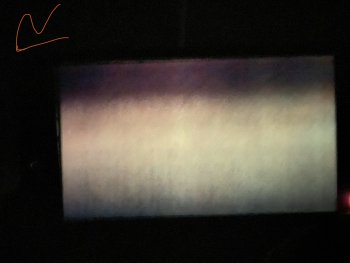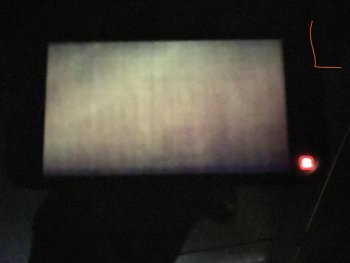You can take the phones into a completely dark room, set up the brightness to 40-50% and run this test full screen to check the uniformity
Thanks for the link to test uniformity. To my surprise the phone on the right in the original post (which had less yellow tint to my eyes) had bad gray uniformity. There was a dark band on the top quarter (when viewed in landscape ) at 2% gray scale and attached are the pictures marked L and R. The other phone which was slightly warm didn’t exhibit that much.
I was inclining more towards keeping the less warmer phone (right in my original post) but now after this test I am not sure anymore. I think it makes sense to hold on to the warmer one (left) since it has better uniformity?
And thanks to all who gave their opinions as well.
Thanks!