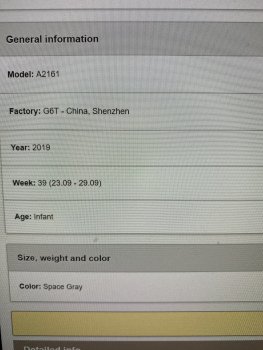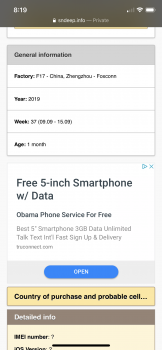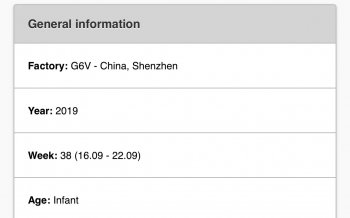Got a tip for us?
Let us know
Become a MacRumors Supporter for $50/year with no ads, ability to filter front page stories, and private forums.
iPhone 11 Pro Any yellow tint on iPhone 11 Pro Max?
- Thread starter praxis219
- Start date
- Sort by reaction score
You are using an out of date browser. It may not display this or other websites correctly.
You should upgrade or use an alternative browser.
You should upgrade or use an alternative browser.
Thanks, that's probably the newest one I've seen on here yet to date. So that's good!
How is your lowest brightness on uniformity when on a gray screen?
How is your lowest brightness on uniformity when on a gray screen?
This is such a subjective thread I can't believe people continue to compare sight unseen objects. What is yellow to one person may not be to another. There is NO perfect screen so either enjoy the phone for what it is or just return it for something else. I find it hard to believe people are this way when buying items of actual material value such as a house or car...why make yourself crazy over a phone.
Last edited:
Hello, I've noticed that when I'm on my phone at night there is a slight pink tint at the bottom of the screen. It is also slightly pink towards the top of the screen but it's not as big an area. It can't be seen during the day but it is somewhat annoying when I'm reading stuff at night. When I turn on night mode the pink area becomes much more orange than the other areas and it is quite noticeable. I checked if my sister's iphone xs has the problem and it doesn't. Has anyone else noticed this? I read on the internet about a pink tint problem on previous models but for those cases it’s also present on white backgrounds whereas for me I can only notice the colour shift on dark grey backgrounds. I would try and get a return but nearly everywhere is out of stock for a long long while.
Went to two local carriers today (Europe) and checked two Pro Maxes (display models). They had no tints/hues as far as I could tell and looked pretty white to me (TT off). I stared real hard. Of course, I couldn't test the devices in low light, because the lights in the mall were blinding, but in terms of display uniformity these units were spot on. Dark gray uniformity however is most likely present at certain brightness.
I want to jump the gun on one but unfortunately there are no Apple Stores where I live, so if I buy one and it turns out faultier than it needs to be, my only option would be to sell it used.
I want to jump the gun on one but unfortunately there are no Apple Stores where I live, so if I buy one and it turns out faultier than it needs to be, my only option would be to sell it used.
Got my Pro 11 max this morning and it also has a slight yellow tint over my X.
When I turn True Tone OFF it then turns to blue tint to the whites instead.
I much prefer it with TT ON its easier to read in whites. I can’t tell any difference from 11 Max to X when watching movies, videos, steaming etc.
This issue to me is actually a moot one now that I see it and through the day noticing it even less.
The tint is the same as my sons Pro 11 and I think this was the way Appple meant it to be.
I would love an official response from Apple to set us straight regarding this issue or non issue and/or possibly lessen the yellow tint.
I’m don’t think it’s hardware related IMO and a software tweak might solve this.
Anyway I’m moving on. Just thought I’d report my findings.
When I turn True Tone OFF it then turns to blue tint to the whites instead.
I much prefer it with TT ON its easier to read in whites. I can’t tell any difference from 11 Max to X when watching movies, videos, steaming etc.
This issue to me is actually a moot one now that I see it and through the day noticing it even less.
The tint is the same as my sons Pro 11 and I think this was the way Appple meant it to be.
I would love an official response from Apple to set us straight regarding this issue or non issue and/or possibly lessen the yellow tint.
I’m don’t think it’s hardware related IMO and a software tweak might solve this.
Anyway I’m moving on. Just thought I’d report my findings.
Last edited:
Got my Pro 11 max this morning and it also has a slight yellow tiny over my X.
When I turn True Tone OFF it then turns to blue tint to the whites instead.
I much prefer it with TT ON its easier to read in whites. I can’t tell any difference from 11 Max to X when watching movies, videos, steaming etc.
This issue to me is actually a moot one now that I see it and through the day noticing it even less.
The tint is the same as my sons Pro 11 and I think this was the way Appple meant it to be.
I would love an official response from Apple to set us straight regarding this issue or non issue and/or possibly lessen the yellow tint.
I’m don’t think it’s hardware related IMO and a software tweak might solve this.
Anyway I’m moving on. Just thought I’d report my findings.
What's your build week and factory. Link is at top of page 31
What's your build week and factory. Link is at top of page 31
Those two forms of payment does not accept US residents payments and there’s no other way to pay that $.18 to run that test.
Ya no clue what m0sher posted. Obviously didn't click on the right link in the post by pullfocus
I really don’t know what to do. I want to buy the iPhone 11 pro again since I returned it 2 weeks ago because of the yellow tint but I still haven’t bought it again because I just don’t think I can deal with all the yellow tint issues it’s draining. Also I was thinking about getting the 11 with it’s LCD but after trying it I just cannot get used to the screen resolution (coming from an iPhone 7 Plus)
Order 2 from the online and inspect. If it's a no go, ship em' back. Harsh, but Apple's QC is what it is.
I've engaged in this practice at times and it does a couple things. Shows you what the current sampling looks like, allows you more likelihood of successfully getting a good unit, and ensures you are getting a new in box unit and not a white box (albeit they can't be refurbs at this point).
They don't argue with you like they can in the store, and providing pictures by email documents your issue and the return policy is obviously meant to be used. I sadly have had 4 units go back and will keep one of the total 5. The screen isn't uniform, but it's about as good as it's gonna get from this year.
I haven't seen anyone post a uniform low light gray screen. It doesn't exist. So if the display is mostly uniform under lower to medium brightness and no other defects, then as I've said before, this is the best you can expect this year.
This solution isn't for everyone, but it is draining and if QC is what it is, this is easier to do a bulk check and cherry pick assuming you even get two w/out defect.
I've engaged in this practice at times and it does a couple things. Shows you what the current sampling looks like, allows you more likelihood of successfully getting a good unit, and ensures you are getting a new in box unit and not a white box (albeit they can't be refurbs at this point).
They don't argue with you like they can in the store, and providing pictures by email documents your issue and the return policy is obviously meant to be used. I sadly have had 4 units go back and will keep one of the total 5. The screen isn't uniform, but it's about as good as it's gonna get from this year.
I haven't seen anyone post a uniform low light gray screen. It doesn't exist. So if the display is mostly uniform under lower to medium brightness and no other defects, then as I've said before, this is the best you can expect this year.
This solution isn't for everyone, but it is draining and if QC is what it is, this is easier to do a bulk check and cherry pick assuming you even get two w/out defect.
Ya no clue what m0sher posted. Obviously didn't click on the right link in the post by pullfocus
I don’t mind paying $.18 , I put my # but when I click on to pay it it tells me I can’t do it from the United States unless I’m doing something wrong somebody please pointed out.
bTW I got mine in an official Apple box.
Attachments
Use a desktop browser and not mobile. I'm Stateside and no issues.I don’t mind paying $.18 , I put my # but when I click on to pay it it tells me I can’t do it from the United States unless I’m doing something wrong somebody please pointed out.
This is such a subjective thread I can't believe people continue to compare sight unseen objects. What is yellow to one person may not be to another. There is NO perfect screen so either enjoy the phone for what it is or just return it for something else. I find it hard to believe people are this way when buying items of actual material value such as a house or car...why make yourself crazy over a phone.
My screen looks close to perfect in the day. At night where I’m lying in bed using it, it looks absolutely disgusting. The top is a diff shade to the bottom. I have to turn off night shade just to make it tolerable for me.
I wouldn’t call that looking for issues if on the settings menu itself it’s night on the top day during the bottom
Use a desktop browser and not mobile. I'm Stateside and no issues.
I gave myself a face palm doh
Attachments
So we have a week 39 and a week 40 is my tally then with two users reporting uniform screens.
m0sher, when you have it dim and on gray or the dark mode at the dimmest and scroll through settings is the background color uniform? Might have to wait till tonight to test but interested to know.
m0sher, when you have it dim and on gray or the dark mode at the dimmest and scroll through settings is the background color uniform? Might have to wait till tonight to test but interested to know.
So I checked the grey last night in the bathroom with the lights out in total darkness, screen brightness all the way down.Thanks, that's probably the newest one I've seen on here yet to date. So that's good!
How is your lowest brightness on uniformity when on a gray screen?
Tried a light grey and dark grey. Light grey was fine. With a dark grey, there is a little section near the bottom of the screen that is only a tiny bit darker than the rest, about the size of a finger tip. It kind of looks like a slight smudge of skin oil.
But since it only shows up with brightness at 0, and I'll never use it in those exact conditions more than maybe threee or four times in the life of the phone, I can live with it.
Other than that, the screen is perfect.
If it gets to be something I can't get out my head, I'll just take it to Apple.
I had a Series 4 watch that was much worse with grey uniformity at lowest brightness that I traded in.
Last edited:
So we have a week 39 and a week 40 is my tally then with two users reporting uniform screens.
m0sher, when you have it dim and on gray or the dark mode at the dimmest and scroll through settings is the background color uniform? Might have to wait till tonight to test but interested to know.
My Pro max is perfectly uniform, brightness 40% using the forementioned test video with gray 0% and 5%. See attachment for details. BTW: This is my second pro max, the uniformity of my first one was just horrible with left side bright and right side completely dark. Glad i returned that defective unit.
Attachments
But it’s what it is. It caps max brightness of the display to prevent permanent burn-in. Even Apple acknowledges it by stating that warning next to it. If you turn it off, you see the actual max brightness of the screen. I can’t even tell if my 11 Pro screen is brighter than my X, unless that “Auto-Brightness” is off.
Yeah and on the 8 plus it says the battery warning only.
Mine is week 39 and fine. This thread cracks me up. If you look for a problem you're going to find it. Most people are fine with their iphones....you people are so OCD lol smh
Most issues people have are minor ones / nuances. The major ones even non enthusiasts can see, such as really bad uniformity, pink color shift, and the topic of this thread, a phone that looks like someone took a piss on the screen WITH TRUE TONE OFF. Congrats on your defect free phone, other people aren't so lucky. What's the big deal if people post...on a public forum...their experiences? If people don't have any issues, awesome, move along. I don't get it when people feel the need to post in threads like this mocking those who do want to comment about their issues...Mine is week 39 and fine. This thread cracks me up. If you look for a problem you're going to find it. Most people are fine with their iphones....you people are so OCD lol smh
Last edited:
Most people on here have discovered their issues Jag in normal use cases. If you get a product that costs $1500, you betcha I'm gonna see if I have the same issue again that I did in the past.
The alternative is what, convincing the Genius Bar outside of the return window? Thanks, but I'm good with inspecting upon delivery, same as with a car when I buy it, or on a home doing a walkthrough.
The majority of people however are like you and Apple is counting on that. Otherwise we would see more stringent QC on these devices. Most choose to accept rather than question. It's life.
The alternative is what, convincing the Genius Bar outside of the return window? Thanks, but I'm good with inspecting upon delivery, same as with a car when I buy it, or on a home doing a walkthrough.
The majority of people however are like you and Apple is counting on that. Otherwise we would see more stringent QC on these devices. Most choose to accept rather than question. It's life.
Register on MacRumors! This sidebar will go away, and you'll see fewer ads.