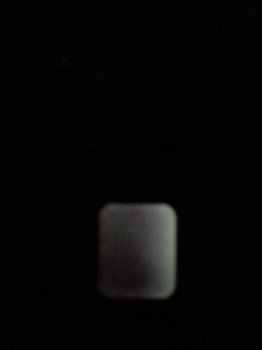Just returned it today at the Apple Store. The replacement watch is way way better.return it, looks like a ****.
Got a tip for us?
Let us know
Become a MacRumors Supporter for $50/year with no ads, ability to filter front page stories, and private forums.
Anyone else affected by screen bleed/uneven tint on Series 4? [MERGED]
- Thread starter viperGTS
- Start date
- Sort by reaction score
You are using an out of date browser. It may not display this or other websites correctly.
You should upgrade or use an alternative browser.
You should upgrade or use an alternative browser.
I like to know too. I might consider getting a second one, because of poor battery life on my 40mm, but not if I can control myself and wait for next release. I had my fair share of bad display with S4, so I will find a lot easier to wait, if it is still a problem ..Is this still a problem on recently bought Series 4 watches?
I just caved and picked up an AW4 today. Rationalized it by selling some gear.
I have had the AW4 before in Aluminum and SS. The one I bought today is the Nike+ Aluminum SG.
I noticed in some screens it looks like there is backlight bleeding from the left side. I could be wrong and it could be normal. The most evident areas are:
1. When selecting Current HR there is the screen with the graph for the last 24 hours. The right side of this graph is black but the left is definitely more ‘lit’ up. It honestly looks like a gradient from light gray to black from left to right. From 12AM to 6AM is pretty ‘lit’/gray. 6AM to 12PM a tad less and so on to the right side.
2. In the Alarm screen the bar to “Add Alarm” is much more lit on the left side than the right.
What is weird is in other screens where the area is black it is REALLY black. Maybe it is the OLED characteristic where non-‘active’ OLED pixels are off so that area is full black. But in areas that are ‘lit’ by OLED pixels, the left side is more lit than the right.
I enabled Reduce Transparency and that didn’t help.
I checked in Grayscale mode and the issue is a bit more evident.
Any chance it’s just pixels breaking in? A known issue?
I have had the AW4 before in Aluminum and SS. The one I bought today is the Nike+ Aluminum SG.
I noticed in some screens it looks like there is backlight bleeding from the left side. I could be wrong and it could be normal. The most evident areas are:
1. When selecting Current HR there is the screen with the graph for the last 24 hours. The right side of this graph is black but the left is definitely more ‘lit’ up. It honestly looks like a gradient from light gray to black from left to right. From 12AM to 6AM is pretty ‘lit’/gray. 6AM to 12PM a tad less and so on to the right side.
2. In the Alarm screen the bar to “Add Alarm” is much more lit on the left side than the right.
What is weird is in other screens where the area is black it is REALLY black. Maybe it is the OLED characteristic where non-‘active’ OLED pixels are off so that area is full black. But in areas that are ‘lit’ by OLED pixels, the left side is more lit than the right.
I enabled Reduce Transparency and that didn’t help.
I checked in Grayscale mode and the issue is a bit more evident.
Any chance it’s just pixels breaking in? A known issue?
It’s more unevenness in the oiled display. Tends to be common in non PWM displays. Is more noticeable in low light when the screen is dimmer.
Yeah. More noticeable on low light setting, which I would prefer to use to extend battery life. Very noticeable with HR graph.It’s more unevenness in the oiled display. Tends to be common in non PWM displays. Is more noticeable in low light when the screen is dimmer.
[doublepost=1554346094][/doublepost]So I initially noticed the issue tonight while taking my dog out before bedtime and it was pretty dark. Having seen some of the images in the thread on this (searched but didn’t see it) mine is not nearly as bad as many there. In normal lighting I am not sure I would have even noticed. It’s there but it’s a 6 or 7 on a 1-10 scale in dim/dark light. I just have to decide if worth returning. These things aren’t cheap. It is annoying that the Add Alarm bar is yellowish orange on the left and deep copper orange on the right... that is closer to an 8.
The one thing I am noticing is that Garmin has really improved their HRM from 12.30 to 12.50. It used to lag the AW quite a bit but it is more than keeping up in general use now. I haven’t done any run/interval testing.
Bought AW4 Nike+ 44 today. Left side definitely brighter than right in low brightness areas of screen. Likely going back.
[doublepost=1554344945][/doublepost]
[doublepost=1554344945][/doublepost]
Mine is exact reverse fo this.lt is just more easy to capture the difference with a phone in a dark than in a light. This is under the room lighting (my current watch). As you can see, the right side is much brighter than the left side under the room lighting, no need for the pitch black environment.
There is NO backlight or "light bleed" in an OLED display.....I noticed in some screens it looks like there is backlight bleeding from the left side...
Post a picture (from camera in dark room) and a screen shot of what you are seeing.
Last edited:
Return it. They don't all have problems, but A LOT of them do. I have been through 4 s4 and 2 of them had really bad screens.
Last edited:
I am just going to return it. It isn’t THAT bad but it is there. If I bought the watch used for $300ish I might a little less but $580 .. and I haven’t had this issue with other AW that I have owned. When I was taking my dog out it was pitch black dark. I went to set an alarm and noticed the light/dark (left/right) orange of the Add Alarm icon. I then noticed it with the HR graph.
In my case, you do have to ‘work’ to see it as it is not noticeable in any regular light. The easiest way to see it is in a dark environment just pull the notification screen down slowly. It was evident (while not significant) on the left side.
For now, I am keeping my Fenix and will see what happens with AW5.
In my case, you do have to ‘work’ to see it as it is not noticeable in any regular light. The easiest way to see it is in a dark environment just pull the notification screen down slowly. It was evident (while not significant) on the left side.
For now, I am keeping my Fenix and will see what happens with AW5.
The poll states over half have the issue. I’m sure a large percentage of those that don’t do not know what to look for etc so my guess is most have this to some degree and it might be resolved with the new screens in the 5 as they will be a different manufacturer in japan. I think cherry picking will be a pain. Best just hold off until the next version or live with the imperfection of its not to bad.
The poll states over half have the issue. I’m sure a large percentage of those that don’t do not know what to look for etc so my guess is most have this to some degree and it might be resolved with the new screens in the 5 as they will be a different manufacturer in japan. I think cherry picking will be a pain. Best just hold off until the next version or live with the imperfection of its not to bad.
The reality is, outside this forum, I’m willing to believe 99% of Apple Watch users have no idea what to look for with any uniformity with the displays. You really have to pay attention closely to see any disparity with the unevenness with the display. Is it an issue that’s widespread? That depends on the person that knows what to look for and given that most cases are usually very minimal. I think you have those were very particular about certain things on sites like this, but for the majority, as long as it doesn’t really affect their experience with the watch, they simply don’t care. It’s all variable based on the users perception, not just one poll on the Internet.
AgreeI’m picky but never would have noticed it if it weren’t for this forum. I’m not going to mention it to anyone I know that has the aw4 as they are perfectly happy with their watch.
Not remotely normalThis is normal? Just bought this 1 week ago,,
Not remotely normal
Mmmm, should i replace now or wait a couple months ?? For me its ok, i just realize when i read this forum,,
What will happen in the future ahead if i keep this watch like this
Pretty common but definitely not normal. If you are not bothered keep it. Please take into account that often that bleed affects also the watch face appearance in dim setups (you may notice a clearly uneven watch face).This is normal? Just bought this 1 week ago,,
Last edited:
Pretty common but definitely not normal. If you are not bothered keep it. Please take into account that often that bleed affects also the watch face appearance in dim setups (you may notice a clearly uneven watch face).
Yes i see it, but I only notice when in dark, on the day it amazing and nothing wrong bout it,,
Can someone here put a photo where the watch being normal?? Im so curious about this,
Can someone here put a photo where the watch being normal?? Im so curious about this,
If you read throughout the thread, there are other pictures of members Apple Watches with normal displays versus defective.
If you read throughout the thread, there are other pictures of members Apple Watches with normal displays versus defective.
I need more ✌️
I’d replace now myself but if it doesn’t bother you I suppose you could wait if you don’t live near an apple store and don’t feel like making the trek.Mmmm, should i replace now or wait a couple months ?? For me its ok, i just realize when i read this forum,,
What will happen in the future ahead if i keep this watch like this
I’d replace now myself but if it doesn’t bother you I suppose you could wait if you don’t live near an apple store and don’t feel like making the trek.
Just test it again
Attachments
-
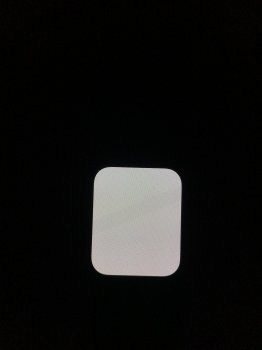 890F8A33-C5ED-4EAC-BFE9-551CFF297CE9.jpeg1.1 MB · Views: 246
890F8A33-C5ED-4EAC-BFE9-551CFF297CE9.jpeg1.1 MB · Views: 246 -
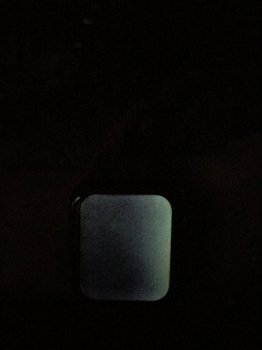 A33F1BE4-9372-4749-A3A2-8F8AFA2DF428.jpeg981.8 KB · Views: 255
A33F1BE4-9372-4749-A3A2-8F8AFA2DF428.jpeg981.8 KB · Views: 255 -
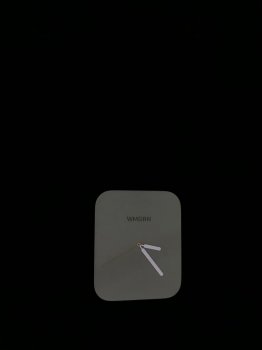 80177D34-A9D3-42A6-A81E-7A653880A9D9.jpeg318.4 KB · Views: 228
80177D34-A9D3-42A6-A81E-7A653880A9D9.jpeg318.4 KB · Views: 228 -
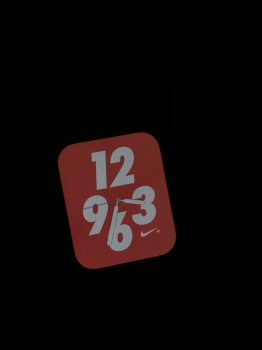 452A51E8-CE92-44EB-8DC6-D7701BA0334F.jpeg331.6 KB · Views: 211
452A51E8-CE92-44EB-8DC6-D7701BA0334F.jpeg331.6 KB · Views: 211 -
 F0D0A218-7ABD-48E3-8E9B-4283ED5D3AB9.jpeg889.1 KB · Views: 248
F0D0A218-7ABD-48E3-8E9B-4283ED5D3AB9.jpeg889.1 KB · Views: 248
Just test it again
Just contact Apple, have them replace it, you definitely have a defective display, you don’t need to see any comparisons to even notice that with your Apple Watch, it’s quite obvious.
Register on MacRumors! This sidebar will go away, and you'll see fewer ads.