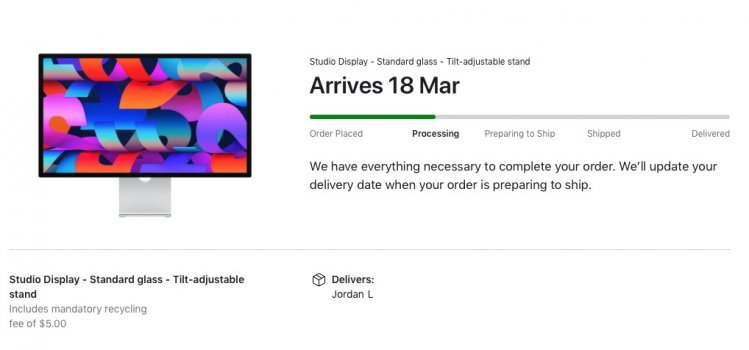120hz is a must for me, and I would have liked a slightly larger ultrawide version. 5k is perfect though. Will likely wait for the second version.
Got a tip for us?
Let us know
Become a MacRumors Supporter for $50/year with no ads, ability to filter front page stories, and private forums.
Apple 2022 Display with Webcam
- Thread starter w4rm
- Start date
- Sort by reaction score
You are using an out of date browser. It may not display this or other websites correctly.
You should upgrade or use an alternative browser.
You should upgrade or use an alternative browser.
23rd to 30th although I think at some point it then said 2-3 weeks, maybe on the last checkout page?What was your delivery date?
Stock anything seemed to be available for 18th March delivery for ages, but as soon as you started to configure stuff, it slipped the dates. I added a larger SSD to my Studio and it also slipped.
I didn't go for Nano as I just don't need that where I'll be using the monitor.
Unfortunately products like displays aren't updated that often.120hz is a must for me, and I would have liked a slightly larger ultrawide version. 5k is perfect though. Will likely wait for the second version.
I too would have liked 120Hz, but there is no Mac which outputs more than 60Hz. Even the top end new Mac Studio with M1 Ultra doesn't go beyond 60Hz. So I guess Apple hasn't found a way to get to 5K at 120 Hz (or even 4K, for that matter) within the confines of M1. Maybe M2 will do better, but the Studio just out at 60Hz doesn't bode favourably in this regard.Assuming only 60Hz because they didn't mention ProMotion or anything... Sad. Would've bought if it were 120+.
What was your estimated delivery date? Also did you order Apple Care?
March 18th in Canada. No AppleCare ever. I'm cheap and in the long run it seems to be working way in my favour to not buy extended warranties. I ordered within 5 minutes of the store coming back up, (took a few minutes to research the ins and outs of nano texture), no idea if that made any difference.
Attachments
Are you sure about this? The website does not say it is LED. It does not say at all what type of display it is.But it’s an LED and not HDR capable! Oh well…
Does anyone have hard info on exactly what type of display it is?
it says led in here https://www.apple.com/euro/compliance/617_2013/pdf/A2525_Product_Information_Sheet_PL_Polish.pdfAre you sure about this? The website does not say it is LED. It does not say at all what type of display it is.
Does anyone have hard info on exactly what type of display it is?
Do you have good arms to recommend? They (high-quality ones) don't seem to be much cheaper either.Pre-ordered one with the VESA adapter. I can't see any of the stands offered being as good. You can height adjust, pivot, move the screen back and forth and so much more with VESA. The basic stand is far too elementary, the height adjustable one crazy expensive. I have the arm already, so that's a bonus.
I have had this for several years nowDo you have good arms to recommend? They (high-quality ones) don't seem to be much cheaper either.

Invision MX150 PC Monitor Arm for 17-27 inch Screens VESA 75x75mm & 100x100mm Weight Capacity 2KG to 6.5KG
For use with Monitors from 17-27 inch VESA Compatibility: 75x75mm & 100x100mm Weight Capacity: 2KG to 6.5KG Comes complete with full instructions and required fitting hardware 2-year warranty and Invision Compatibility Promise*
Does the job, and is comfortably rated for the new Studio Display, which is around 1 KG less than the weight it can hold.
It does all the main tasks, you can pull the monitor up and down, back and forth and of course pivot it. In other words, its far more versatile than either Apple stand. Plus, the esthetics are OK. The arm hides behind the monitor, you do not see anything, and it is less cluttered in front, as the monitor appears to be 'floating'.
It is an LED...it does not support HDR and it's only 600+ nits. Apple only makes either an LED, OLED or MINi-LED. LED is the only one that doesn't support HDR.Are you sure about this? The website does not say it is LED. It does not say at all what type of display it is.
Does anyone have hard info on exactly what type of display it is?
It is 16:9, like all 5120×2880 monitors.[...] 16:10 of the Studio Display.
I got the aspect ratios wrong the second time.😅It is 16:9, like all 5120×2880 monitors.
Disappointed the screen doesn’t support HDR; as a content creator I was hoping for this. Now debating whether to hold off and get the Pro Display, but I’m expecting that to be updated with Center stage along with the new Mac Pro… who knows when that will be though.
All I know is if I buy one now Apple is bound to announce it ASAP 😂
All I know is if I buy one now Apple is bound to announce it ASAP 😂
Last edited:
Yeah comparing to my dual Mateview it's hard to justify to upgrade...or downgrade per sayComparing Huawei MateView with its thin bezels and 3:2 aspect ratio agaubst 16:10 of the Studio Display.
View attachment 1970259View attachment 1970258
It’s an upgrade in terms of resolution and pixel density but a downgrade in terms of size and aspect ratio. Argh…Yeah comparing to my dual Mateview it's hard to justify to upgrade...or downgrade per say
Looks like I was spot-on with my predictions! 27” 5K, basically an UltraFine in fancy clothes and a much-improved webcam. Amazing stuff, and the VESA adapter is a no-cost option! 😳
I hope the speaker is also an improvement. The speaker on the LG Ultrafine 5K lacks base and does not sound as good as the speaker on the MacBook Pro. If the speaker on the Studio Display is similar, if not better, than the one on the MBP, it would be fantastic (by the description, the speakers seems to be pretty good).
I hope the speaker is also an improvement. The speaker on the LG Ultrafine 5K lacks base and does not sound as good as the speaker on the MacBook Pro. If the speaker on the Studio Display is similar, if not better, than the one on the MBP, it would be fantastic (by the description, the speakers seems to be pretty good).
Going to be world's apart in performance - these will basically be the speakers and mics used in the 24" iMac I reckon.
This isn't true actually. I personally have used an M1 Air and an M1 Pro 14" MBP to drive a 4K 144Hz 27" LG monitor. The M1 chips are capable of doing it, but **5K** at anything above 60Hz isn't doable, at least with only 1 Thunderbolt connection.I too would have liked 120Hz, but there is no Mac which outputs more than 60Hz. Even the top end new Mac Studio with M1 Ultra doesn't go beyond 60Hz. So I guess Apple hasn't found a way to get to 5K at 120 Hz (or even 4K, for that matter) within the confines of M1. Maybe M2 will do better, but the Studio just out at 60Hz doesn't bode favourably in this regard.
And, if you're in the US, the Huawei Mateview sells for something between $1200-$1500 depending on which importer you use, so the cost difference is minimal.It’s an upgrade in terms of resolution and pixel density but a downgrade in terms of size and aspect ratio. Argh…
If you're in the US, that is.And, if you're in the US, the Huawei Mateview sells for something between $1200-$1500 depending on which importer you use, so the cost difference is minimal.
Register on MacRumors! This sidebar will go away, and you'll see fewer ads.