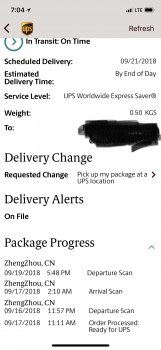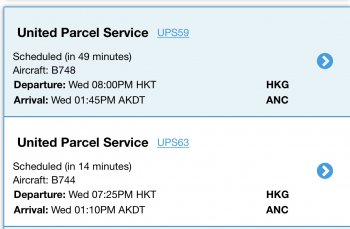Would you mind sharing that shortcut?
Here you go: https://www.icloud.com/shortcuts/e8e057b99a6e46899190ce1ecf826420
You'll see inside of the Get Contents of URL action > Advanced > Request Body, you'll need to go into Security and fill in the Username Token dictionary with your UPS username and pass. Then inside the UPSServiceAccessToken is where your UPS API key goes. I just have placeholders in those fields, so you just have to change them to your info. TrackRequest also has a field for your tracking number.
Then you can change the output text as well. There's things like times and dates in the API response but I'm not sure how to format them properly so that Siri doesn't read out a weird number string (i.e. "054600" should be turned into 5:46am)