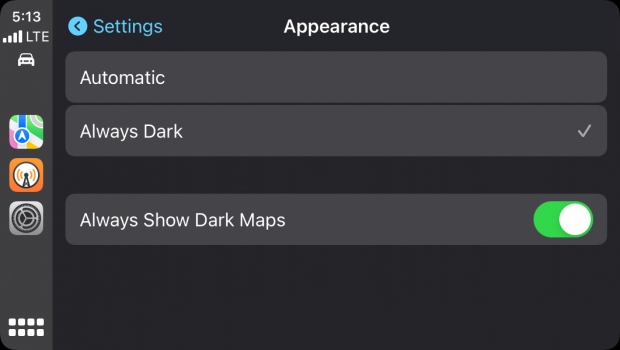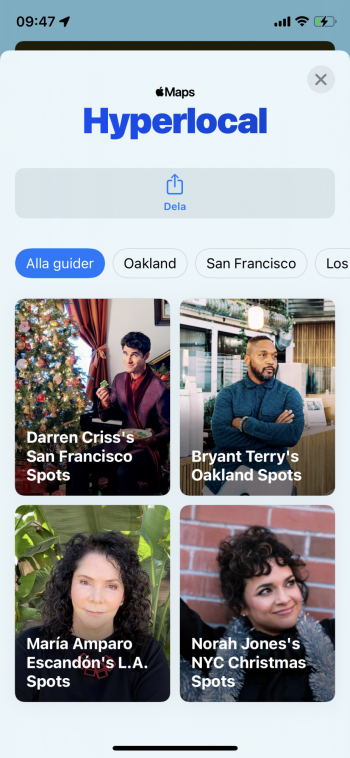Just realised I can use Look Around for the actual example!
Intersections like this appear as stop signs in Apple Maps, not as traffic lights (which they primarily are).
But the camera/AI must have decided it should be a stop sign instead
And I have no idea how to report it....
View attachment 1925979View attachment 1925980
I’m sure this is happening because of the presence of the stop sign on the traffic signal pole. I would simply use the Maps reporting feature and submit the photo along with a short description that the stop sign is not the controlling feature here. Can’t believe they didn’t do this during processing.