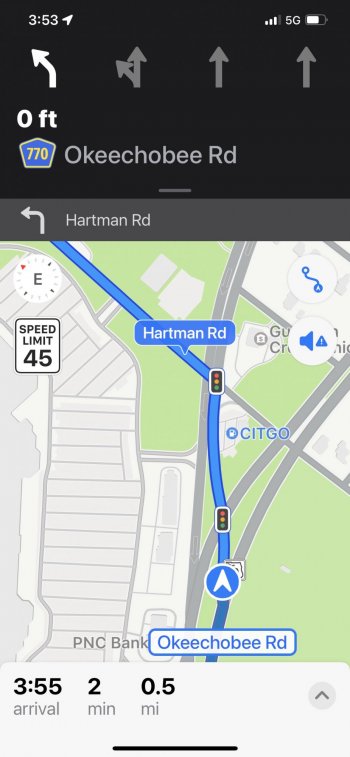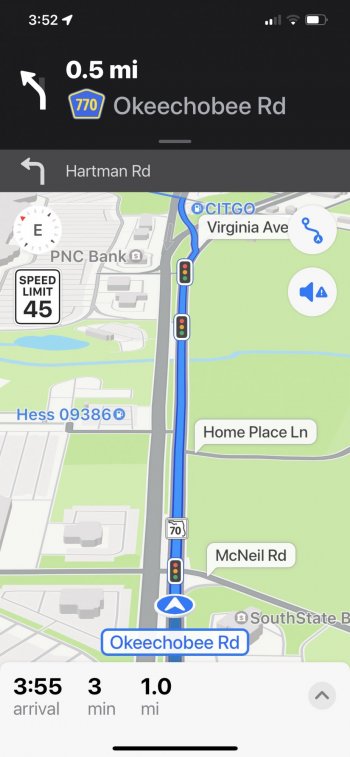I take this route on a regular basis, and every now and then it’s seems to ping an old server with the Hess and Citgo which are both LONG gone! Most of the time maps are correct. I did report both anyway.
Got a tip for us?
Let us know
Become a MacRumors Supporter for $50/year with no ads, ability to filter front page stories, and private forums.
Apple Maps Thread - iOS 15
- Thread starter MozMan68
- WikiPost WikiPost
- Start date
-
- Tags
- apple maps car play carplay maps
- Sort by reaction score
You are using an out of date browser. It may not display this or other websites correctly.
You should upgrade or use an alternative browser.
You should upgrade or use an alternative browser.
- Status
- The first post of this thread is a WikiPost and can be edited by anyone with the appropiate permissions. Your edits will be public.
What I really wish they would add to Apple Maps would be the ability to have it "ding" you when your bus or train is a few stops away. The app already tells me exactly where the bus or train is, so I am sure this wouldn't be hard to implement. I just want something I can turn on each and every time, for when I take public transit, and working out of say a coffee shop.
And for when I am driving, I would like the option to integrate Tesla superchargers, for some reason, they only show non-Tesla ones, unless you specifically navigate to one. Yes, I know there is a giant screen inside of the Tesla, however, I am more immersed in the Apple ecosystem than the Google one.
Similarly, it should do the same thing with gas stations, and allow you to input the info about your car, and have it route you to gas stops along the way.
These three features would make my day.
And for when I am driving, I would like the option to integrate Tesla superchargers, for some reason, they only show non-Tesla ones, unless you specifically navigate to one. Yes, I know there is a giant screen inside of the Tesla, however, I am more immersed in the Apple ecosystem than the Google one.
Similarly, it should do the same thing with gas stations, and allow you to input the info about your car, and have it route you to gas stops along the way.
These three features would make my day.

Is Apple Maps for you? We talked to Apple to break down the biggest new features | CNN Underscored
Apple Maps first launched in 2012 and became the default map app on iPhones everywhere. Its first incarnation wasn’t all that well received, and since then Apple’s been pushing out years of steady updates to get it on track. Now, Apple has rolled out the all-new Maps — a 3D experience with a...
Well, the clearly Apple-provided screenshots showing junction view in CarPlay look "normal". Maybe we'll get that stable version of the camera someday. lolol
Is Apple Maps for you? We talked to Apple to break down the biggest new features | CNN Underscored
Apple Maps first launched in 2012 and became the default map app on iPhones everywhere. Its first incarnation wasn’t all that well received, and since then Apple’s been pushing out years of steady updates to get it on track. Now, Apple has rolled out the all-new Maps — a 3D experience with a...www.cnn.com
After "breaking" Maps to get the good camera tonight, all of the junction views were bizarrely zoomed in , and it was hard to see anything in front of me. Very strange.
Ever since the last update my maps in CarPlay is broken. The spoken directions work but the onscreen map just shows the overall route, no zoomed in view. It's basically useless and very unusable. Is there any way to fix this?
Ever since the last update my maps in CarPlay is broken. The spoken directions work but the onscreen map just shows the overall route, no zoomed in view. It's basically useless and very unusable. Is there any way to fix this?
Because Maps is server side, best option is to do a hard restart.
Up volume, down volume and then hold power button in quick succession until white Apple logo shows up. Release and wait for restart to complete.
Wondering if anybody else is experiencing stuttering/low frame rate when using Apple Maps (mostly noticable when its panning/zooming). I feel like it started since iOS 14.0. Apple Maps used to be a buttery smooth experience before then in my memory, iPhone Xs, 13, no difference.
Seems to be okay on my end. I might see some occasional stutter, but I usually attribute that to some "stuff" going on on the backend.Wondering if anybody else is experiencing stuttering/low frame rate when using Apple Maps (mostly noticable when its panning/zooming). I feel like it started since iOS 14.0. Apple Maps used to be a buttery smooth experience before then in my memory, iPhone Xs, 13, no difference.
https://www.justinobeirne.com/detailed-city-experience-orange-county
Hint that the City Experience may soon expand to Anaheim and the suburbs further south/southeast from Los Angeles. Guess we'll see.
Also, Justin's anticipated essay to discuss the new maps has thus far switched from Coming Soon, to Coming December 2021, to Coming Soon, and now it's back to Coming December 2021.
Hint that the City Experience may soon expand to Anaheim and the suburbs further south/southeast from Los Angeles. Guess we'll see.
Also, Justin's anticipated essay to discuss the new maps has thus far switched from Coming Soon, to Coming December 2021, to Coming Soon, and now it's back to Coming December 2021.
800 miles yesterday from Michigan to Virginia without issue.
One observation: I passed police 5 times. First time was not noted on Maps, but I submitted. Next four times, I did get a warning and police were visible either heading in the opposite direction of the highway or already pulled over someone on my side. All good there. But I’m not sure everyone will like the way Apple handles speed traps. It seems as if they purposefully do NOT mark the specific area where the police might be located. Instead, they give you the only warning of, “speed enforcement ahead.”
My guess is that they assume the police may not be in the same exact area, can pull people over on either side of the highway, or they have already left to pull someone over and may be “ahead” and not the specific place someone “marked” them.
Not sure if I agree with that. Think I prefer to see even multiple spots located like they do in Waze when folks report them. But with Apple, there’s always a reason I guess…
Was just glad to actually hear the reports and see that they were real!
One observation: I passed police 5 times. First time was not noted on Maps, but I submitted. Next four times, I did get a warning and police were visible either heading in the opposite direction of the highway or already pulled over someone on my side. All good there. But I’m not sure everyone will like the way Apple handles speed traps. It seems as if they purposefully do NOT mark the specific area where the police might be located. Instead, they give you the only warning of, “speed enforcement ahead.”
My guess is that they assume the police may not be in the same exact area, can pull people over on either side of the highway, or they have already left to pull someone over and may be “ahead” and not the specific place someone “marked” them.
Not sure if I agree with that. Think I prefer to see even multiple spots located like they do in Waze when folks report them. But with Apple, there’s always a reason I guess…
Was just glad to actually hear the reports and see that they were real!
800 miles yesterday from Michigan to Virginia without issue.
One observation: I passed police 5 times. First time was not noted on Maps, but I submitted. Next four times, I did get a warning and police were visible either heading in the opposite direction of the highway or already pulled over someone on my side. All good there. But I’m not sure everyone will like the way Apple handles speed traps. It seems as if they purposefully do NOT mark the specific area where the police might be located. Instead, they give you the only warning of, “speed enforcement ahead.”
My guess is that they assume the police may not be in the same exact area, can pull people over on either side of the highway, or they have already left to pull someone over and may be “ahead” and not the specific place someone “marked” them.
Not sure if I agree with that. Think I prefer to see even multiple spots located like they do in Waze when folks report them. But with Apple, there’s always a reason I guess…
Was just glad to actually hear the reports and see that they were real!
I’ve noticed the same thing re police locations. After seeing this I started keeping track of how far ahead of encountering the police I get the notification. Seems to be about one to two minutes.
There was a big outcry from police departments when Waze started alerting to precise locations. I think apple is trying to avoid that.
Oh…one other thing I noticed. For hazards, it actually allowed me to confirm/deny the hazard after passing it. They seemed to have changed the response period.
I have seen that a few times. Not always. Not quite as polished as Waze's. But also doesn't have every vehicle stopped by the side of the road either (thankfully!)Oh…one other thing I noticed. For hazards, it actually allowed me to confirm/deny the hazard after passing it. They seemed to have changed the response period.
With about 6 months separating us from now and WWDC…what do we think is going to happen in that time?
I’d like to see cycling directions and Look Around expanded to more of (if not the REST of) the US. As for potential countries that could see a new Maps release, basing this on when data collection was completed per Apple’s website…
When you look at their vehicle collection for the US, the notable thing is that all 50 states have vehicle collection going through December 31st. For the states though, the beginning date was in January, so this data collection has been going on all year. So I imagine this is how the “keep the map up-to-date” process is going to go, which would made sense because looking at my local area, all new road construction that was finished this year is accurate on the map (including new buildings on those roadways). I live in a subdivision that is being built in phases and the new construction houses had their 3D models in the standard map view added about a month ago. The only ones missing are the houses that have gone up since then. So for now, Apple Maps in my area is about as accurate and up-to-date as you could ask for! I don’t have Look Around or Cycling Directions yet, but the map data is all recent!
I’d like to see cycling directions and Look Around expanded to more of (if not the REST of) the US. As for potential countries that could see a new Maps release, basing this on when data collection was completed per Apple’s website…
- Austria (data collection was finished in September 2021)
- Belgium (September 2021)
- Germany (different collection methods finished May, August, and October 2021)
- Israel (data collection finished March of 2021)
- Netherlands (July 2021)
- Poland (August 2021)
When you look at their vehicle collection for the US, the notable thing is that all 50 states have vehicle collection going through December 31st. For the states though, the beginning date was in January, so this data collection has been going on all year. So I imagine this is how the “keep the map up-to-date” process is going to go, which would made sense because looking at my local area, all new road construction that was finished this year is accurate on the map (including new buildings on those roadways). I live in a subdivision that is being built in phases and the new construction houses had their 3D models in the standard map view added about a month ago. The only ones missing are the houses that have gone up since then. So for now, Apple Maps in my area is about as accurate and up-to-date as you could ask for! I don’t have Look Around or Cycling Directions yet, but the map data is all recent!
Hello, this is the first time I have spoken in the forum.
For the year 2022, I expect new countries collected by Apple in Europe (Denmark, Slovakia, Greece, Iceland) and other countries in the world such as Mexico, Brazil, Argentina, South Africa, etc.
France should be the next country tested for new map data according to Justin O'Beirne. In my opinion, the list of the next countries to receive the new map data in 2022 will be: France and Monaco, Germany, Japan, New Zealand and Singapore. Malta and Israel could also get it but these countries have not received pedestrian image collection.
Finally, we already know that 3 Canadian cities will receive the new city experience. It seems that Apple is following the release order of the new map data for the city experience. So Spanish and Portuguese cities could be the following. Apple will probably add other cities in the United States and perhaps the United Kingdom and or Ireland.
For the year 2022, I expect new countries collected by Apple in Europe (Denmark, Slovakia, Greece, Iceland) and other countries in the world such as Mexico, Brazil, Argentina, South Africa, etc.
France should be the next country tested for new map data according to Justin O'Beirne. In my opinion, the list of the next countries to receive the new map data in 2022 will be: France and Monaco, Germany, Japan, New Zealand and Singapore. Malta and Israel could also get it but these countries have not received pedestrian image collection.
Finally, we already know that 3 Canadian cities will receive the new city experience. It seems that Apple is following the release order of the new map data for the city experience. So Spanish and Portuguese cities could be the following. Apple will probably add other cities in the United States and perhaps the United Kingdom and or Ireland.
Last edited:
Welcome! Makes sense. My 2022 hope is for Look Around throughout the US (and as many other places as it can be deployed). The City Experience is nice, but Look Around has tremendous practical application for users in their homes and workplaces, especially now that travel is once again more difficult. I worked in corporate real estate as Keyhole became Google Earth and then incorporated largely into Google Maps. I cannot tell you how much of a difference having on demand satellite/overhead imagery made to business decision-making. Although not as dramatic, Google's Street View made it possible to view local sites from "street level". All of these made it possible to at least get a sense of an area without needing to travel to see it. Google's product is nearly universal, at least in the US, the occupied parts of Canada, most of Europe, Japan, Australia and select parts of China. Apple has a long way to go to catch up and needs to get moving. Apple's user experience with Look Around is superior to that of Street View, but that is negated if they do not deploy it more widely.Hello, this is the first time I have spoken in the forum.
For the year 2022, I expect new countries collected by Apple in Europe (Denmark, Slovakia, Greece, Iceland) and other countries in the world such as Mexico, Brazil, Argentina, South Africa, etc.
France should be the next country tested for new map data according to Justin O'Beirne. In my opinion, the list of the next countries to receive the new map data in 2022 will be: France and Monaco, Germany, Japan, New Zealand and Singapore. Malta and Israel could also get it but these countries have not received pedestrian image collection.
Finally, we already know that 3 Canadian cities will receive the new city experience. It seems that Apple is following the release order of the new map data for the city experience. So Spanish and Portuguese cities could be the following. Apple will probably add other cities in the United States and perhaps the United Kingdom and or Ireland.
Welcome! Makes sense. My 2022 hope is for Look Around throughout the US (and as many other places as it can be deployed). The City Experience is nice, but Look Around has tremendous practical application for users in their homes and workplaces, especially now that travel is once again more difficult. I worked in corporate real estate as Keyhole became Google Earth and then incorporated largely into Google Maps. I cannot tell you how much of a difference having on demand satellite/overhead imagery made to business decision-making. Although not as dramatic, Google's Street View made it possible to view local sites from "street level". All of these made it possible to at least get a sense of an area without needing to travel to see it. Google's product is nearly universal, at least in the US, the occupied parts of Canada, most of Europe, Japan, Australia and select parts of China. Apple has a long way to go to catch up and needs to get moving. Apple's user experience with Look Around is superior to that of Street View, but that is negated if they do not deploy it more widely.
I agree with you. We are interested in Apple Maps. But the majority of users are not even aware that Apple is working hard to improve its mapping application. Apple Maps has less notoriety than Google maps or Waze (maybe different in the United States?). Finally, few Apple Maps users have all the new features in the world. In my opinion, Apple should communicate more about the new maps data available in countries but it will be necessary to increase global coverage, which remains very low compared to other applications.
On Justin's website, the entry for the long-awaited "Apple Maps' Redesign" (along with the Coming December 2021 tag) has completely vanished. Perhaps he's prepping to release it today?
That’s odd. That information should appear when you tap on the bus stops instead (if it didn’t already). I don’t see any reason why that would warrant any warnings in driving mode since it wouldn’t affect the traffic flow or anything (quite the contrary probably). Happy new year by the way!The driving map in my area is currently littered with these exclamation marks…all related to…bus service changes for New Years Eve?
View attachment 1937043
View attachment 1937045
View attachment 1937046
The driving map in my area is currently littered with these exclamation marks…all related to…bus service changes for New Years Eve?
View attachment 1937043
View attachment 1937045
View attachment 1937046
Now they all seem to be in Manhattan (at least on my Maps). They also generally only appear in Driving mode. Makes me wonder if they (Apple or the MTA) are testing something.
It sounds like a farewell. It was a pleasure to read these articles. He probably has a good reason to stop. A big thank you to him
It sounds like a farewell. It was a pleasure to read these articles. He probably has a good reason to stop. A big thank you to him
Indeed, presumably a new job?
Massive thank you Justin, I’ve loved reading your articles.
Register on MacRumors! This sidebar will go away, and you'll see fewer ads.