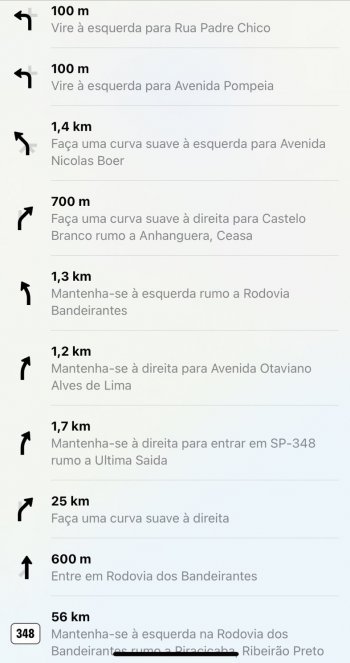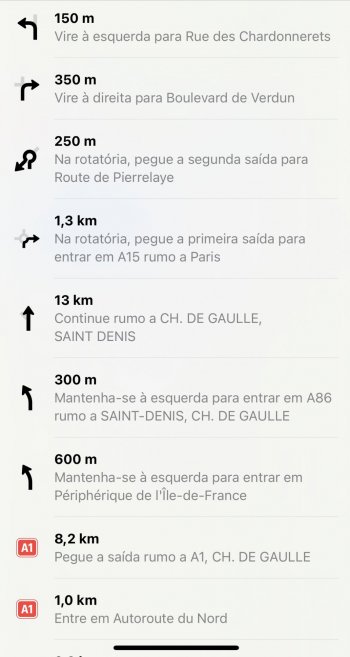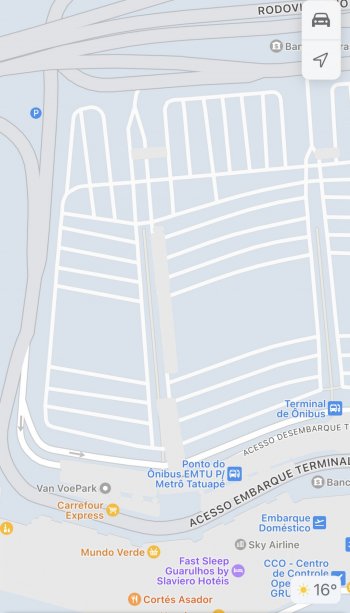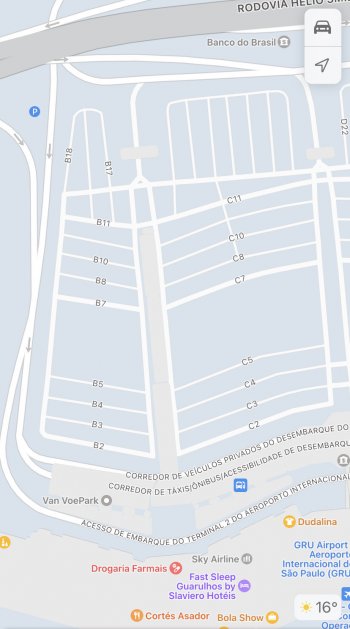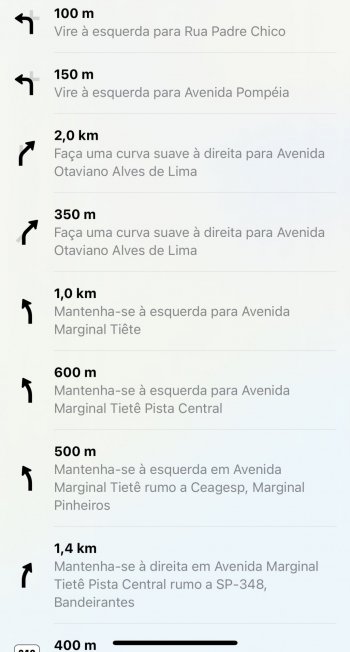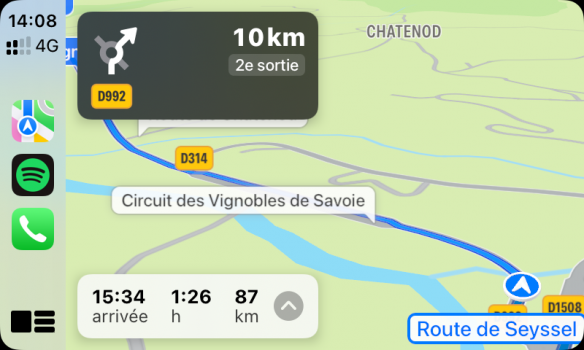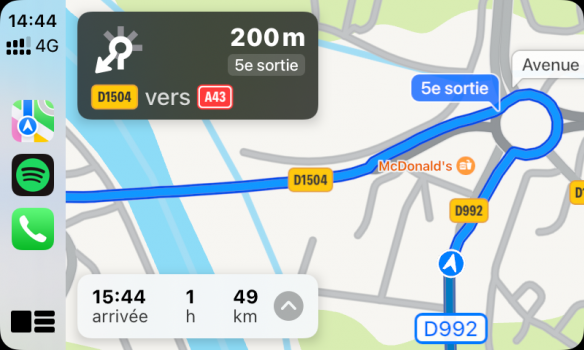Okay, its kinda weird... I updated to 15.5 RC and got the same issue AGAIN. I thought maybe wait for a new version and now with 15.6 B1 I still got the issue. I feel like the map view is stuck in the highway view or something. I guess ill just send an Email to the maps team, maybe they can help?
No, I'm seeing this too in New York City. I think something happened with the release of iOS 15.5 that "locked" the CarPlay camera into certain zoom logic where on certain roads, the camera is zoomed out just enough to result in no buildings appearing. This is purely a CarPlay issue, where the vast majority of car screens are widescreen.
As I've mentioned before, ever since iOS 15.0, I was experiencing two distinct camera "modes". Mode A, which more closely resembled the CarPlay camera behavior from the iOS 14 era, and Mode B, which typically had the camera zoomed in a bit closer, and showed off more of the City Experience detail.
When starting navigation on CarPlay, Mode A is what loaded 96% of the time. Maybe 4% of the time I would get Mode B. I noticed that my odds of getting Mode B would increase greatly if beginning a route that started outside the City Experience area, but was ending within the City Experience area. Even if I got Mode A, I could "force" Mode B to appear by starting a route, getting Mode A, unplugging my phone while on the map screen, and then plugging it back in.
Unfortunately, ever since the public release of iOS 15.5, I only see Mode A. I can't get Mode B to come back, no matter what I do.