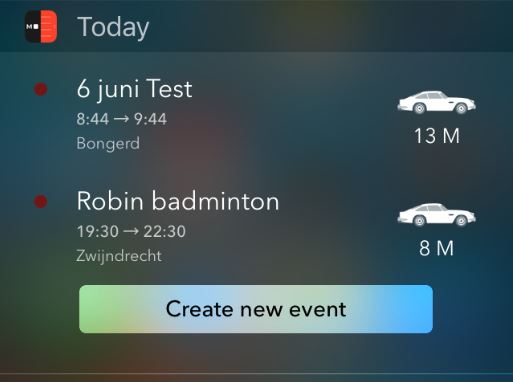Any improvements to Apple Maps? Is there a way to select transit and walking as driving direction? Currently, there is no way to use transit and walking as it seems Apple Maps will try to push one to take a bus for anything longer than .5 miles distance (could be even less).
Case and point, I live 0.6 miles from Metra station. If I want to create directions to a place in Chicago downtown, the stupid app, will try to put me on a bus to get from home to the Metra station that is 0.6 miles from my home and it screws up the whole direction/timing.
Case and point, I live 0.6 miles from Metra station. If I want to create directions to a place in Chicago downtown, the stupid app, will try to put me on a bus to get from home to the Metra station that is 0.6 miles from my home and it screws up the whole direction/timing.