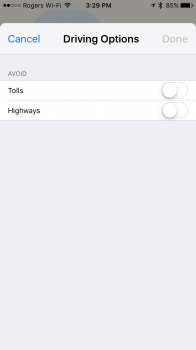Anyone having issue w 6s plus navigation not working. It just sticks in same location and arrow doesn't move. Either car or walking.
came here to post exactly this. tried it today for the first time and yup, won't move as i drive. GPS will find my location, but won't follow.