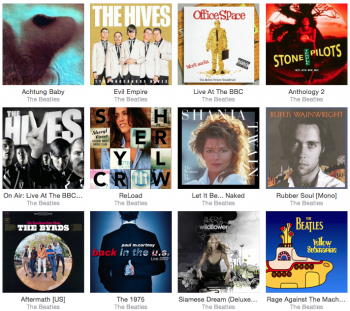Interestingly, my cover art is only borked on my phone. I've got the correct art in my files, and in iTunes on my mac. But the art on my phone is a train wreck. You'd think for the tracks already on the phone they've leave them alone if they already had art, but no. I've got three tracks from one album and they all show different art. One of my songs has some sort of homemade art of an instrumental version of the song by someone else. If I never had to look at it, that would be fine, but that crap shows up on my lock screen.
Got a tip for us?
Let us know
Become a MacRumors Supporter for $50/year with no ads, ability to filter front page stories, and private forums.
Apple Music / iCloud Music Library has made a right old mess of my iTunes library :(
- Thread starter andyp350
- Start date
- Sort by reaction score
You are using an out of date browser. It may not display this or other websites correctly.
You should upgrade or use an alternative browser.
You should upgrade or use an alternative browser.
I just deleted my entire library on accident trying to restore from time machine which is now apparently corrupted? Or it won't mount but shows up in time machine mode.
What a disaster. I guess I'm stuck with the mismatched music library forever now
What a disaster. I guess I'm stuck with the mismatched music library forever now
Not too major because I solved the problem.
I previous reported Apple Music greyed out the tracks and albums from artists that suddenly pulled out of having their tracks on AM:

Note the image displaying a greyed out track from Tame Impala. The same layout continued to be displayed until this afternoon.
Now?

Apple simply removed all the tracks and that damaged every music with removed Apple Music in it. Damaged as in, the playlists removed all Apple Music tracks except for tracks I purchased that were on the device.
Fixing it involved adding a new Apple Music track into the playlist which reset the playlist of all devices. However, the added track didn't format correctly, it was placed somewhere random in the playlist.
So frustrating.
I previous reported Apple Music greyed out the tracks and albums from artists that suddenly pulled out of having their tracks on AM:

Note the image displaying a greyed out track from Tame Impala. The same layout continued to be displayed until this afternoon.
Now?

Apple simply removed all the tracks and that damaged every music with removed Apple Music in it. Damaged as in, the playlists removed all Apple Music tracks except for tracks I purchased that were on the device.
Fixing it involved adding a new Apple Music track into the playlist which reset the playlist of all devices. However, the added track didn't format correctly, it was placed somewhere random in the playlist.
So frustrating.
I seem to have solved my problem - I've restored my music library via time machine, disabled iCloud Music Library on all my devices, re-synced my phone, and opened a Spotify account. Hopefully Apple will get the cloud music thing sorted, but honestly, until they give us an easy way to wipe the cloud library and start fresh, I'm not sure I want anything to do with it.
Should I try erase what was uploaded to the iCloud?
If so would the easiest method be to turn it iCloud on on my phone click replace and that should show everything in the cloud and delete from there?
If so would the easiest method be to turn it iCloud on on my phone click replace and that should show everything in the cloud and delete from there?
Have been onto support with a senior on 3 occasions. They recognise this is an issue and its about to hit engineer level. She suggested they think it may something to do with persons who previously had iTunes Match, or those who installed 8.4 and turned on iCloud Music Library then followed on their Macs. Getting a call back in 3 hours. Will let you know.
Ugh hope they fix it properly.
I used Match on the day it came out and never since that day and I activiated it on my Mac before my iPhone so I'm in neither of those categories.
I used Match on the day it came out and never since that day and I activiated it on my Mac before my iPhone so I'm in neither of those categories.
Another story of failure from last night. I decided I didn't want DRM's of music I own, so I purchased iTunes Match. Let my computer work for about an hour (I have just over 15000 songs) and then sat down and tried to figure out what it had done. I ended up making a smart playlist for each iCloud type. This is where I had 3 types that led to problems. The first, I had 850 songs of "Apple Music" It appeared to mostly be songs that I had purchased before iTunes Plus when DRM was still in place. But there were more current songs as well. Back to this in a few.
The next, I had 1500 "Duplicates" Some seemed legit, as in a greatest hit song and the regular album version. But some were albums that I only have one of. The main 2 I wound up focused on were Brad Paisley - Moonshine in the Trunk and Eminem - Marshal Mathers LP 2. Brad Paisley I purchased from Amazon and downloaded the rip so I could play it right away and then ripped the CD to AIF files. The AIF versions are listed as "Duplicates" and the Amazon mp3's are all dorked up. First, I don't think I had 2 versions on my computer. I know I didn't have 2 versions in my library. And now the Amazon files got really jacked as most of them now showed cover art for Stevie Ray Vaughn - Essential. Eminem MMLP2 was the same story with Cheap Trick - Essential. They play the other songs, but when I hit file location it shows the mp3 files for BP and Eminem. So I delete the first copies, wanting only the "duplicates" to remain. This seems to be impossible. They just kept reappearing under Apple Music as added 7/1/2015 and with the cloud download icon. I tried retagging them with "delete" for album and artist and they would just change back.
The third problem type for me seems to be self inflicted (sort of) When I cleared my library in the original iTunes Match fiasco, I just deleted everything from my library. Now when I try to do match, I end up with 10000 songs that say removed from iCloud. I can click on them and add them to iCloud, which seems to work. But when doing that for more than one song it is hit and miss if it will work. As you can imagine, this will take quite a while to add in 10,000 songs this way.
So I'm at a bit of a loss. I had unchecked Keep my files organized, then went to my music folder and marked it read only and locked it (Mac OSX) It still seemed to actually change the files. Another that was used to replace a number of songs was Coldplay X&Y. I was playing with it last night and playing one of the songs from it would add it into an empty iTunes library and tag it as a Zac Brown Band song. I have cleared my library again and have all my music restored on my home laptop. Not sure how much more I want to play around. I would like to have access to all the music and roll it all in with my playlists and my library, but not if it kills my ability to rip my own CD's when I want to and have lossless files where I want to (including on my phone) I'm not giving up yet, but man am I frustrated right now...
The next, I had 1500 "Duplicates" Some seemed legit, as in a greatest hit song and the regular album version. But some were albums that I only have one of. The main 2 I wound up focused on were Brad Paisley - Moonshine in the Trunk and Eminem - Marshal Mathers LP 2. Brad Paisley I purchased from Amazon and downloaded the rip so I could play it right away and then ripped the CD to AIF files. The AIF versions are listed as "Duplicates" and the Amazon mp3's are all dorked up. First, I don't think I had 2 versions on my computer. I know I didn't have 2 versions in my library. And now the Amazon files got really jacked as most of them now showed cover art for Stevie Ray Vaughn - Essential. Eminem MMLP2 was the same story with Cheap Trick - Essential. They play the other songs, but when I hit file location it shows the mp3 files for BP and Eminem. So I delete the first copies, wanting only the "duplicates" to remain. This seems to be impossible. They just kept reappearing under Apple Music as added 7/1/2015 and with the cloud download icon. I tried retagging them with "delete" for album and artist and they would just change back.
The third problem type for me seems to be self inflicted (sort of) When I cleared my library in the original iTunes Match fiasco, I just deleted everything from my library. Now when I try to do match, I end up with 10000 songs that say removed from iCloud. I can click on them and add them to iCloud, which seems to work. But when doing that for more than one song it is hit and miss if it will work. As you can imagine, this will take quite a while to add in 10,000 songs this way.
So I'm at a bit of a loss. I had unchecked Keep my files organized, then went to my music folder and marked it read only and locked it (Mac OSX) It still seemed to actually change the files. Another that was used to replace a number of songs was Coldplay X&Y. I was playing with it last night and playing one of the songs from it would add it into an empty iTunes library and tag it as a Zac Brown Band song. I have cleared my library again and have all my music restored on my home laptop. Not sure how much more I want to play around. I would like to have access to all the music and roll it all in with my playlists and my library, but not if it kills my ability to rip my own CD's when I want to and have lossless files where I want to (including on my phone) I'm not giving up yet, but man am I frustrated right now...
I have restored from Time Machine which has recovered iTunes 12.1.2 and my music library, however as the actual music files are stored on a NAS the damage is done.
I have missing artwork, missing tracks, duplicates, orphaned tracks, completely mixed up albums and just about everything in between. With 1906 Albums this is going to take some serious cleaning up.
I have missing artwork, missing tracks, duplicates, orphaned tracks, completely mixed up albums and just about everything in between. With 1906 Albums this is going to take some serious cleaning up.
I was able to fix this without a Time Machine backup.
- Close iTunes.
- Navigate to your iTunes folder on your computer. You can find out which folder you're looking for from this Apple Support page.
- Rename the "iTunes Library.itl" file to "iTunes Library_destroyed.itl" or "iTunes Library_AppleBrokeMe.itl" or whatever other name you'd like to use to get out your aggression.
- Open the "Previous Libraries" subfolder. you'll see a bunch of "iTunes Library" files suffixed with dates. Pick the one that was created just before you turned on iCloud Music Library and copy and paste it into your iTunes folder library.
- Rename the file you just pasted to "iTunes Library.itl".
- Open iTunes. When it asks you to enable iCloud Music Library, DON'T DO IT!
Your library should be back to normal. I guess Apple's screwed the pooch enough times after iTunes updates that they have a pretty decent backup system in place.
- Close iTunes.
- Navigate to your iTunes folder on your computer. You can find out which folder you're looking for from this Apple Support page.
- Rename the "iTunes Library.itl" file to "iTunes Library_destroyed.itl" or "iTunes Library_AppleBrokeMe.itl" or whatever other name you'd like to use to get out your aggression.
- Open the "Previous Libraries" subfolder. you'll see a bunch of "iTunes Library" files suffixed with dates. Pick the one that was created just before you turned on iCloud Music Library and copy and paste it into your iTunes folder library.
- Rename the file you just pasted to "iTunes Library.itl".
- Open iTunes. When it asks you to enable iCloud Music Library, DON'T DO IT!
Your library should be back to normal. I guess Apple's screwed the pooch enough times after iTunes updates that they have a pretty decent backup system in place.
Last edited by a moderator:
I thought my duplicate issues were only with items I'd added to My Music or subscribed playlists in my pre-migrated Beats Music account. From this thread, it looks like it's a way bigger issue than that. Feels like coming home and finding someone cut donuts in my yard with a monster truck. We need an easy way to determine if a song comes from an old iMatch library or the new Apple Music.
I ended up wiping my phone and setting it up as new last night. All apps installed from scratch. Luckily I don't use many apps.
My original iTunes library is back to normal and basically "archived".
I don't have any of my own music synced. The Music app works much better now. I started a fresh iTunes library on my Mac and didn't import anything. I'm now using Apple Music/iCloud Music Library as if I never bought a song/album in my life.
It still has plenty of bugs. The heart button doesn't work all the time, especially when I'm listening to Beats1. I'll add something to a playlist and it won't show up. I haven't had any freezing or rebooting since I did a fresh install so that's a plus.
Honestly, I don't think Apple Music is going to work for me due to how it organizes things. The way they mix in the artists/songs/albums from a playlist makes it hard for me to just find a real full fledged album. I guess I'm more of an album guy. There's just too much scrolling past artists that only have 1 song attached to it (because I added it to a playlist) in order to get to the full album I want to listen too.
I'm hoping Apple fixes this. They have 90 days to do so. Spotify, Rdio, and even Beats had this right from the jump. PLAYLISTS SHOULDN'T SHOW UP IN THE LIBRARY. At this stage, this is a complete disaster, in line with the rest of Apple's software over the last 2-3 years. I'm not sure what's going on at Apple but it seems like every new software launch is just riddled with bugs and things not thought through.
My original iTunes library is back to normal and basically "archived".
I don't have any of my own music synced. The Music app works much better now. I started a fresh iTunes library on my Mac and didn't import anything. I'm now using Apple Music/iCloud Music Library as if I never bought a song/album in my life.
It still has plenty of bugs. The heart button doesn't work all the time, especially when I'm listening to Beats1. I'll add something to a playlist and it won't show up. I haven't had any freezing or rebooting since I did a fresh install so that's a plus.
Honestly, I don't think Apple Music is going to work for me due to how it organizes things. The way they mix in the artists/songs/albums from a playlist makes it hard for me to just find a real full fledged album. I guess I'm more of an album guy. There's just too much scrolling past artists that only have 1 song attached to it (because I added it to a playlist) in order to get to the full album I want to listen too.
I'm hoping Apple fixes this. They have 90 days to do so. Spotify, Rdio, and even Beats had this right from the jump. PLAYLISTS SHOULDN'T SHOW UP IN THE LIBRARY. At this stage, this is a complete disaster, in line with the rest of Apple's software over the last 2-3 years. I'm not sure what's going on at Apple but it seems like every new software launch is just riddled with bugs and things not thought through.
My library is also completely destroyed. Albums are duplicated, albums have the wrong artist and the wrong artwork. It's a total mess.
I'd be so ****ing pissed I wouldn't be able to see straight.
My actually library didn't get changed, but stuff from the "cloud" was. I got my library back to normal and started a fresh library without anything added to it, only what I get from the service.
I really want to try AM but I'm so scared to try. Will this work?
1. iTunes on Mac uncheck Sync Music to my iPhone
2. Create a new iTunes library on Mac with nothing in it
3. Sign up for AM and then add to My Music those in my old library FROM AM
/This is SO crazy/
1. iTunes on Mac uncheck Sync Music to my iPhone
2. Create a new iTunes library on Mac with nothing in it
3. Sign up for AM and then add to My Music those in my old library FROM AM
/This is SO crazy/
I really want to try AM but I'm so scared to try. Will this work?
1. iTunes on Mac uncheck Sync Music to my iPhone
2. Create a new iTunes library on Mac with nothing in it
3. Sign up for AM and then add to My Music those in my old library FROM AM
/This is SO crazy/
That's what I'm now doing. Works well for me. I just don't want anymore of my music jacked up. When I add stuff from AM that I have in my regular iTunes library, it kind of feels like I'm paying for music I already paid for though.
There's no need to wipe your phone or your computer. Just follow these directions.
https://forums.macrumors.com/thread...-after-enabling-icloud-music-library.1897207/
https://forums.macrumors.com/thread...-after-enabling-icloud-music-library.1897207/
I’m cautiously optimistic. I purged my library a bit and took 2700 songs out that I either rated low or just don’t listen to. That took me from 15500 to 12800. I then spent a few minutes on my ipad and my computer nuking my cloud library. I have found waiting after deleting to be most effective for actually deleting it. Then I threw the switch. Things came up pretty good. Only 3 duplicates. Not many matches though. 2500 apple music and 10000 local only. We will see what those turn into after I push them back. It hadn’t enabled match so I turned that on and now my computer is still chewing.
There's no need to wipe your phone or your computer. Just follow these directions.
https://forums.macrumors.com/thread...-after-enabling-icloud-music-library.1897207/
I'd like to believe that thread but there are some horror stories on Apple's discussion board that files get deleted or changed. Just re-installing the .itl file may not be the right answer.
Agreed. Restore from a Time Machine (or other) backup. It might take longer, but it's the only way to ensure your library is back to what it was. Who knows what iTunes did to the actual files.I'd like to believe that thread but there are some horror stories on Apple's discussion board that files get deleted or changed. Just re-installing the .itl file may not be the right answer.
See I thought that it could be separate so long as you just had iCloud Music Library unchecked. That would make the most sense to me. I should be able to use Apple Music and those songs sit in the app next to the existing songs with the phone icon which are on my device and they don't merge unless I tell them to. I don't really honestly want to go try it again though. Can anyone confirm?
You can keep it unchecked, unless you ever want to download an album from Apple Music for offline. Then you HAVE to have it checked. Once it's checked, you can't drag/drop any of your old iTunes collection to your phone, unless it's been uploaded (and I suspect DRM'd to iCloud).
I trail run a lot and like a nice long downloaded playlist running quietly in one ear because I don't always have cell service. So I had to have iCloud Music Library checked in order to actually download music from Apple Music. But it seems like once you're in, it's all in. Now I have to let them manage all of my music, even stuff I've had for years that I don't want them touching... has to go to the iCloud first and then downloaded from there.
For now I'm keeping my downloadable workout playlists over on Spotify as I watch how this develops. I'll just use Apple Music for streaming.
I'd like to believe that thread but there are some horror stories on Apple's discussion board that files get deleted or changed. Just re-installing the .itl file may not be the right answer.
This happened to me. I use sugarsync to backup my stuff (in addition to time machine) and it was working away to back up changes to music files I hadn't touched in years. I found songs and entire albums deleted. I've no idea what it changed that it didn't delete, and I don't really care, as I have a backup, but I won't be enabling it again.
Well not taking ANY chances I created a new iTunes library (named iTunes for AM). Totally blank except for purchased iTunes tracks. Next I opened my old library and uncheck Sync Music to my iPhone. Now iPhone is also void of stuff.
Then signed up for AM using the AM library and added some of the tracks/albums from my old library VIA Apple Music and not from local files. So far its working just fine including iPhone sync of playlists. When Apple fixes this mess I will blow away iCloud Music library and re-do with regular library.
Then signed up for AM using the AM library and added some of the tracks/albums from my old library VIA Apple Music and not from local files. So far its working just fine including iPhone sync of playlists. When Apple fixes this mess I will blow away iCloud Music library and re-do with regular library.
Then signed up for AM using the AM library and added some of the tracks/albums from my old library VIA Apple Music and not from local files. So far its working just fine including iPhone sync of playlists. When Apple fixes this mess I will blow away iCloud Music library and re-do with regular library.
I did the same and stuff wasn't syncing automatically. Also, can you do me a favor, add a few songs to a playlist, make it available offline on your iPhone and see if your iPhone downloads just the songs on your playlist or if it downloads more too. Because mine's downloading extra songs for some reason.
I ended up wiping my phone and setting it up as new last night. All apps installed from scratch. Luckily I don't use many apps.
My original iTunes library is back to normal and basically "archived".
I don't have any of my own music synced. The Music app works much better now. I started a fresh iTunes library on my Mac and didn't import anything. I'm now using Apple Music/iCloud Music Library as if I never bought a song/album in my life.
It still has plenty of bugs. The heart button doesn't work all the time, especially when I'm listening to Beats1. I'll add something to a playlist and it won't show up. I haven't had any freezing or rebooting since I did a fresh install so that's a plus.
Honestly, I don't think Apple Music is going to work for me due to how it organizes things. The way they mix in the artists/songs/albums from a playlist makes it hard for me to just find a real full fledged album. I guess I'm more of an album guy. There's just too much scrolling past artists that only have 1 song attached to it (because I added it to a playlist) in order to get to the full album I want to listen too.
I'm hoping Apple fixes this. They have 90 days to do so. Spotify, Rdio, and even Beats had this right from the jump. PLAYLISTS SHOULDN'T SHOW UP IN THE LIBRARY. At this stage, this is a complete disaster, in line with the rest of Apple's software over the last 2-3 years. I'm not sure what's going on at Apple but it seems like every new software launch is just riddled with bugs and things not thought through.
I know Beats 1 plays some things that aren't on the Apple Music library, so sometimes you cannot add files from them.
Register on MacRumors! This sidebar will go away, and you'll see fewer ads.