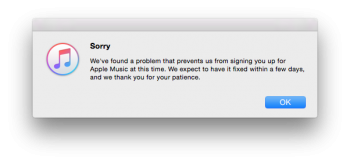Is it me or does that kinda makes it sound as though it's 'their' music. Maybe I'm just a grumpy old man (though I'm 26)."Apple Music" means they've "matched" your song to an AM song and the version in the cloud is AM. "Uploaded" means there was no AM match and they uploaded your version to the cloud.
Also, lest anyone think iCML *isn't* iTunes Match with DRM, at least one of my songs had a status of "matched" even though I've never used Match.
Got a tip for us?
Let us know
Become a MacRumors Supporter for $50/year with no ads, ability to filter front page stories, and private forums.
Apple Music / iCloud Music Library has made a right old mess of my iTunes library :(
- Thread starter andyp350
- Start date
- Sort by reaction score
You are using an out of date browser. It may not display this or other websites correctly.
You should upgrade or use an alternative browser.
You should upgrade or use an alternative browser.
"Apple Music" means they've "matched" your song to an AM song and the version in the cloud is AM. "Uploaded" means there was no AM match and they uploaded your version to the cloud.
Also, lest anyone think iCML *isn't* iTunes Match with DRM, at least one of my songs had a status of "matched" even though I've never used Match.
Actually, this isn't even consistent. When I was trying to fix my iTunes Library, I downloaded the items that I'd previously purchased. This is what it looks like right now after iCL did its thing. I don't have Match either, BTW.

Last edited:
This is one of those times where Apple desperately needs to see every comment here in a feedback form if they want it to mature into the best.
Can you go into more detail on what you mean by "went for broke and deleted it all", did you literally delete all songs from you iTunes library?
I have a separate backup via CrashPlan which I restored to a temporary directory which had all my music. That's the most important first point to make. I had a backup.
What I did after restoring that so it was ready was delete everything in my music section of my iTunes library (not other media.) and I don't mean "remove download" I mean full on delete. I had to quit and restart iTunes a couple times for it to actually show all my purchased iTunes in the Cloud items then delete those (this actually "hides" the purchases which can be undone via the Account view on the store front page.) As well as logging out and back into the account to get everything to properly sync up and so on.
I made sure my other devices reflected this same empty music library with similar approaches (log out, in, etc.)
So I got a clean slate, even after turning apple music and iCloud Music Library back on, none of my devices showed *ANY* music. It was at this point that I went to my backup copy of my music, which was just the songs, not the iTunes database or anything, and had iTunes add those songs. That's about 9k songs so this process took a few hours to get everything uploaded again and so forth.
Basically what happened then is iTunes imported everything (which all still had metadata on it and such) locally, then started matching with songs on Apple Music/iTunes and in the end, uploaded a few thousand songs into the cloud. At this point, I'm almost completely repaired. However, I've got a problem where a number of files are stuck in a limbo state, where they have been uploaded/compared but have no status and thus can't be listened to on other devices. It's incredibly frustrating as it seems like over time some additional songs that were once properly imported and joined into the cloud have fallen into this state inexplicably.
SO I'm afraid at this point that problems are going to be happening no matter how perfectly you approach using this ****** broken beta quality service. I so very much want it to work as advertised. IT would be the most ideal service for me. But it just doesn't. Even though I've come close, it's totally unacceptable that it doesn't integrate 100% of my music. Because of the nature of the new changes, I have no way, not even manually, to get those songs onto my other devices. To add insult to injury, it includes 2 of my most recently purchased albums that I certainly want to be listening to right now.
Is it me or does that kinda makes it sound as though it's 'their' music. Maybe I'm just a grumpy old man (though I'm 26).
So when you import one of your own personal song copies into iTunes, after the matching process, the cloud library "overlay" will favor Apple's copy if it matches. So yes, it is their copy. However, your copy isn't lost. It's just on your one iTunes instance where you imported it. Don't delete it. If you "remove downloads" and delete that local copy then download it for offline use again, the new copy will be Apple's, and it will be DRM laden. On other devices, everything that wasn't explicitly uploaded by you will end up DRM-laden. But that should be okay. Just think of other devices as streaming and those files merely caches, not legitimate copies.
Still, it's absolutely no replacement for a backup or for purchasing your own music. So don't get any wrong ideas. One should still be keeping a reliable backup of their media library as it exists on their own disk on their computer. The master copy, if you will.
I'm willing to bet there are a LOT of people having issues that don't even know it yet.
I would guess this is true, but, will continue to go unnoticed as many *MANY* users of iTunes have no clue or even try to have a clue about their library quality, organization, or otherwise. For them, this will just be a slightly variation on the jumbled mess they already deal with mindlessly on a day to day basis.
In fact, working through the Apple Music perspective, they'll probably have a much better experience.
It seems that only those who love music the most are screwed over so badly
I think I'm going to have to ditch this, despite enjoying the curation features, it just is not worth the risk to my library. I just hope regular non-Apple Music iTunes functionality isn't on the chopping block any time soon
SO I kinda decided to YOLO on my problem (set of songs, slowly growing, that are stuck in "Waiting" iCloud Status and inaccessible on any device but the Mac where I added them) and tried to subscribe to iTunes Match. My thinking was this: if iTunes Match is more open to music you have in the form of storing non-DRM copies, etc. Maybe there is some weird licensing issue with Apple Music for these songs that doesn't exist with iTunes Match. Logic is weak, I know, but, I had to try.
What happened then was the attached error. It wouldn't sign me up. That message seems pretty specific to be a generic response. Now I wonder if there isn't some genuinely broken thing causing my issue, and perhaps other issues, that is being worked out right now.
Because of this message, I'll wait a few days before quitting this experiment. Perhaps it really will be worked out. One thing is for sure, I had 43 songs "Waiting" and now I have 195. That's really obnoxious, but, it at least indicates that the library is "live" and being updated one way or another. If the problem is resolved, perhaps I'll wake up to 0 broken files in a day or so...
Fingers crossed, and, gonna go get a tattoo that says "Never Early Adopt, Ever Again" on my clicking finger
What happened then was the attached error. It wouldn't sign me up. That message seems pretty specific to be a generic response. Now I wonder if there isn't some genuinely broken thing causing my issue, and perhaps other issues, that is being worked out right now.
Because of this message, I'll wait a few days before quitting this experiment. Perhaps it really will be worked out. One thing is for sure, I had 43 songs "Waiting" and now I have 195. That's really obnoxious, but, it at least indicates that the library is "live" and being updated one way or another. If the problem is resolved, perhaps I'll wake up to 0 broken files in a day or so...
Fingers crossed, and, gonna go get a tattoo that says "Never Early Adopt, Ever Again" on my clicking finger
Attachments
SO I kinda decided to YOLO on my problem (set of songs, slowly growing, that are stuck in "Waiting" iCloud Status and inaccessible on any device but the Mac where I added them) and tried to subscribe to iTunes Match. My thinking was this: if iTunes Match is more open to music you have in the form of storing non-DRM copies, etc. Maybe there is some weird licensing issue with Apple Music for these songs that doesn't exist with iTunes Match. Logic is weak, I know, but, I had to try.
What happened then was the attached error. It wouldn't sign me up. That message seems pretty specific to be a generic response. Now I wonder if there isn't some genuinely broken thing causing my issue, and perhaps other issues, that is being worked out right now.
Because of this message, I'll wait a few days before quitting this experiment. Perhaps it really will be worked out. One thing is for sure, I had 43 songs "Waiting" and now I have 195. That's really obnoxious, but, it at least indicates that the library is "live" and being updated one way or another. If the problem is resolved, perhaps I'll wake up to 0 broken files in a day or so...
Fingers crossed, and, gonna go get a tattoo that says "Never Early Adopt, Ever Again" on my clicking finger
This actually sounds reasonable to me. I know when iTunes Match first came out there were a lot of similar issues... especially in the first few days... I think MOST of the issues were from extreme server load. Everyone and their brother in the WORLD trying to upload all their music and match all their music... can't be a small task... especially when everyone is doing it at the same time. After about a week after launch those issues from iTunes match disappeared to me and all the messed up problems in my library automagically fixed themselves. I'm hoping and honestly really do think most of the issues people are having ARE in fact due to the demand and server load. I'm pretty sure it will work itself out. At least I hope so, because I personally am REALLY REALLY loving Apple Music... like MAJORLY... and I want to see it do well!
I'm willing to bet there are a LOT of people having issues that don't even know it yet.
I think there could be a lot of complaints about missing or messed up libraries in three months time when people start opting out of Apple Music at the end of the free trial.
Well I've heard back from Apple and I'm not really pleased with the response, though I can't say I'm surprised. So I probably won't renew Apple Music. I've turn iCML off on both OSX and my iOS devices so that I can sync locally again. While I still have the trial, I can save Apple Music playlists on my iPhone, but I can not do so in OSX. Hopefully more people bring their issue to Apple and that they'll start paying attention to this problem.
I should also note that even albums/songs I have purchased are downloaded as protected files if you click on the little cloud to download. A regular Purchased DRM-free file is easily downloaded again from the Purchases section but really, iTunes should be able to recognize what you've already purchased. The whole thing is messy. Perhaps I'll try again once they work some of these bugs out.
And yes, it's a good thing I keep a backup of my files. It took me a while to fix it but everything is back to normal.

I should also note that even albums/songs I have purchased are downloaded as protected files if you click on the little cloud to download. A regular Purchased DRM-free file is easily downloaded again from the Purchases section but really, iTunes should be able to recognize what you've already purchased. The whole thing is messy. Perhaps I'll try again once they work some of these bugs out.
And yes, it's a good thing I keep a backup of my files. It took me a while to fix it but everything is back to normal.

I flat out dumped the whole thing, nuked my library and returned to a Time Machine copy from this morning.
I'm totally done with this already. The one thing you can NEVER do here Apple is mess with our (usually) highly curated and organized local libraries. I was getting duplicates that had the flat out wrong metadata. Just awful. They still don't get how to do this could stuff for some reason.
I did not even consider turning on "iCloud Music" because of the absolute nuclear waste of a mess iTunes Match made of my library those many moons ago. This sounds much worse, unbelievably.
Well I've heard back from Apple and I'm not really pleased with the response, though I can't say I'm surprised. So I probably won't renew Apple Music. I've turn iCML off on both OSX and my iOS devices so that I can sync locally again. While I still have the trial, I can save Apple Music playlists on my iPhone, but I can not do so in OSX. Hopefully more people bring their issue to Apple and that they'll start paying attention to this problem.
I should also note that even albums/songs I have purchased are downloaded as protected files if you click on the little cloud to download. A regular Purchased DRM-free file is easily downloaded again from the Purchases section but really, iTunes should be able to recognize what you've already purchased. The whole thing is messy. Perhaps I'll try again once they work some of these bugs out.
And yes, it's a good thing I keep a backup of my files. It took me a while to fix it but everything is back to normal.
View attachment 565904
Ok but this is STILL confusing. What if you HAVE been an iTunes Match subscriber the entire time? Their reply suggests THEN you could still download the files in non DRM form.... But my understanding from the posts on here is that is not the case and even iTunes Match subscribers can't get non DRM files downloaded. Am I'm going crazy here?
Ok but this is STILL confusing. What if you HAVE been an iTunes Match subscriber the entire time? Their reply suggests THEN you could still download the files in non DRM form.... But my understanding from the posts on here is that is not the case and even iTunes Match subscribers can't get non DRM files downloaded. Am I'm going crazy here?
Unfortunately, I can't answer that question reliably as I don't have Match. Perhaps someone with Match can test this out. But I don't think telling people that they should subscribe to yet another service in order to keep the music they already have DRM free is the answer. I'd rather just save myself the 9.99/month and the headache.
I would guess this is true, but, will continue to go unnoticed as many *MANY* users of iTunes have no clue or even try to have a clue about their library quality, organization, or otherwise. For them, this will just be a slightly variation on the jumbled mess they already deal with mindlessly on a day to day basis.
In fact, working through the Apple Music perspective, they'll probably have a much better experience.
It seems that only those who love music the most are screwed over so badly
I think I'm going to have to ditch this, despite enjoying the curation features, it just is not worth the risk to my library. I just hope regular non-Apple Music iTunes functionality isn't on the chopping block any time soon
Yup, I turned it off.
In my "fresh" iTunes library, songs I added from Apple Music are greyed out for no explicable reason. This thing is so goddamn buggy.
I'm out gentlemen. Turned off everything and will go back to my regular routine. I don't have to worry about artists getting pulled, files being drm'd. Renting is bad news as I've always suspected. Buy your music folks. It just works.
How do you see the "Matched" and "Uploaded" thing. I only see the a cloud. Is this because you subscribed to match?Actually, this isn't even consistent. When I was trying to fix my iTunes Library, I downloaded the items that I'd previously purchased. This is what it looks like right now after iCL did its thing. I don't have Match either, BTW.
View attachment 565834
The biggest problems for me is it giving me CLEAN versions of songs I've bought from iTunes that are EXPLICIT. Then on that same album, giving me the actual dirty version. Inconsistent. I synced all my music to my device then turned on apple music and iCloud music library (merged). I got duplicate playlists, but now I can add playlists and download them offline....might be able to remove "downloaded" versions of songs I don't want either, but haven't gone that far.
Attachments
How do you see the "Matched" and "Uploaded" thing. I only see the a cloud. Is this because you subscribed to match?
The biggest problems for me is it giving me CLEAN versions of songs I've bought from iTunes that are EXPLICIT. Then on that same album, giving me the actual dirty version. Inconsistent. I synced all my music to my device then turned on apple music and iCloud music library (merged). I got duplicate playlists, but now I can add playlists and download them offline....might be able to remove "downloaded" versions of songs I don't want either, but haven't gone that far.
I think that column is called Status or iCloud Status. I don't subscribe to Match.
Unfortunately, I can't answer that question reliably as I don't have Match. Perhaps someone with Match can test this out. But I don't think telling people that they should subscribe to yet another service in order to keep the music they already have DRM free is the answer. I'd rather just save myself the 9.99/month and the headache.
Well thats the thing, I DO have iTunes Match as well but I'm way way way to chicken to update iTunes on my PC and try it. Thats why I'm asking on here for experiences from people who are also iTunes Match subscribers. I really want to hear from this people in my position to see if they are having all these issues as well, before I go and do it my self and mess up my library. I guess honestly I'm looking for someone who jumped right in or to be a ginny pig for the rest of us.
What is everyone's obsession with redownloading songs from iTunes Match?
Whats the big deal if the new Apple Music equivalent downloads them as DRM? You people did remember to keep a local backup of your original library?
I'm a bit miffed by this as well. I mean... I have all my music thats on iTunes Match on physical hard drives. So... I'm not really seeing the issue if my iOS devices only get the DRMd versions. Now, if I had accidentally deleted a track I had purchased on iTunes or had ripped from a CD from my PC and then tried to download it and it gave me a DRM version on my computer... or if i even just randomly converted my entire library on my PC(the actual music files) to DRM versions, THEN I'd have an issue. Is that what is going on with people though? I really wish I knew so I could either go ahead and update my iTunes on my PC and use Apple Music there as well or not.
As other people have said, this is just a HUGE ****ING MESS! It hurts us people that really love our music and are OCD about keeping our iTunes Library extremely organized. I mean I worked hard to get my library basically perfect and the way it should be. I really do not think I can do it again, I mean I have SO many songs/albums.
Now in most of my albums I have two copies of every song. I do not understand what is going on here? I am a iTunes Match subscriber and I have no clue what is going on. I REALLY hope Apple fixes this. I will be on the phone with them tomorrow or a chat. I want to know what I can do to fix this massive **** up, or better yet, what APPLE is going to do to FIX this!!! Pissed off right now!

Now in most of my albums I have two copies of every song. I do not understand what is going on here? I am a iTunes Match subscriber and I have no clue what is going on. I REALLY hope Apple fixes this. I will be on the phone with them tomorrow or a chat. I want to know what I can do to fix this massive **** up, or better yet, what APPLE is going to do to FIX this!!! Pissed off right now!

Last edited by a moderator:
What is everyone's obsession with redownloading songs from iTunes Match?
Whats the big deal if the new Apple Music equivalent downloads them as DRM? You people did remember to keep a local backup of your original library?
Some folks did not keep their original files.
For me, I kept all my files, and I *thought* that made my songs safe. I kept thinking that right up until I turned off iCML and found out some of my original, non-itunes-purchased files were actually removed from my machine in the process. Seriously. No idea wtf Apple is doing with this thing.
On the upside, I'm not new to this kind of mess, and I back up everything in multiple places, so the whole mess was more of a time-suck than anything else.
Now that you said this, I decided to give my library a closer look.I'm willing to bet there are a LOT of people having issues that don't even know it yet.
"Electric Avenue" by Shark Bites and Dog Fights? Uh... what? I never added this to my library!!
I am worried now that there is a nightmare hidden in "My Music" that I am not even aware of yet.
Register on MacRumors! This sidebar will go away, and you'll see fewer ads.