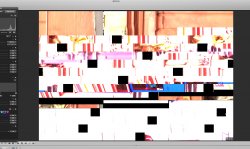Got a tip for us?
Let us know
Become a MacRumors Supporter for $50/year with no ads, ability to filter front page stories, and private forums.
Apple Releases Mac OS X 10.5.5
- Thread starter emmab2006
- Start date
- Sort by reaction score
You are using an out of date browser. It may not display this or other websites correctly.
You should upgrade or use an alternative browser.
You should upgrade or use an alternative browser.
safari crashing for me now more than it was before this update...
crashed 4 times in a row in a 1 minute period... rebooted the phone, had no service for a bit, then it found edge, then another minute later 3g popped up.
and the lag in texting and filling out web forms is still there for me...
EDIT: Also, i have lost the ability to update all downloaded apps at once through the phone, i can only update one at a time. (example, today it shows i have 4 updates at the app store ~ before, i could hit update all apps and it would.) now i have to do them one at a time. has anyone noticed this or is it just me?
crashed 4 times in a row in a 1 minute period... rebooted the phone, had no service for a bit, then it found edge, then another minute later 3g popped up.
and the lag in texting and filling out web forms is still there for me...
EDIT: Also, i have lost the ability to update all downloaded apps at once through the phone, i can only update one at a time. (example, today it shows i have 4 updates at the app store ~ before, i could hit update all apps and it would.) now i have to do them one at a time. has anyone noticed this or is it just me?
safari crashing for me now more than it was before this update...
crashed 4 times in a row in a 1 minute period... rebooted the phone, had no service for a bit, then it found edge, then another minute later 3g popped up.
and the lag in texting and filling out web forms is still there for me...
EDIT: Also, i have lost the ability to update all downloaded apps at once through the phone, i can only update one at a time. (example, today it shows i have 4 updates at the app store ~ before, i could hit update all apps and it would.) now i have to do them one at a time. has anyone noticed this or is it just me?
That last one affects everyone. It sounds like you need to restore your phone.
My Finder keeps trying to launch and failing. The little dot below the dock icon flashes-up for about a second every 30-ish seconds.
Mail doesn't work either. Won't load. Crashes and issues this report. No idea what it means though.
Just repairing permissions with Maintenance (the dock still works OK). Suspect that I'll be doing a new install at the weekend
Code:Process: Mail [568] Path: /Applications/Mail.app/Contents/MacOS/Mail Identifier: com.apple.mail Version: ??? (???) Build Info: Mail-9290400~5 Code Type: X86 (Native) Parent Process: launchd [162] Date/Time: 2008-09-17 20:16:10.849 +0100 OS Version: Mac OS X 10.5.5 (9F33) Report Version: 6 Exception Type: EXC_BREAKPOINT (SIGTRAP) Exception Codes: 0x0000000000000002, 0x0000000000000000 Crashed Thread: 0 Dyld Error Message: Symbol not found: _DAVErrorHttpResponseHeaders Referenced from: /System/Library/Frameworks/CalendarStore.framework/Versions/A/CalendarStore Expected in: /System/Library/PrivateFrameworks/DAVKit.framework/Versions/A/DAVKit
How about a safe boot? Did you tried that?
Start your Mac holding the SHIFT key.
If your Mac boots okay you can download the combo update 10.5.5.
Try to install the combo update.
This update was the first I did in a long time via Software Update. I stopped using the panel because I used the have some simular troubles after system updates.
I always prefer the combo update. It's safer... Even much safer if you install the update in Safe Boot
Take care
This is your retort? Copying and pasting from third party "utilities"? That is parroting, not a sign of critical thinking or evidence of knowledge beyond reading Read Me files of applications of dubious *utility*.Ignorant you say - well then, you take the cake! If you have no clue about what you are critical of, then please refrain from posting.
Description: Maintenance is a System Maintenance and Cleaning utility. It allows you to run misc tasks of system maintenance: repair permissions, run periodic scripts, reset Mail's and Spotlight's Index, rebuild the LaunchServices database, delete Application, Font and System cache, check the status of the Hard disk...What's new in this version: Deleting the logs improvedDeleting the Fonts Cache improvedShow/hide the Maintenance Help at launch (Preferences)Checking the S.M.A.R.T. Status improvedUpdating the dyld's cache (formerly update_prebinding)Help updated and reindexed.
Description: Macaroni is a tool which handles regular maintenance for Mac OS X. Maintenance includes Unix maintenance, Mac OS X permission repair, and removal of unnecessary language localizations.Automatically runs maintenance jobsConfigurable: Add your own scheduled tasksCustom tasks can be scheduled as daily, weekly, monthly, or at regular intervals (such as "every three days").Tracks maintenance historyDisplays results of latest maintenance run.Tasks may be configured to run only during system idle time.Tasks may be configured to wait until your system is plugged in, saving battery power.Maintains Mac OS X Unix permissions using the "Permission Repair" utilityWhat's new in this version:Improved Leopard compatibility.Fixes minor bugs in version 2.1.This version requires Mac OS X 10.4 or higher. A version for 10.2 and 10.3 is available from our web site.
Don't take everything at face value and do some actual research into what repairing permissions actually do: when it solves problems and when it is just a mumbo jumbo voodoo that users do to feel better about themselves.
I hope Apple had fixed with 10.5.5 all the problems affecting contacts syncronization between MobileMe, Mac, iPhone.
Unfortunately NOTHING change, all the BUGS are still there.
I've added a contact on my iphone and after that it disappear !
Maybe something is wrong with your settings... My MM and contacts and email and everything else sync perfectly.
I just added a contact on my iphone and it popped up on my imac's contacts. I also edited a contact in my imac and it's fixed on my iphone..
Just my 2 cents...
clockworkorange's post...
I clicked on it from a PeeCee and started getting attacks like crazy...
How lame is it to post PC attacks on a mac site, and to browse a mac site from a pc...
If you're running Leopard 10.5.5, it already has Safari 3.1.2.
I clicked on it from a PeeCee and started getting attacks like crazy...
How lame is it to post PC attacks on a mac site, and to browse a mac site from a pc...
Aperture graphics issue?
Since updating to 10.5.5 I've noticed a graphics issue with Aperture. This happens when I slide virtually any slider bar on the inspector (this particular screen shot is a result of sliding the shadows bar under shadows and highlights).
(this particular screen shot is a result of sliding the shadows bar under shadows and highlights).
I have the dual quad 2.8 Mac Pro with 8800GT, and Aperture 2.1.1.
Since updating to 10.5.5 I've noticed a graphics issue with Aperture. This happens when I slide virtually any slider bar on the inspector
I have the dual quad 2.8 Mac Pro with 8800GT, and Aperture 2.1.1.
Attachments
This is your retort? Copying and pasting from third party "utilities"? That is parroting, not a sign of critical thinking or evidence of knowledge beyond reading Read Me files of applications of dubious *utility*.
Don't take everything at face value and do some actual research into what repairing permissions actually do: when it solves problems and when it is just a mumbo jumbo voodoo that users do to feel better about themselves.
I am happy to respond to reasonable statements, but these were hostile and short-sighted in nature. The BSD layer in Mac OS X (UNIX BSD kernel) is responsible for file system security, including the management of the Unix (POSIX) permissions model. Applications rely on the correct assignment and interpretation of permissions in order to function properly. Repairing permissions involves checking the permissions of a set of files and folders on a volume (Mac OS X) against a list of correct POSIX permissions, and correcting any discrepancies. Unix maintenance has been exercised routinely throughout the history of UNIX to repair permissions on a regular basis, which in turn ensures that permissions are in order, especially after a major install. To classify this type of maintenance as "mumbo jumbo voodoo" exhibits a blatant disregard to how a UNIX system functions. Furthermore, blatant accusatory statements are hardly necessary here, especially when they are derogatory as yours happen to be.
I have pretty much the same setup as you. MacPro with 8800GT and the A2.1.1. Tried every slider back and forth on RAW, JPEG and PSD. Couldn't replicate it.Since updating to 10.5.5 I've noticed a graphics issue with Aperture. This happens when I slide virtually any slider bar on the inspector(this particular screen shot is a result of sliding the shadows bar under shadows and highlights).
I have the dual quad 2.8 Mac Pro with 8800GT, and Aperture 2.1.1.
No. Turning a troubleshooting tool into regular maintenance is blatant disregard to how a UNIX system functions.I am happy to respond to reasonable statements, but these were hostile and short-sighted in nature. The BSD layer in Mac OS X (UNIX BSD kernel) is responsible for file system security, including the management of the Unix (POSIX) permissions model. Applications rely on the correct assignment and interpretation of permissions in order to function properly. Repairing permissions involves checking the permissions of a set of files and folders on a volume (Mac OS X) against a list of correct POSIX permissions, and correcting any discrepancies. Unix maintenance has been exercised routinely throughout the history of UNIX to repair permissions on a regular basis, which in turn ensures that permissions are in order, especially after a major install. To classify this type of maintenance as "mumbo jumbo voodoo" exhibits a blatant disregard to how a UNIX system functions. Furthermore, blatant accusatory statements are hardly necessary here, especially when they are derogatory as yours happen to be.
Besides the fact that the permission sheet is frequently incorrect itself - as in 10.5.0, and recently with 10.5.5, it is simply not a preventative maintenance task and Apple does not recommend that you do this.
But hey, don't listen to me. I'll let John Gruber explain it all more eloquently than I can:
John Gruber said:If you are not experiencing any symptoms that would indicate permission-related problems, there is no reason to run Repair Permissions. Repair Permissions is not a periodic maintenance task or a preventive measure.
Arguing that you (a) run Repair Permissions all the time and (b) have no permission problems, and then drawing the conclusion that there’s a cause-and-effect relationship there, is like arguing that your diligent avoidance of sidewalk cracks has a causal relationship to the fact that your mother’s back is doing just fine. Troubleshooting computers is science, not magic.
To be fair to everyone who persists in believing that it is a periodic maintenance task, there is at least one Apple support documentation that hints that it is, but note the title of that document: “My Computer Keeps Freezing or I See a Flashing Question Mark”.
Even if you “verify” permissions and it shows some that don’t match, it doesn’t mean they’re wrong. They might be wrong, but they might just be different but still OK.
– http://daringfireball.net/2006/04/repair_permissions_voodoo
I have pretty much the same setup as you. MacPro with 8800GT and the A2.1.1. Tried every slider back and forth on RAW, JPEG and PSD. Couldn't replicate it.
Thanks for trying ErikGrim, I have since restarted Aperture and can't replicate the issue again myself
Has anyone else lost that "quack" sound when you change the volume on your computer? Mine seems to have lost last after the update, now I have to figure how to get that sound back now...
Edit: I just checked, and there's a box under Sound that says "Play feedback when volume is changed." Well, it's checked, but I don't hear any sound when I change the volume.
Edit: I just checked, and there's a box under Sound that says "Play feedback when volume is changed." Well, it's checked, but I don't hear any sound when I change the volume.
Has anyone else lost that "quack" sound when you change the volume on your computer? Mine seems to have lost last after the update, now I have to figure how to get that sound back now...
Edit: I just checked, and there's a box under Sound that says "Play feedback when volume is changed." Well, it's checked, but I don't hear any sound when I change the volume.
This is likely due to a conflict with another application which accesses the audio. Do you use AOL radio by chance? Try repairing permission (disk utility) and restarting. This ought to reset your sound volume indicator.
Error?
I downloaded it on my mac mini last night, and when i went to boot it up this morning after a routine shut down last night, it wont boot. it starts up and goes into the grey screen but the apple doesn't show up and it just stays where it is....does anyone know whats happening?? or what i should do?
thanks
Dillon
I downloaded it on my mac mini last night, and when i went to boot it up this morning after a routine shut down last night, it wont boot. it starts up and goes into the grey screen but the apple doesn't show up and it just stays where it is....does anyone know whats happening?? or what i should do?
thanks
Dillon
I downloaded it on my mac mini last night, and when i went to boot it up this morning after a routine shut down last night, it wont boot. it starts up and goes into the grey screen but the apple doesn't show up and it just stays where it is....does anyone know whats happening?? or what i should do?
thanks
Dillon
Do you, or did you have an external FW or USB drive plugged in when you installed it? This might be a drive access problem.
I have seen similar glitches with my 8800GT. I have been in direct contact with the driver developers and they explained that the drivers just wasn't ready for launch. Things have improved much since then in both 10.5.4 and in 10.5.5, but it appears that glitches can still occur.Thanks for trying ErikGrim, I have since restarted Aperture and can't replicate the issue again myselfI'll just have to keep my fingers crossed that it won't happen again!
As long as it doesn't cause a system freeze I don't think you ought to worry.
Once again you prove your cluelessness.This is likely due to a conflict with another application which accesses the audio. Do you use AOL radio by chance? Try repairing permission (disk utility) and restarting. This ought to reset your sound volume indicator.
This is unlikely to be a permissions issue, but rather a corrupt plist.
Try deleting:
/Library/Preferences/com.apple.audio.DeviceSettings.plist
and
/Library/Preferences/com.apple.audio.SystemSettings
then resetting your preferences in System Preferences -> Sound.
In fact just resetting the preferences in System Preferences -> Sound -> Sound Effects ought to do the trick.
First of all, shut it down and let it rest for about 20-30 seconds. Then boot it holding command-v. This should boot you up in verbose mode. The messages there should give you a clue to what is going on.I downloaded it on my mac mini last night, and when i went to boot it up this morning after a routine shut down last night, it wont boot. it starts up and goes into the grey screen but the apple doesn't show up and it just stays where it is....does anyone know whats happening?? or what i should do?
thanks
Dillon
Also try unplugging any external devices.
Once again you prove your cluelessness.
This is unlikely to be a permissions issue, but rather a corrupt plist.
Try deleting:
/Library/Preferences/com.apple.audio.DeviceSettings.plist
and
/Library/Preferences/com.apple.audio.SystemSettings
then resetting your preferences in System Preferences -> Sound.
In fact just resetting the preferences in System Preferences -> Sound -> Sound Effects ought to do the trick.
Once again, you demonstrate your shallow arrogance. I had the very same problem, and it was not due to a corrupt audio plist. Furthermore, your solution does not attempt to address the source of such a possible plist or system level audio access corruption. If you do wish to contribute solutions, this is by all means welcome. Blatant derogatory statements, however, are not.
Although I do respect Jon Gruber and his insights, I do not always agree with him. He disregards the fact that OS X runs on a UNIX BSD kernel, and that many problems have been eradicated by repairing permissions in OS X on a daily basis, since many users download and install items on a daily basis. Doing so will not harm the system, and will keep things running more efficiently. As for parroting, you do a fairly good job at that, 'voodoo' and all.
You just don't get it do you. Third party installs do not touch system permissions (the only ones covered by the access list reference).Once again, you demonstrate your shallow arrogance. I had the very same problem, and it was not due to a corrupt audio plist. Furthermore, your solution does not attempt to address the source of such a possible plist or system level audio access corruption. If you do wish to contribute solutions, this is by all means welcome. Blatant derogatory statements, however, are not.
Although I do respect Jon Gruber and his insights, I do not always agree with him. He disregards the fact that OS X runs on a UNIX BSD kernel, and that many problems have been eradicated by repairing permissions in OS X on a daily basis, since many users download and install items on a daily basis. Doing so will not harm the system, and will keep things running more efficiently. As for parroting, you do a fairly good job at that, 'voodoo' and all.
You can quote "many problems" if you wish, but how about naming ONE? Just ONE that has been fixed by running "repair permissions". Because system permissions is NOT the source of corrupt plists.
And how on earth does Gruber "disregard the fact that OS runs on a UNIX BSD kernel"? Stop throwing sentences around of which you have no insight into, it just further damages your cause.
The fact is that people do this "repairing permissions", because they feel the need to perform "maintenance" on their computer. When OS X, because it is in fact a UNIX system does not need it. It maintains itself well enough to not require user "maintenance". It is just something people "miss" from the bad old OS 9 days - like the "Rebuild Desktop" voodoo, or "defragging the disk", both of which had more utility than performing "repair permissions" as maintenance. The latter moreso than the former.
Unless you have a clear permissions issue (and those cases are extremely rare and identified easily enough), it is simply not needed.
As I've said, it is a troubleshooting tool, not a maintenance you need to perform like a magic ritual ever so often.
Recommend REAL solutions, not timewasters please.
Strange Leopard
I just upgraded my Mac Mini to Leopard and updated it through 10.5.5. Now every time I open Disk Utility I get a pop-up message that reads, "Unable to checksum "Desktop". (Operation not supported on socket).
Can anyone please tell me how I can prevent this from popping up in the future. Thanks.
Further details:
1.83ghz Intel Core Duo, and I also used the X-Slimmer to strip out the PowerPC binary code.
I just upgraded my Mac Mini to Leopard and updated it through 10.5.5. Now every time I open Disk Utility I get a pop-up message that reads, "Unable to checksum "Desktop". (Operation not supported on socket).
Can anyone please tell me how I can prevent this from popping up in the future. Thanks.
Further details:
1.83ghz Intel Core Duo, and I also used the X-Slimmer to strip out the PowerPC binary code.
Anyone having issues with external USB drives? My Seagate Freeagent is going into sleep mode constantly, even when data is being streamed to the drive (Bittorrent). The 10.5.5 update is the only relevant change to my system that I can recall prior to me noticing it. I'm using an iBook G4, last revision.
Register on MacRumors! This sidebar will go away, and you'll see fewer ads.