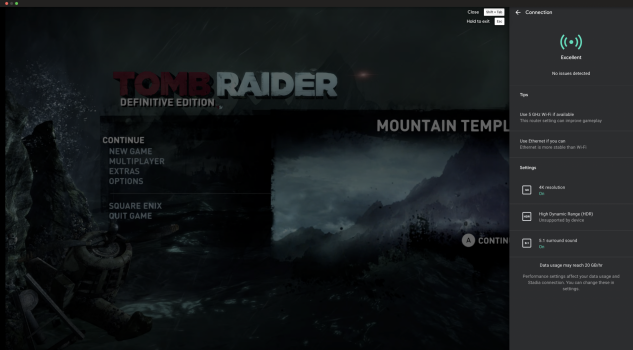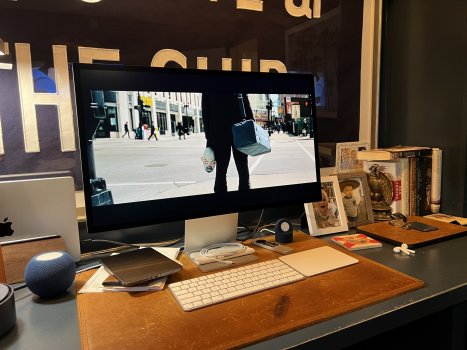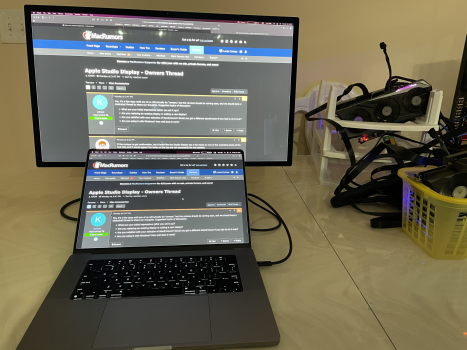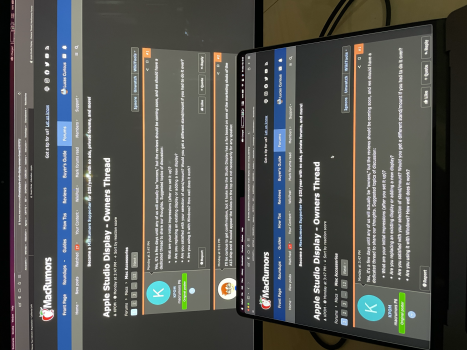How tall are you?Height looks ok actually - whether sitting or standing at my desk, my eyeline is at about the top of the screen as recommended…
Got a tip for us?
Let us know
Become a MacRumors Supporter for $50/year with no ads, ability to filter front page stories, and private forums.
Apple Studio Display - Owners Thread
- Thread starter KPOM
- Start date
- Sort by reaction score
You are using an out of date browser. It may not display this or other websites correctly.
You should upgrade or use an alternative browser.
You should upgrade or use an alternative browser.
Just a glorious day I've been waiting for almost 10 years now.
When I bought the 13" Retina MacBook Pro in 2012, I held off on buying the Thunderbolt Display because it still used MagSafe 1 and required a little adapter to work with the latest MagSafe 2 MacBooks. I thought, surely they will update that display soon with the latest connecter. A year went by...nothing. So it's 2014, I wanted a big display, but refused to buy the older Thunderbolt Display despite wanting one. So, I bought a 27" iMac instead. The Thunderbolt Display was never updated until it was discontinued in 2016.
For the past 8 years, I've owned multiple iMacs alongside a MacBook, and they've been great but I never really wanted multiple Macs in the first place. I just wanted a nice APPLE branded display connected to the Mac of my choice. It never came. iCloud Drive made multi-Mac ownership so much easier over the years, but I've still always wanted just an Apple Retina display connected to my MacBook Air. Today is that day. Enjoy everyone.



When I bought the 13" Retina MacBook Pro in 2012, I held off on buying the Thunderbolt Display because it still used MagSafe 1 and required a little adapter to work with the latest MagSafe 2 MacBooks. I thought, surely they will update that display soon with the latest connecter. A year went by...nothing. So it's 2014, I wanted a big display, but refused to buy the older Thunderbolt Display despite wanting one. So, I bought a 27" iMac instead. The Thunderbolt Display was never updated until it was discontinued in 2016.
For the past 8 years, I've owned multiple iMacs alongside a MacBook, and they've been great but I never really wanted multiple Macs in the first place. I just wanted a nice APPLE branded display connected to the Mac of my choice. It never came. iCloud Drive made multi-Mac ownership so much easier over the years, but I've still always wanted just an Apple Retina display connected to my MacBook Air. Today is that day. Enjoy everyone.

Last edited:
What AirPod Max stand is that?Just a glorious day I've been waiting for almost 10 years now.
When I bought the 13" Retina MacBook Pro in 2012, I held off on buying the Thunderbolt Display because it still used MagSafe 1 and required a silly little adapter to work with the latest MagSafe 2 MacBooks. I thought, surely they will update that display soon with the latest connecter. A year went by...nothing. So it's now 2014, I wanted a big display, but refused to buy the older Thunderbolt Display despite wanting one. So, I bought a 27" iMac instead.
For the past 8 years, I've owned multiple iMacs alongside a MacBook, and they've been great but I never really wanted multiple Macs in the first place. I just wanted a nice APPLE branded display connected to the Mac of my choice. It never came. iCloud Drive made multi-Mac ownership so much easier over the years, but I've still always wanted just an Apple Retina display connected to my MacBook Air or Pro. Today is that day. Enjoy everyone.
View attachment 1976220
View attachment 1976221
View attachment 1976222
Just finished setting up my two new studio displays. Replacing a 24" Cinema Display and 27" Thunderbolt Display. Holy sh**T these things look good. 5K is beautiful. The brightness is plenty for me, almost blinding with my shades down. Very happy with this purchase! One small thing I appreciate is having the same size display on both sides 😂
View attachment 1976199
With dual Studio Displays, how the brightness control works? Does the brightness change for both displays equally or there is an option to change brightness independently for each display?
Just got mine. I'm happy. It is nice and bright. I don't game on my Macs, so 60hz should be fine. Text is bright and crisp. Colors look good. Goes perfectly with my 14" MBP. Speakers are great. Loving the integration.


What AirPod Max stand is that?

Grand Headphone Stand
Benks Headphone Stand Perfect match with AirPods Max: Soft silicone, MagSafe-compatible keeps your headphones no deformation. Lightweight and sleek, Shop now!
 www.benks.com
www.benks.com
What a lovely genuine post, I feel you’re excitementJust a glorious day I've been waiting for almost 10 years now.
When I bought the 13" Retina MacBook Pro in 2012, I held off on buying the Thunderbolt Display because it still used MagSafe 1 and required a silly little adapter to work with the latest MagSafe 2 MacBooks. I thought, surely they will update that display soon with the latest connecter. A year went by...nothing. So it's now 2014, I wanted a big display, but refused to buy the older Thunderbolt Display despite wanting one. So, I bought a 27" iMac instead.
For the past 8 years, I've owned multiple iMacs alongside a MacBook, and they've been great but I never really wanted multiple Macs in the first place. I just wanted a nice APPLE branded display connected to the Mac of my choice. It never came. iCloud Drive made multi-Mac ownership so much easier over the years, but I've still always wanted just an Apple Retina display connected to my MacBook Air or Pro. Today is that day. Enjoy everyone.
View attachment 1976220
View attachment 1976221
View attachment 1976222
What MacBook do you have? Also, do you have each monitor plugged into the MacBook?Just finished setting up my two new studio displays. Replacing a 24" Cinema Display and 27" Thunderbolt Display. Holy sh**T these things look good. 5K is beautiful. The brightness is plenty for me, almost blinding with my shades down. Very happy with this purchase! One small thing I appreciate is having the same size display on both sides 😂
View attachment 1976199
You can use control center on each display to adjust brightness. Or you can use Control + Brightness Key to change the brightness. Also you can have auto-brightness set for both of them.With dual Studio Displays, how the brightness control works? Does the brightness change for both displays equally or there is an option to change brightness independently for each display?
14" M1 Max. Yes, both thunderbolt cables in the MacBook. It's charging from one of them. I assume it's smart enough not to try to charge from both. If I understand correctly, you cannot daisy-chain the displays, so one Thunderbolt cables from each display needs to go into the MacBook.What MacBook do you have? Also, do you have each monitor plugged into the MacBook?
I found a bug with brightness and Universal control. With everything fully up to date, I'm controlling my M1 iMac and connected Studio display from my M1 MBP, and when I use the keyboard brightness keys it only works on the MBP and the iMac screens, I can't get brightness keys to work on the Studio display.That was it! Software is up to date now and brightness is working as it should.
Love the new display. Kinda everything I wanted (if they fix the webcam).
One issue I'm having, is the Apple TV app isn't playing back movies. It's never happened on this computer (2021 14" M1 Pro MBP). The app just locks up when I go to play any movie. Even the ones downloaded locally on the MBP.
Youtube through safari working fine and even the Apple Music app plays back music videos no problem too.
Anyone else having this issue? Never had it happen until today.
One issue I'm having, is the Apple TV app isn't playing back movies. It's never happened on this computer (2021 14" M1 Pro MBP). The app just locks up when I go to play any movie. Even the ones downloaded locally on the MBP.
Youtube through safari working fine and even the Apple Music app plays back music videos no problem too.
Anyone else having this issue? Never had it happen until today.
Attachments
I noticed with some videos I get an audio crackle, I wonder if it's a bandwidth thing, it only happens when I have no scaling onLove the new display. Kinda everything I wanted (if they fix the webcam).
One issue I'm having, is the Apple TV app isn't playing back movies. It's never happened on this computer (2021 14" M1 Pro MBP). The app just locks up when I go to play any movie. Even the ones downloaded locally on the MBP.
Youtube through safari working fine and even the Apple Music app plays back music videos no problem too.
Anyone else having this issue? Never had it happen until today.
just set it up and I really can't tell the difference with this display and 16" promotion when scrolling these forums. Looking at macrumors in dark mode ( I use everything in dark mode) I cant tell the difference between level of brightness between the two either. Whoever said the bazels are big its not true. they look elegant enough to me. monitor isnt heavy. wow its nice to have everything gigantic.Lolll, the rant was wonderful. Love to hear your thoughts/experience when the Studio Display is up and running!
Crisis averted. After trying a bunch of stuff I just deauthorized and reauthorized the computer and it’s working fine now.Love the new display. Kinda everything I wanted (if they fix the webcam).
One issue I'm having, is the Apple TV app isn't playing back movies. It's never happened on this computer (2021 14" M1 Pro MBP). The app just locks up when I go to play any movie. Even the ones downloaded locally on the MBP.
Youtube through safari working fine and even the Apple Music app plays back music videos no problem too.
Anyone else having this issue? Never had it happen until today.
So strange.
Attachments
I got some odd messaging around iCloud account authorization. I bet it's something to do with the A13 in the display triggering some kind of validation. It worked for me after 2 clicks.Crisis averted. After trying a bunch of stuff I just deauthorized and reauthorized the computer and it’s working fine now.
So strange.
ok, I put the 16.2" under the Display and took photos at both full brightness. in the photo the 16" looks a tad darker in the top of webpage in dark gray area but in person I can't tell the difference. Photos look identical on both screens. Upon close look yes the MBP 16.2 does look just a tad darker in dark spots compared to 27" Display but you really have to look for it.
Attachments
Tech reviewers were upset yesterday that Apple didn't just throw in mini LED for $1,599. Here's a list of the best mini LED displays. The only one under $4,000 looks like hell:

 spy.com
spy.com

These Mini-LED Monitors Deliver Picture Quality that Will Blow Your Mind
Mini-LED technology is helping computer monitors take a major step forward in quality. Gamers and creatives won't want to miss out on this.
We know how well the camera performs in the iPad Pro. The firmware update was just to get it in line with the latest version of iOS. I’m sure we’ll see improvement in the image quality.I just updated my display and the image quality is still crap. Tons of grain and noise. Center stage is working well now though. I'm starting to get a little concerned that this won't be solved with simple software updates. I hope I'm wrong.
Yes. It’s too bad Apple didn’t include a Thunderbolt 4 cable. The standard cable works great with the Mac, but using a Thunderbolt 4 cable (which supports USB 3.2 Gen 2) also made even my 4 year old work PC at least recognize it as a 4K monitor. That makes it more useful to me since I’m still working from home 2-3 days a week.This has just arrived, and it works perfectly if anyone is looking for a 2m cable. Cable now routed cleanly out of sight to my MBP on the left side, with plenty of slack.
It seems to have improved Center Stage somewhat, but I think it was primarily to keep it current with iOS.Anyone know what the display firmware update fixed?
Yes, you could buy a TB4 hub to use one cable from the MBP, unfortunately, no daisy chain ability14" M1 Max. Yes, both thunderbolt cables in the MacBook. It's charging from one of them. I assume it's smart enough not to try to charge from both. If I understand correctly, you cannot daisy-chain the displays, so one Thunderbolt cables from each display needs to go into the MacBook.
I received mine today and loving it, even cancelled a meeting just to get it setup.
4.6 inches.Do you mean 11.7cm?
It is a very beautiful design. It works great with the Mac. It isn’t nearly as flexible with Windows PCs as the LG UltraFine, but with a TB4 cable (extra cost) it is workable cross platform.I received mine today and loving it, even cancelled a meeting just to get it setup.
Register on MacRumors! This sidebar will go away, and you'll see fewer ads.