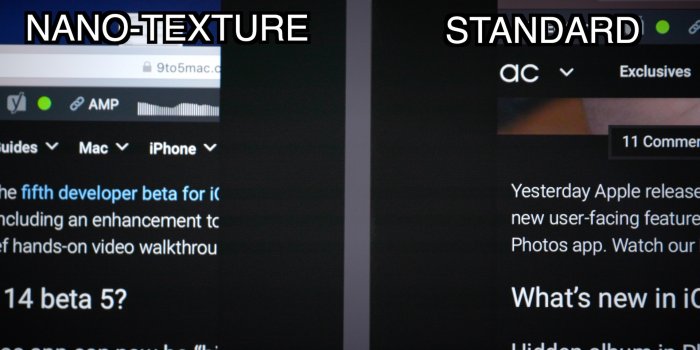SameComing from my LG 4K 27"--it really does make a difference. I work a lot in excel spreadsheets and there is a crispness that I sorely missed on my old display.
Got a tip for us?
Let us know
Become a MacRumors Supporter for $50/year with no ads, ability to filter front page stories, and private forums.
Apple Studio Display - Owners Thread
- Thread starter KPOM
- Start date
- Sort by reaction score
You are using an out of date browser. It may not display this or other websites correctly.
You should upgrade or use an alternative browser.
You should upgrade or use an alternative browser.
I ordered the VESA option, but it is not here yet.RE: Has anyone purchased the VESA mount option?
Im curious about the Portrait/Landscape orientation. I checked out the SD at the store (to get a feel for the standard or matte finish) and noticed there's no option in System Preferences to "rotate display 90º". How will the VESA mount displays be able to rotate the orientation without a preference setting?
Does the chip inside the display 'sense' the flip like on an iPad? ...If so, would that also work if you purchased the standard option mount? (I'd be curious to hear if those with the standard monitor rotated their display it would rotate LOL)
When you rotate to the right it will auto adjust to vertical screen.
I really miss that 5K resolution. I'll get 1 for now and use it alongside my LG 34 inch 5K2K, hopefully the difference in resolution is bearable. I do like ultra-wide's.Same
I ordered the VESA option, but it is not here yet.
When you rotate to the right it will auto adjust to vertical screen.
thanks great I lobve that s its auto sensing like an iPad.
Still! I wonder if some would pick up their SD and try a right hand rotation with the standard mount - it's really just a BIG iPad LOL
Do you have a comparison photos? I am very interested to see. In my country there is no Apple store and I can't see a live display. I am very very interested to see a side by side comparison.
Edit: can you define and qualify "so much clearer"
The Nano Texture makes the image on the screen softer. It's why I always go with glossy. Of course I don't have a bright window behind me.
Attachments
when I bought my first mac (MBP 2011) everyone preferred the matte display. "There's no turning back from the matte display," they said. Now things seem a bit changed ... will you be used to the glossy?
Can anyone tell me how audio is handled with two studio displays? Does the left channel route to the left display, and the right channel route to the right display?
Thanks!
Thanks!
Can anyone comment on whether or not the base-model Studio Display (fixed height, not the upgrade with the adjustable height stand) will line up with an existing 27" iMac? I have an iMac Pro and am considering using an Studio Display as a second monitor, but only if it lines up nicely. Thanks!
Insignia!Second monitor for me, love the way that stand holds your MBP, where is it from?
I did not read the question correctly, this info is about the adjustable stand, not the fixed stand, sorry.Can anyone comment on whether or not the base-model Studio Display (fixed height, not the upgrade with the adjustable height stand) will line up with an existing 27" iMac? I have an iMac Pro and am considering using an Studio Display as a second monitor, but only if it lines up nicely. Thanks!
from this video at 06:00:
Last edited:
As a follow-up, I did some sound comparisons between the LG and ASD. The LG speakers are slightly louder at the same volume. The ASD speakers are less tinny and cleaner than the LG, though it was closer than I expected. I don’t think the ASD would replace a dedicated speaker system but the speakers work well for a built-in system.Here are some side-by-side comparisons between the Apple Studio Display and LG UltraFine 5K using photos from a light show. Both panels are very good and it is difficult to tell much difference. Both screens were set to the maximum brightness. In person, the images appeared slightly more vibrant on the Studio Display, but that could be subtle differences in the position of the displays relative to the light source in the room.
The webcam on the ASD is grainy, but let’s see what the next software update brings. I use my iPad Pro for Teams and Zoom calls, anyway.
The height-adjustable stand is pricey, but rock solid and easy to use. The LG’s stand was always a bit wobbly. On the plus side for the LG is that it also comes standard with a VESA mount.
After a weekend of testing, I’m keeping the ASD and will put the LG on the MarketPlace. The LG is a great display but it’s nice to have an Apple-designed display.
Note that the LG is better for Windows users as both LG and a few third party developers have at least basic software to change brightness, etc. Windows can adjust the volume of the ASD speakers (which sound good despite not having Spatial Audio), but I haven’t found anything yet to control the brightness.
Nice! At least they are the same height…obviously learned from it not happening on the thunderbolt displays.
If you watch the video, that picture is the height adjustable model.Nice! At least they are the same height…obviously learned from it not happening on the thunderbolt displays.
Thank you for pointing that out. And darn it...I was suspecting that this might be the case which would force me/others into spending an additional $400. Not spending $2,000 for this panel, so I guess I will look elsewhere...If you watch the video, that picture is the height adjustable model.
Thanks again for the help everyone. Much appreciated!
Thank you for pointing that out. And darn it...I was suspecting that this might be the case which would force me/others into spending an additional $400. Not spending $2,000 for this panel, so I guess I will look elsewhere...
Thanks again for the help everyone. Much appreciated!
the normal ASD sits lower than the screen on a 27 inch iMac, they do not line up.
Anyone use both an ASD and a third-party 4K monitor as their desk setup? Is the difference in resolution/sharpness/clarity/brightness distracting? I’m considering getting an ASD to use alongside my LG 34 inch 5K2K when connected to my M1 Pro, and use the LG for my work PC laptop.
I bought two to replace two latest generation LG 5Ks. One Apple Studio Display flickers randomly at random times, even after firmware update.
Apple’s products are no longer what they used to be. Total piece of crap.
Here’s a video rec:
Apple’s products are no longer what they used to be. Total piece of crap.
Here’s a video rec:
Sorry to hear. Does it flicker when used with the other ASD or just on its own?I bought two to replace two latest generation LG 5Ks. One Apple Studio Display flickers randomly at random times, even after firmware update.
Apple’s products are no longer what they used to be. Total piece of crap.
Here’s a video rec:
A lot of people have bad thunderbolt cables (ones that came with the display) me included, replacing the cable seems to have fixed the issue for me at leastI bought two to replace two latest generation LG 5Ks. One Apple Studio Display flickers randomly at random times, even after firmware update.
Apple’s products are no longer what they used to be. Total piece of crap.
Here’s a video rec:
Sorry to hear. Does it flicker when used with the other ASD or just on its own?
It flickers either way.
A lot of people have bad thunderbolt cables (ones that came with the display) me included, replacing the cable seems to have fixed the issue for me at least
Tried two other Thunderbolt 3 cables. The flickering persisted.
Take it back and get another. You'll get priority. It's not hard.
If it is like any of the other monitors then no. You choose which monitor handles both channels. I think you can use the Audio MIDI Setup app to send the output like you mentioned.Can anyone tell me how audio is handled with two studio displays? Does the left channel route to the left display, and the right channel route to the right display?
Thanks!
Thank you for the clarification.the normal ASD sits lower than the screen on a 27 inch iMac, they do not line up.
Register on MacRumors! This sidebar will go away, and you'll see fewer ads.