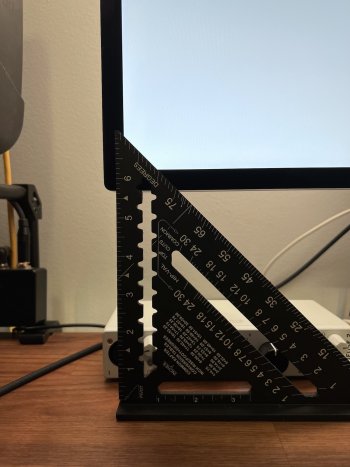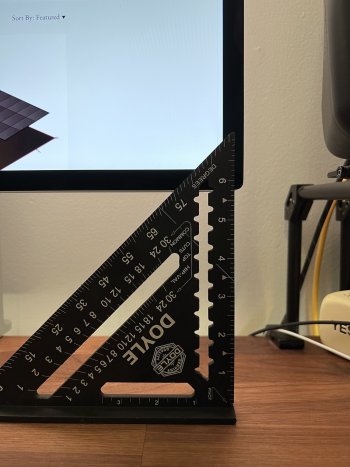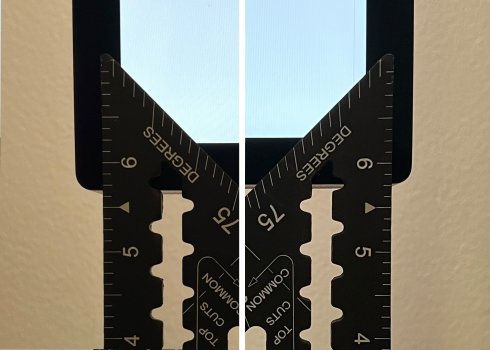I've been working hard at my setup using the ASD + M1 MacBook Air which is replacing a late-2015 i7 27-inch iMac that has been tried and true the last 7 years.
This is the Apple Studio Display, the M1 MacBook Air (1 TB SSD) behind to the left in a BookArc, the new black Touch ID extended keyboard and trackpad, two 2TB SSDs for photo and video media, an Anker 777 Thunderbolt 4 dock, a 10 TB Seagate USB-3 drive for Time Machine, a hidden 5 TB Seagate pocket USB-3 drive for a mirror of key data via Carbon Copy Cloner (and a monthly mirror of that placed in a fireproof safe the rest of the time) and a Belkin MagSafe Charger stand. Also part of this setup is Backblaze for online cloud backup of everything. I've also tested this with Universal Control and our iPad Pros and it works great.
The desktop is a start of setting up my wife's account to have her own Mac desktop, up until now all our Macs only logged into my account and she was left to only be able to customize her mobile devices with her photos, music, bookmarks etc. and it made handling files difficult. Now we will get smart and just setup shared documents folders but she will have full access to her other stuff properly on the Macs.
I don't do it often but its always fun creating a new "setup". I'd love to see your ASDs in use...
View attachment 1978173