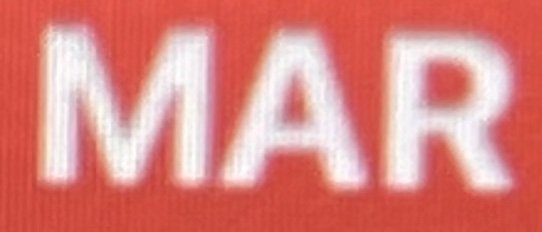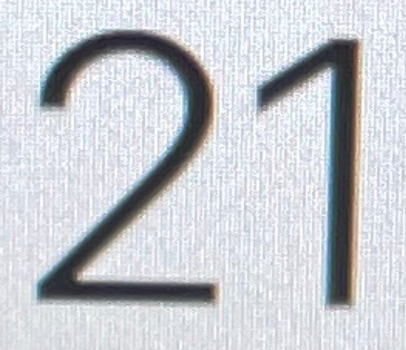Check in System Preferences on your Mac (look for Software Update pane).Odd I'm not getting any software updates? Is there a special place I need to look?
Got a tip for us?
Let us know
Become a MacRumors Supporter for $50/year with no ads, ability to filter front page stories, and private forums.
Apple Studio Display - Owners Thread
- Thread starter KPOM
- Start date
- Sort by reaction score
You are using an out of date browser. It may not display this or other websites correctly.
You should upgrade or use an alternative browser.
You should upgrade or use an alternative browser.
Wow, that’s amazing!based on YouTube videos with ASD on a VESA mount it automatically switches orientation so it must have an accelerometer or orientation chip inside.
Dzam! Are you using them via a Thunderbolt Dock? Or directly connected to your Mac?I bought two to replace two latest generation LG 5Ks. One Apple Studio Display flickers randomly at random times, even after firmware update.
Apple’s products are no longer what they used to be. Total piece of crap.
Here’s a video rec:
Just watched Zollotech's YouTube review on the Studio Display, apparently it supports HDR playback as shown in 8:02. My existing LG Ultrafine 5K doesn't support it, but does have brighter highlights in HDR videos shot on my iPhone.
Just curious if the Studio Display also supports HDR on Netflix.
Apple’s iMac panels can playback HDR content, but they aren’t real HDR. The panels emulate it by turning the brightness down, or using leftover brightness. These are likely using the same feature.
However - that’s the same thing most cheap PC “HDR” monitors do too. You need a more expensive PC monitor to get real HDR support.
Apple ships several real HDR screens. The Pro Display XDR is one. The MacBook Pros also have real HDR screens built in.
text comparison (iMac 27 5k VS AST nano - photo taken with iphone 12 pro max, 2.5 then cropped to the maximum)
As you can see, the nano seems to have antialiasing similar to that of a video game


DISCLAIMER: The photo is able to highlight the individual pixels which is impossible to see with the naked eye
EDIT: first photo pre edit it was out of focus! The difference is there but it's not that clear


As you can see, the nano seems to have antialiasing similar to that of a video game
DISCLAIMER: The photo is able to highlight the individual pixels which is impossible to see with the naked eye
EDIT: first photo pre edit it was out of focus! The difference is there but it's not that clear
Attachments
Last edited:
That's also what I noticed in the Apple Store.text comparison (iMac 27 5k VS AST nano - photo taken with iphone 12 pro max, 2.5 then cropped to the maximum)
As you can see, the nano seems to have antialiasing similar to that of a video game
View attachment 1977643
View attachment 1977659
DISCLAIMER: The photo is able to highlight the individual pixels which is impossible to see with the naked eye
EDIT: first photo pre edit it was out of focus! The difference is there but it's not that clear
View attachment 1977663
View attachment 1977665
The difference is definitely visible.
I do the same thing using black gaffer tape. I had some on my MacBook Air camera that I recently sold and have had some on my iMac since early 2019. Leaves no residue.On another note, any recommendations for camera covers? I don't care for mine, but my wife prefers to have some way to physically cover up the camera.
See post #355 with photo in this topic...height adjustable model needed to keep them at the same level.Thank you for pointing that out. And darn it...I was suspecting that this might be the case which would force me/others into spending an additional $400. Not spending $2,000 for this panel, so I guess I will look elsewhere...
Thanks again for the help everyone. Much appreciated!
I think you need to have a specific need for it. I had the same question, but the standard one is perfect height for me.Do you guys think that the height adjustable model is worth the extra cash?
Do you guys think that the height adjustable model is worth the extra cash?
For me, personally, absolutely not.
There are VESA mounts that provide so much more for much less.
Last edited:
It does work well, is easy to adjust, and rock solid. That said, VESA adapters are inexpensive.Do you guys think that the height adjustable model is worth the extra cash?
Wow, that’s amazing!
Dzam! Are you using them via a Thunderbolt Dock? Or directly connected to your Mac?
Directly connected.
No, they're treated as entirely separate sets of speakers, so you can select one display or the other for audio output.Can anyone tell me how audio is handled with two studio displays? Does the left channel route to the left display, and the right channel route to the right display?
Thanks!
If they're using the same A13 Bionic board they used in the iPhone 11, then it has the accelerometer built-in. Looking forward to an iFixit teardown and analysis on this.
My issue with VESA mounts is the sheer amount of shake I get when typing on my desk. I went with the standard tilt stand for this very reason. I'm sure there's more expensive mounts that have less shake... but just didn't make sense for me.It does work well, is easy to adjust, and rock solid. That said, VESA adapters are inexpensive.
My issue with VESA mounts is the sheer amount of shake I get when typing on my desk. I went with the standard tilt stand for this very reason. I'm sure there's more expensive mounts that have less shake... but just didn't make sense for me.
Mount it to the wall instead of the desk and the problem goes away.
Heavy Duty Wall Mounted Monitor Arm | Ergotron HX Wall Mount
Choose a monitor arm that’s as adaptable as you. With the HX Wall Monitor Arm, you can reposition large monitors weighing up to 42 lbs (19.1 kg) while still enhancing your workspace with a sleek design.
Which ones would you consider using? I personally would need one that is premium looking with a similar level of aesthetics. The stand is a big element of the overall design and premium feel of the ASD.For me, personally, absolutely not.
There are VESA mounts that so much more for much less.
Do you guys think that the height adjustable model is worth the extra cash?
My understanding is the adjustable-height model goes no lower than the fixed-height model.
For $400 I can get over putting it on a couple books if I need to.
My desk doesn't face the wall, so thats not as ideal for me. I have all my TVs VESA mounted, and previously had an LG 27" (27UK850-W) 4K monitor on a VESA mount on my desk. Opted against that. Figured if I was getting a $1600 monitor, might as well get the stand that comes with it and know that I'm not going to have to deal with monitor shake.Mount it to the wall instead of the desk and the problem goes away.
Heavy Duty Wall Mounted Monitor Arm | Ergotron HX Wall Mount
Choose a monitor arm that’s as adaptable as you. With the HX Wall Monitor Arm, you can reposition large monitors weighing up to 42 lbs (19.1 kg) while still enhancing your workspace with a sleek design.www.ergotron.com
My desk doesn't face the wall, so thats not as ideal for me. I have all my TVs VESA mounted, and previously had an LG 27" (27UK850-W) 4K monitor on a VESA mount on my desk. Opted against that. Figured if I was getting a $1600 monitor, might as well get the stand that comes with it and know that I'm not going to have to deal with monitor shake.
I currently use the desk-mounted configuration for two monitors since the wall-mounted one regrettably doesn't have the range required to accommodate shifting the desk from sitting to standing.
It isn't as rock-solid as when I had it wall-mounted, but it is still as shake-resistant that anything connected to the desk could possibly be.
Heavy Duty Dual Monitor Arm | Ergotron HX Desk Monitor Mount
Choose a monitor arm that’s as adaptable as you. With the HX Desk Dual Monitor Arm, you can easily reposition two 32" monitors while still enhancing your workspace with a sleek design.
Which ones would you consider using? I personally would need one that is premium looking with a similar level of aesthetics. The stand is a big element of the overall design and premium feel of the ASD.
See above.
There's a single-monitor configuration too.
Heavy Duty Monitor Arm | Ergotron HX Desk Mounted Monitor Stand
Choose a monitor arm that’s as adaptable as you. With the HX Desk Monitor Arm, you can reposition large monitors weighing up to 42 lbs (19.1 kg) while still enhancing your workspace with a sleek design.
(I'd still highly recommend wall-mounting if that's an option though.)
Heavy Duty Wall Mounted Dual Monitor Arm | Ergotron HX Wall Mount
Choose a monitor arm that’s as adaptable as you. With the HX Wall Dual Monitor Arm, you can easily reposition two 32" monitors while still enhancing your workspace with a sleek design.
I am currently using an M1 Pro 14 and I have it placed with the lid open in front of my monitor. I use the keyboard, trackpad and Touch ID and the 14 inch display as an additional display to my LG 34 inch monitor. I like this set up so I’ll probably go with the height adjustable stand. I could buy a monitor stand but it makes the desk look noisy and not as clean.As of myself, I am torn between the standard and the adjustable one…
the difference exists and with that zoom level it is clearly visible. I wonder if in everyday use it is visible though.That's also what I noticed in the Apple Store.
The difference is definitely visible.
the difference exists and with that zoom level it is clearly visible. I wonder if in everyday use it is visible though.
The nano textured panels will necessarily be a touch soft compared to the glossy. The way they are able to avoid reflections is by having a rough surface. It is a necessary evil for any matte display. Apple cannot get around physics.
I would not get the nano texture unless you absolutely need it. If you have issues with reflections, I would first try to solve them with different lighting, moving the display, using curtains, etc before I sacrificed clarity with matte or nano-texture. Most people here have exclaimed how necessary 5k is and the need for sharp text. It would make no sense to have that requirement and then get a display that reduces sharpness.
Here you go. All the windows behind me have their shades open in the ASD photo. Simply incredible if you need it in your setup.Can't wait to see the photo!
Register on MacRumors! This sidebar will go away, and you'll see fewer ads.