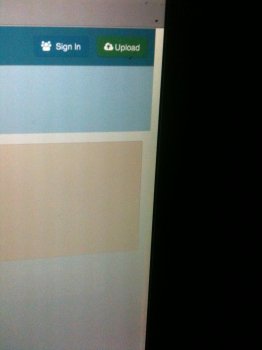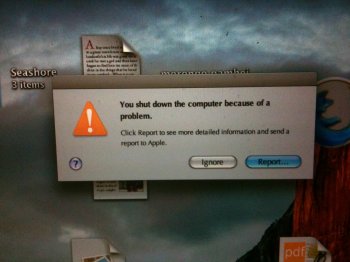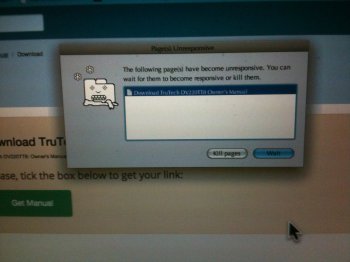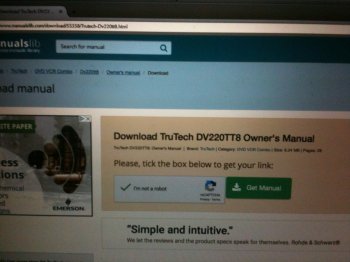Hi from France 
My first post here and I'm grateful to this forum and wicknix. Thank you for Arcticfox (and Newmoon) I discovered, it helps me to maintain my configuration with Snow Leopard
I registred to report some problems as Articfox begins to be my default browser I can check many things.
Acticfox quits on certain links and I can't understand why despite the crashlog. These links are very often related to twitter. For example I'm on a facebook page that gives a link on a video or picture and boum.
I tried both 64B and 32B versions with the same effect.
If I can help with other details, crashlog, etc.
My first post here and I'm grateful to this forum and wicknix. Thank you for Arcticfox (and Newmoon) I discovered, it helps me to maintain my configuration with Snow Leopard

I registred to report some problems as Articfox begins to be my default browser I can check many things.
Acticfox quits on certain links and I can't understand why despite the crashlog. These links are very often related to twitter. For example I'm on a facebook page that gives a link on a video or picture and boum.
I tried both 64B and 32B versions with the same effect.
If I can help with other details, crashlog, etc.