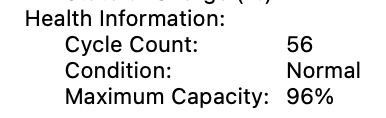Working well for me. I ended the day at 44%. Not much use today.
Got a tip for us?
Let us know
Become a MacRumors Supporter for $50/year with no ads, ability to filter front page stories, and private forums.
iPhone 15 Pro Max Are you limiting your iPhone 15 Pro battery to 80%?
- Thread starter JCCL
- Start date
- Sort by reaction score
You are using an out of date browser. It may not display this or other websites correctly.
You should upgrade or use an alternative browser.
You should upgrade or use an alternative browser.
Oh, I know this already.Then this feature is not for you. It is for people who want to hold on to their phones for a while and keep the battery health up.
Are you limiting your iPhone 15 Pro battery to 80%?
No.
It's a ridiculous feature. If Apple cared 2c about your device's battery health they would come with user-removable batteries and they wouldn't slowly lower your runtime with 'updates'. There's a reason they're all sealed and glued in and it has nothing to do with water and dustproofing. They were doing it long before they claimed any kind of dust and water resistance on these things.Then this feature is not for you. It is for people who want to hold on to their phones for a while and keep the battery health up.
The feature knocks 20% off your battery life straight out of the box and you can bet your bottom dollar that the anxious battery health-types who switch this feature on don't let their batteries drop much below 40 or 50% before they're desperately grasping for a charger! So their brand new iPhones have what, a 30 or 40% battery runtime compared to people who operate theirs sensibly.
It is utterly ridiculous to operate your phone in such a way all in the name of protecting the health of the battery. When you pass these phones onto new owners on Craigslist or family members they will enjoy a significantly better battery runtime than you ever did and all because you crippled your phones. Way to go! 🤣
The usual defence for using this daft feature is that you're never far from a charger so what does it matter. Well if you don't mind charging your phone every few hours then you'd get along fine with a 5 year old battery so quit fretting!
Why the heck do people buy these expensive phones where one of the best features is extended battery life due to more efficient processors & components when they like to roleplay that the battery in their phones is old and shot? Do people seriously not see how spectacularly bizarre this kind of behaviour is??
It’s been explained to you multiple times in this thread. Give up your ridiculous holier-than-thou crusade.It's a ridiculous feature. If Apple cared 2c about your device's battery health they would come with user-removable batteries and they wouldn't slowly lower your runtime with 'updates'. There's a reason they're all sealed and glued in and it has nothing to do with water and dustproofing. They were doing it long before they claimed any kind of dust and water resistance on these things.
The feature knocks 20% off your battery life straight out of the box and you can bet your bottom dollar that the anxious battery health-types who switch this feature on don't let their batteries drop much below 40 or 50% before they're desperately grasping for a charger! So their brand new iPhones have what, a 30 or 40% battery runtime compared to people who operate theirs sensibly.
It is utterly ridiculous to operate your phone in such a way all in the name of protecting the health of the battery. When you pass these phones onto new owners on Craigslist or family members they will enjoy a significantly better battery runtime than you ever did and all because you crippled your phones. Way to go! 🤣
The usual defence for using this daft feature is that you're never far from a charger so what does it matter. Well if you don't mind charging your phone every few hours then you'd get along fine with a 5 year old battery so quit fretting!
Why the heck do people buy these expensive phones where one of the best features is extended battery life due to more efficient processors & components when they like to roleplay that the battery in their phones is old and shot? Do people seriously not see how spectacularly bizarre this kind of behaviour is??
When the "explanation" doesn't hold any water.It’s been explained to you multiple times in this thread. Give up your ridiculous holier-than-thou crusade.
I think that’s where it needs to be more intelligent. Make the 80% an option for CarPlay use only and allow it to go to 100% the rest of the time.Mines pretty much plugged into the car for CarPlay all day and it stops charging at 80%, same at night while on the charging stand while using the standby function.
Or, with the new standby feature being able to detect different MagSafe chargers: if it’s charging on my bed stand, then go to 100%. If it detects it’s at my desk all day, hold at 80%.
Mine has never gone past 80%, it seems to work flawlessly, at least for me.
If you're hammering a battery for no reason, then it's also turning into e-waste faster. I'd rather only charge to 100% when I need it (a long day), and on normal days only charge to 80% because that extra 20% is not needed.When the "explanation" doesn't hold any water.
Just think of how many less batteries would end up in landfill if everyone did this.
It's not "roleplaying" low battery health, because I can flip a switch and charge to 100% in a moment if I need it. If I abused the battery, I no longer have the option to do that. I'm forced to accept 80% battery capacity no matter what.
A lot of owners of gaming laptops use the 80% charging limit feature to extend the life of their batteries. They're going to keep these laptops for several years, usually.Mine has never gone past 80%, it seems to work flawlessly, at least for me.
Was using it and had no problems with actual runtime. Would be at 20% by 5PM but the drive home would charge it right back up.
Had to turn it off though. There is a bug where it does not update the Photo Shuffle deck for the home screen backgrounds. Submitted a bug report/feedback and hope they finish it.
Had to turn it off though. There is a bug where it does not update the Photo Shuffle deck for the home screen backgrounds. Submitted a bug report/feedback and hope they finish it.
Can’t imagine what kind of mental health issue one has to suffer to use something like this on a consumer device where battery life is a critical usability factor and a battery replacement cost is negligible.
Truly surprised Apple added this option, but it probably boosts the sustainability angle.
I am sadly very „OCD“ about battery life. I even turned off the battery percentage indicator now because I was always freaking out when it dropped too quickly (in my opinion) and then I checked all my settings to investigate what may be the cause of it. Now I turned off the indicator on my iPhone 15 Plus and what is happening now? I swipe down every few minutes to check where I stand 🙈
Obviously you would want 0% battery degradation (pie in the sky). But what is your range you are ok with (yearly).
0-5% is what I would expect for the iPPM
0-3% for AW U
Since S5 and the Max/Plus phones I don't think I remember degradation that exceeded those with no special battery conditioning other than when battery charging optimization was added to iOS
Not sure why I'd choose to limit my battery's charge to 80%. I'll just wait 4 years for that
0-5% is what I would expect for the iPPM
0-3% for AW U
Since S5 and the Max/Plus phones I don't think I remember degradation that exceeded those with no special battery conditioning other than when battery charging optimization was added to iOS
Not sure why I'd choose to limit my battery's charge to 80%. I'll just wait 4 years for that
A battery charge limit is temporary, a degredation to the battery health is permanent.Obviously you would want 0% battery degradation (pie in the sky). But what is your range you are ok with (yearly).
0-5% is what I would expect for the iPPM
0-3% for AW U
Since S5 and the Max/Plus phones I don't think I remember degradation that exceeded those with no special battery conditioning other than when battery charging optimization was added to iOS
Not sure why I'd choose to limit my battery's charge to 80%. I'll just wait 4 years for that
If your daily routine never or rarely needs all 100% of your battery, why charge it to 100% daily?
Doing so is likely to increase degradation meaning that on the days you do actually need longer battery life, it has been lost and is no longer possible. I don’t see this as logical and therefore welcome the limit.
If you do regularly use all of your battery then of course why limit it. There’s an argument not to limit if you swap yearly too. I certainly use to swap yearly pre iPhone 13 because technological advancements before then were very significant. For the last 3 or 4 years progress has been more incremental and I’m unlikely to change phones before 3 years of usage.
Doing so is likely to increase degradation meaning that on the days you do actually need longer battery life, it has been lost and is no longer possible. I don’t see this as logical and therefore welcome the limit.
If you do regularly use all of your battery then of course why limit it. There’s an argument not to limit if you swap yearly too. I certainly use to swap yearly pre iPhone 13 because technological advancements before then were very significant. For the last 3 or 4 years progress has been more incremental and I’m unlikely to change phones before 3 years of usage.
I’ve been using the 80% limit since launch and it works great for my needs. I work from home and only use about 50% or less battery on most days. Even when I go out, I can charge while in my car. I think I will only enable full 100% charging when I’m traveling and don’t have easy access to charging methods. It would be nice if Apple would add a toggle for charging in Control Center.
I agree I would love an easy toggle and not have to dig through the menu.I’ve been using the 80% limit since launch and it works great for my needs. I work from home and only use about 50% or less battery on most days. Even when I go out, I can charge while in my car. I think I will only enable full 100% charging when I’m traveling and don’t have easy access to charging methods. It would be nice if Apple would add a toggle for charging in Control Center.
I currently have it enabled.. my screen on time is around 9.5 hours with heavy usage and AOD enabled. I’m surrounded by chargers wherever I go.. I set phone down in car on desk on a counter etc and it charges. I figure if I ever end up in the rare circumstance that I’m not around electricity for a long period of time.. I’ll charge fully. Otherwise not really needed
Also fast chargers are cheap these days. I can plug in and get something like 50% charge in 15 minutes. That’s 30 to 80% in the time it takes to make a cup of coffee
Also fast chargers are cheap these days. I can plug in and get something like 50% charge in 15 minutes. That’s 30 to 80% in the time it takes to make a cup of coffee
Last edited:
Same here… it would be very convenient to be able to leave it set at 80% and then just have an easily accessible button to temporarily change it to 100% when I know I’m going to need it. I think there’s something like that already available for the automatic optimized charging feature that lets you override it and have it immediately proceed to fully charge (can’t remember exactly where I saw that, but I do see it regularly).I’ve been using the 80% limit since launch and it works great for my needs. I work from home and only use about 50% or less battery on most days. Even when I go out, I can charge while in my car. I think I will only enable full 100% charging when I’m traveling and don’t have easy access to charging methods. It would be nice if Apple would add a toggle for charging in Control Center.
What about official report not Coconut? I've been thinking about AlDente but I as far as I know it doesn't work when my is turned off or sleeping. Is it correct?I've been using AlDente on my M1 MBP since it was new, and my battery capacity is still over 93% (according to Coconut Battery). So I'm definitely going to give this 80% setting a shot on my iPhone. I'll let it go to 100% on travel days and such, but most of the time I'm near a charger anyway.
Generał I think 80% limit is nice feature especially if someone uses phone close to the charger. Or when you are charing your phone in the car all the time.
Official one from System Information is even higher: 96%. AlDente works for me when my MBP is in sleep mode as well. Not sure about when turned off, but I never turn it off so ...What about official report not Coconut? I've been thinking about AlDente but I as far as I know it doesn't work when my is turned off or sleeping. Is it correct?
Generał I think 80% limit is nice feature especially if someone uses phone close to the charger. Or when you are charing your phone in the car all the time.
Attachments
Not a chance. The battery is a consumable part and I'm paying for AppleCare. I'll have it replaced when it's hit enough cycles.
Some of y'all are treating your phone and Mac batteriers like the most boring possible hobby 😂
Some of y'all are treating your phone and Mac batteriers like the most boring possible hobby 😂
Did you know that the battery can be replaced? Check it out: https://support.apple.com/iphone/repair/battery-replacementSo none of you hand down your phones ... you just trade them in? Our phones could have a life of about 5-7 years within the family.
Register on MacRumors! This sidebar will go away, and you'll see fewer ads.