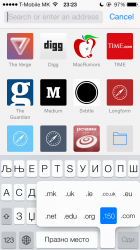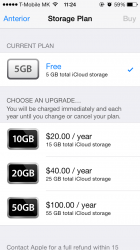You can't use iTunes radio unless you have a US iTunes account. What does iTunes Radio have to do with free songs on iTunes?
There aren't usually free songs on iTunes - the only ones I've ever seen are the featured "Song of the week" shown on the front page of the Music section in iTunes.
thanks for the reply
Last few days I've been on iOS 7
1. I am new to i Tunes radio ...never used it before in _any_ iOS
2. I was told to click on the music app to go to iTunes radio
3. I tapped on the music radio and that took me to iTunes ...not radio, but itunes
4. I have nothing to pay, so I need to test
5. I was wondering IF there was something free to test
6. hence my question
hope that clarifies
You can't use iTunes radio unless you have a US iTunes account. What does iTunes Radio have to do with free songs on iTunes?7. If that is something ONLY for a US account then I have to give up .... but are you sure ?
=======
regards
Subu