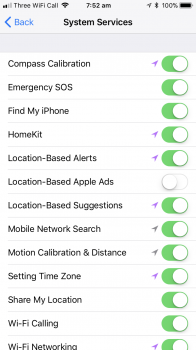On the flip side, does it seem like it is taking longer to charge your device back up?
Never have timed it in the past, but both my 7+ and 12 Pro appear to take a good bit longer.
Might be perception ...
I think you're onto something. My wife said the same thing last night with her 7+ and I remembered reading your comment and noted to her that others felt the same way. I've done all of the "fixes" and mine and her batteries are still draining way too fast. I lost 20% in standby over night last night.