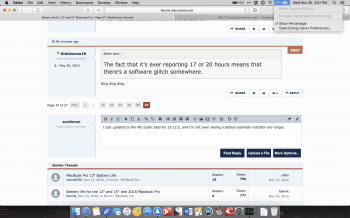IT'S THE PRAM FOLKS! At least it DEFINITELY was for me. My discharge rate halved after resetting the PRAM from an average of 20 watts at half brightness to now 10 watts. Battery is showing double the time left at 8 hours instead of 4. SMC reset did nothing by the way.
My guess is that these computers left the factories in some kind of CPU state that prevented the Skylake from taking advantage of various partial sleep states.
My guess is that these computers left the factories in some kind of CPU state that prevented the Skylake from taking advantage of various partial sleep states.