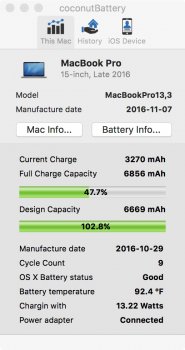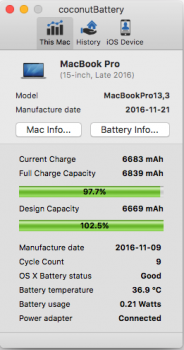https://support.apple.com/en-gb/HT204063How do I do NVRAM (aka PRAM)?
Got a tip for us?
Let us know
Become a MacRumors Supporter for $50/year with no ads, ability to filter front page stories, and private forums.
Battery life for 13" and 15" Macbook Pro
- Thread starter fokmik
- Start date
-
- Tags
- batteries macbook 15"
- Sort by reaction score
You are using an out of date browser. It may not display this or other websites correctly.
You should upgrade or use an alternative browser.
You should upgrade or use an alternative browser.
Man that sucks. The only thing I can say is monitor what's causing it. I've been seeing strange things. I posted on another thread that hbogo consumed much less power on Safari Flash than Chrome. It was a 3 watt delta so that is a couple hours right there.I believe it. As I said in my last post, I got 8.5 hours on my last charge (I didn't go all the way until it died, so it very well may have ended up at 8.75 hours).
However, this cycle has been much worse, for reasons currently unknown.
For the 20th time, I'm not apologizing for Apple and people shouldn't have to do this research and testing, but a couple minor things gave me significant battery life. When it drops below my 8-9 hour life, I know why, and I live with it. I don't always get 8-9 hours, but I know why. Last night hbogo killed me. I found an alternative. Problem solved. Keep that coconut app open and visible on the corner like I always do!
Pretty sure the power adapter trickle charges. Not 100% sure because I'm actually using a different charger on my hub all the time. My adapter trickles, letting a small run down and charging back up.Incidentally, is anyone else seeing their definitely fully charged (as in, my MBP has been plugged in for hours) battery as showing less than 100% in Coconut Battery?
Yep!Incidentally, is anyone else seeing their definitely fully charged (as in, my MBP has been plugged in for hours) battery as showing less than 100% in Coconut Battery?
View attachment 675519
Pretty sure the power adapter trickle charges. Not 100% sure because I'm actually using a different charger on my hub all the time. My adapter trickles, letting a small run down and charging back up.
But mine doesn't seem to be charging back up – it's just stopped at 96.8%.
[doublepost=1480552922][/doublepost]
Yep!
Ah, good! Well, not good but… you know what I mean.
If it NEVER charges back up, well that's a problem. You've done this several times and it never goes back up?But mine doesn't seem to be charging back up – it's just stopped at 96.8%.
Can someone post a screenshot like this of coconut battery? A 15 inch 2016 tMBP with it plugged in. My MacBook won't charge when plugged in, hoping it's the power brick. Seeing if the "charging with" number should be a lot higher? An 87watt charger and it's showing 13 watts. This should be higher, right?
It'll be a few days before Apple can look at this and my battery level is going down with it plugged in. :/

Thanks
It'll be a few days before Apple can look at this and my battery level is going down with it plugged in. :/
Thanks
Attachments
Last edited:
Batterylife sucks on the new 15inch!
6-7 hours on light usage. YES, Spotlight has finished. YES, I did resets. YES, I reinstalled Sierra. I get 6-7 hours on light usage!
When I use this one with a little iMovie and 1080p files, I get 2-3 hours.
When using it heavily (encoding) I get 57 minutes when charged to 100%.
Already printed my return label, this is just terrible and way less than the old one!
Watch this as a reference:
6-7 hours on light usage. YES, Spotlight has finished. YES, I did resets. YES, I reinstalled Sierra. I get 6-7 hours on light usage!
When I use this one with a little iMovie and 1080p files, I get 2-3 hours.
When using it heavily (encoding) I get 57 minutes when charged to 100%.
Already printed my return label, this is just terrible and way less than the old one!
Watch this as a reference:
Can someone post a screenshot like this of coconut battery? A 15 inch 2016 tMBP with it plugged in. My MacBook won't charge when plugged in, hoping it's the power brick. Seeing if the "charging with" number should be a lot higher? An 87watt charger and it's showing 13 watts. This should be higher, right?
It'll be a few days before Apple can look at this and my battery level is going down with it plugged in. :/

Thanks
Attachments
Batterylife sucks on the new 15inch!
6-7 hours on light usage. YES, Spotlight has finished. YES, I did resets. YES, I reinstalled Sierra. I get 6-7 hours on light usage!
When I use this one with a little iMovie and 1080p files, I get 2-3 hours.
When using it heavily (encoding) I get 57 minutes when charged to 100%.
Already printed my return label, this is just terrible and way less than the old one!
Watch this as a reference:
I'm not surprised the battery life is less than the old models. The battery is smaller compared to the previous generation.
I'm not surprised the battery life is less than the old models. The battery is smaller compared to the previous generation.
It almost half when you actually use the notebook for its intended purpose: Professional work in Final Cut etc.
Man, that really sucks. But it does confirm what I said earlier. There's no real way around this, the differences between the non TB 13 inch and what we're getting from our TB Macs give us expected results... Unless there is some software update that can sort it out a bit I don't think there's any point of reinstalling Sierra again and again or attempting SMC/PRAM resets repeatedly either. Pretty hopeless situation!I'm on my 3rd cycle after the Sierra reinstall. On the first two I got between 8-8.5 hours. But on this one, I've only been on battery for 2:56 and I'm down to 55% charge. That would suggest only 6.5 hours of battery life on this charge, which is right back to where I started prior to the reinstall.
I wondered about this earlier in the thread, i.e. what if the software glitch recurs and the fix (reinstalling OS Sierra) that worked for many of us has to be done repeatedly?
I have not done anything differently on this charge, using the same software at the same brightness. Don't understand why the battery life has been worse again.
Brookzy, please keep us updated here about whether you manage to get those kind of numbers regularly/again with your usage
Last edited:
Did a full battery test today on my 13" Touch Bar 3.3 i7/16GB/512GB. A somewhat heavier version of the standard web browsing test, which involved my normal working activities:
- Screen and keyboard brightness set to auto; in practice at around 50% for most of the test
- Fairly heavy use of Safari with a few tabs open
- Heavy use of Word, flicking between Safari and Word frequently using Mission Control
- Streaming Apple Music via iTunes to Bluetooth speakers for nearly all the test
- Preview open with a couple of PDFs
- iMessage open with some use
- Mail open
Result: 8 hours 52 minutes from time it was taken off charge to the time it died. Included in that was about 15 minutes total sleep time.
- Twitter app open
I'm happy with that.
Not the 10 hours that Apple promised, but I'll be OK if I get around 9 hours, too. However, other people seem to be getting less battery life and/or inconsistent results.
First of all thanks everybody for all your tests, help and advices, here's my experience..
13' TB 256 and 16GB Ram
When I used it for the first time it was really slow, system prefs was freezing, the trackpad didn't work correctly and the battery was draining way too fast...
So I decided to format the disk and reinstall Sierra which was great because it removed many apps I don't want or care for (garageband, pages, etc) and it started to work great, really responsive and the battery improved. By the way if you do this, I noticed that the bluetooth was turned on and luckily I realised this because it will no appear on the Menu Bar so if you don't go to system preferences and check it out probably it will be On all the time.
Now for battery purposes on light usage meaning I only opened Spotify to play music, safari, 30mins youtube video on 1080p, Screen at 75%, Keyboard 50%. I only got 7 hours until the computer died.
I just did a NVRAM/PRAM reset and removed touch bar typing suggestions to see if it improves...
But this light usage is a joke because on a normal basis I need to use the MBP as I should meaning I need to work on Lightroom, Photoshop, Spotify, Final Cut, Documents, Mail, Messages, Safari, Youtube, etc meaning I would end up with only 3 hours....
And honestly I don't think there will be a solution but hopefully I'm wrong! Hopefully an update will bring big changes and it's true Apple is looking on this issue.
I don't mind the dongles because I only need a Hub, living without magsafe because I will buy an adapter on kickstarter for 19USD but thinking I need to buy a portable battery (Jackery Titan) to be able to get 5/6 hours on heavy usage and 10 hours on light usage (which Apple sold me from the beginning) is getting ridiculous so as a conclusion. If....
-You love your new MBP and really don't need that much of battery or you can plug it easily = keep it
-You love your new MBP but really need more juice = buy a portable battery (This would be my choice because I wanted this portable battery before I even got the MBP)
-You are starting to hate your MBP and the battery annoys you = return it and wait for next year's model, I really think they will improve many things.
13' TB 256 and 16GB Ram
When I used it for the first time it was really slow, system prefs was freezing, the trackpad didn't work correctly and the battery was draining way too fast...
So I decided to format the disk and reinstall Sierra which was great because it removed many apps I don't want or care for (garageband, pages, etc) and it started to work great, really responsive and the battery improved. By the way if you do this, I noticed that the bluetooth was turned on and luckily I realised this because it will no appear on the Menu Bar so if you don't go to system preferences and check it out probably it will be On all the time.
Now for battery purposes on light usage meaning I only opened Spotify to play music, safari, 30mins youtube video on 1080p, Screen at 75%, Keyboard 50%. I only got 7 hours until the computer died.
I just did a NVRAM/PRAM reset and removed touch bar typing suggestions to see if it improves...
But this light usage is a joke because on a normal basis I need to use the MBP as I should meaning I need to work on Lightroom, Photoshop, Spotify, Final Cut, Documents, Mail, Messages, Safari, Youtube, etc meaning I would end up with only 3 hours....
And honestly I don't think there will be a solution but hopefully I'm wrong! Hopefully an update will bring big changes and it's true Apple is looking on this issue.
I don't mind the dongles because I only need a Hub, living without magsafe because I will buy an adapter on kickstarter for 19USD but thinking I need to buy a portable battery (Jackery Titan) to be able to get 5/6 hours on heavy usage and 10 hours on light usage (which Apple sold me from the beginning) is getting ridiculous so as a conclusion. If....
-You love your new MBP and really don't need that much of battery or you can plug it easily = keep it
-You love your new MBP but really need more juice = buy a portable battery (This would be my choice because I wanted this portable battery before I even got the MBP)
-You are starting to hate your MBP and the battery annoys you = return it and wait for next year's model, I really think they will improve many things.
Last edited:
One day when I was testing the battery on my 15", I noticed the wattage was higher than average (12w). I shut all the apps down, let it sit for about 10 minutes, and the wattage still refused to drop. I didn't see anything nefarious in Activity Monitor, so I rebooted the machine. It then returned to the 5-6w average usage I was seeing with light to moderate duty for the rest of the day. I suspect there is some hidden rouge process or other bug that causes the energy spike. It would explain the wild variance in run times people are seeing.
Even if it is fixed, though, watching how sensitive the watts used is to varying things running, I think battery lifetimes are going to be all over the map no matter what. I think these highly optimized power systems in the latest processors actually increase the performance variance because their ideal circumstances are so much more efficient than the non-ideal. Laptop designers really need to factor that into their designs -- and promises.
P.S. Still pleased with my 15" battery life -- very similar to my 2013 Air. I can get 9-11 hours on light to moderate duty consistently.
Even if it is fixed, though, watching how sensitive the watts used is to varying things running, I think battery lifetimes are going to be all over the map no matter what. I think these highly optimized power systems in the latest processors actually increase the performance variance because their ideal circumstances are so much more efficient than the non-ideal. Laptop designers really need to factor that into their designs -- and promises.
P.S. Still pleased with my 15" battery life -- very similar to my 2013 Air. I can get 9-11 hours on light to moderate duty consistently.
So I backed up "the hard way"... again... and formatted and reinstalled the Sierra from the Internet. Re-downloaded my apps, pics and data. And I am back up. Coconut is showing 3.4 Watts with Safari and iTunes playing music in the background. It fluctuates, but at least it will drop when nothing is actively happening unlike the Beta/Dev build or when I did my Time Machine restore a week ago (though, come to think of it, that was on Beta Build 3... hmmm) Anyway, it's back to being decent battery life. Battery Logger shows 1:31 time so far and I am at 87.5% battery left in Coconut. Yay. I used to be Mr. Beta/Dev Guy; I always like to play with new stuff... but halving my battery time isn't cool for my day-to-day workflow.
Thank you!
If you happen to discharge the battery a bit and are recharging it then do the same. Trying to see what the charging watt value is.
If you happen to discharge the battery a bit and are recharging it then do the same. Trying to see what the charging watt value is.
Hmm interesting happyslayer, maybe formatting completely and installing a clean copy of Sierra isn't a bad idea just to give it a shot. So did you use Internet Recovery at startup to reinstall Sierra? (Cmd, option, R or whatever?) And did you also do a PRAM/SMC reset or anything after the reinstall, or did you get right up to those good battery stats with your usage instantly after the reinstall?
The way it is for me currently isn't really acceptable and makes me really think the 13 inch with no TB is really a better deal at this point. Just wish it had Touch ID at least, could probably live without the rest even after having the better processor/faster RAM amongst other things the TB version gives you.
By the way, just curious, in System prefs -> Energy Saver, do you guys (especially those with "good" battery usage on 13" TB) currently have "put hard disks to sleep when possible" checked as it is by default? Read somewhere that unchecking that could maybe make a difference too, but at this point I just feel clueless about everything
The way it is for me currently isn't really acceptable and makes me really think the 13 inch with no TB is really a better deal at this point. Just wish it had Touch ID at least, could probably live without the rest even after having the better processor/faster RAM amongst other things the TB version gives you.
By the way, just curious, in System prefs -> Energy Saver, do you guys (especially those with "good" battery usage on 13" TB) currently have "put hard disks to sleep when possible" checked as it is by default? Read somewhere that unchecking that could maybe make a difference too, but at this point I just feel clueless about everything
Last edited:
FUNNIEST battery reading ever! This is from Coconut Battery a few minutes ago (in the dock!) LOL!!!!  Yes, it really does estimate 419 hours and 34 minutes and only 0.2w of usage! LOL!!! Something goofy going on in Sierra.
Yes, it really does estimate 419 hours and 34 minutes and only 0.2w of usage! LOL!!! Something goofy going on in Sierra.


Alright guys I did a test today with surprising results.
First my settings-
- Base model 15", screen at 10 ticks (~65% brightness), keyboard backlight off,
- Open apps: Mail, Calendar, iMessages, OneNote, Safari (with 6-7 tabs at all times), OneDrive + Google drive (in background but not much going on), Istat Menu, Coconut battery
- Most of my work was inputing data into websites, switching windows in safari/onenote, checking email etc.
- I have wifi/bluetooth/TB type suggestions all ON
- Most of my day the Watts on coconut battery was <10, mAh usage <1000 (except for normal fluctuations when i was doing something)
** I made sure that no programs utilized the GPU except for one program that I had to use for ~20 mins AKA I was just using the integrated graphics (ensured it was only using this with Istat menu bar "i vs A" feature.
My results. End of my work day and Im at 36% battery remaining. I have gotten 6 Hours and 50 minutes with 37% remaining!!! The Coconut battery image is below with my day. This included multiple sleeps and wakes throughout the day. Puts me on track for 9 Hours 30 Mins
This was a clean install where I manually put in my data (not migrated). Never done a PRAM or any resets.
Let me know if you have any clarifying questions, just want to help. I think the key to this thing is the GPU sucking power. Keep it off, keep your battery going.

First my settings-
- Base model 15", screen at 10 ticks (~65% brightness), keyboard backlight off,
- Open apps: Mail, Calendar, iMessages, OneNote, Safari (with 6-7 tabs at all times), OneDrive + Google drive (in background but not much going on), Istat Menu, Coconut battery
- Most of my work was inputing data into websites, switching windows in safari/onenote, checking email etc.
- I have wifi/bluetooth/TB type suggestions all ON
- Most of my day the Watts on coconut battery was <10, mAh usage <1000 (except for normal fluctuations when i was doing something)
** I made sure that no programs utilized the GPU except for one program that I had to use for ~20 mins AKA I was just using the integrated graphics (ensured it was only using this with Istat menu bar "i vs A" feature.
My results. End of my work day and Im at 36% battery remaining. I have gotten 6 Hours and 50 minutes with 37% remaining!!! The Coconut battery image is below with my day. This included multiple sleeps and wakes throughout the day. Puts me on track for 9 Hours 30 Mins
This was a clean install where I manually put in my data (not migrated). Never done a PRAM or any resets.
Let me know if you have any clarifying questions, just want to help. I think the key to this thing is the GPU sucking power. Keep it off, keep your battery going.
Last edited:
If it NEVER charges back up, well that's a problem. You've done this several times and it never goes back up?
No, just the once so far. I shall observe...
[doublepost=1480580988][/doublepost]
If it NEVER charges back up, well that's a problem. You've done this several times and it never goes back up?
A-ha! Just checked it after being plugged in overnight and it now says 99.6%.
watching the wattage, it is almost a 1:1 correlation to the "remaining time". It also appears that Safari is #1 is high watts. Right now I'm at 21.8 with just this one tab open....nothing else on the Mac. When watching a YouTube video, the watts sit between 42-44w. When all is closed, it takes quite a while for it all to clear, but eventually it gets back down to around 5-7 with nothing actively open. Thoughts? I did reset my NVRAM about 2 hours ago and went from 58% down to my current 7.9%. About 1.5 hours of that was active with just Safari and Mail. The rest was lid closed.
Hey, I just shared my experience with people. Though it doesn't seem to be correct and yeah, I also never expected such a dreadful battery living from Apple and I have already contacted them for fixing the issue or return it as soon as possible.If you're talking about the new MacBook Pros, that's not accurate.
Register on MacRumors! This sidebar will go away, and you'll see fewer ads.