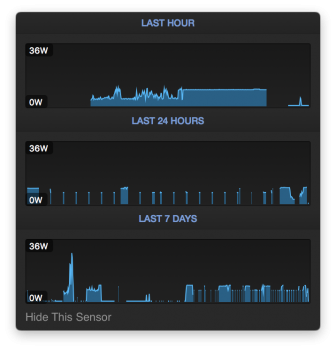I had enough in the end and returned mine.
Will give it till the new year to see if any software releases improve the situation or if this is what it is.
While waiting for the return, the store had a 2015, a 2016 nTB and a 2016 TB side by side. Unplugged all three and the 2015 model showed 11hrs, the nTB 8 and the TB 6.5hrs. I know this is only a single point sample but it is awfully frustrating.
Will give it till the new year to see if any software releases improve the situation or if this is what it is.
While waiting for the return, the store had a 2015, a 2016 nTB and a 2016 TB side by side. Unplugged all three and the 2015 model showed 11hrs, the nTB 8 and the TB 6.5hrs. I know this is only a single point sample but it is awfully frustrating.