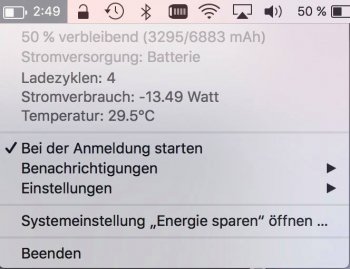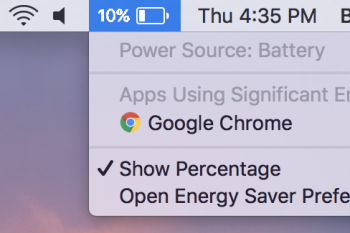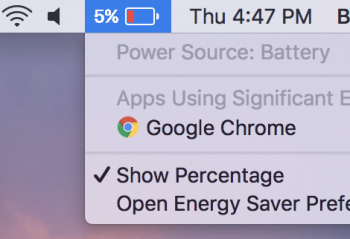My 2016 Macbook Pro stays stuck at 25-30watt most of the time. After a reboot it drops down to around 15watts but starts going up when doing stuff but doesn't drop down again. (This is with brightness set to full) What are you're average usages with full brightness at idle?
Got a tip for us?
Let us know
Become a MacRumors Supporter for $50/year with no ads, ability to filter front page stories, and private forums.
Battery life for 13" and 15" Macbook Pro
- Thread starter fokmik
- Start date
-
- Tags
- batteries macbook 15"
- Sort by reaction score
You are using an out of date browser. It may not display this or other websites correctly.
You should upgrade or use an alternative browser.
You should upgrade or use an alternative browser.
My 2016 Macbook Pro stays stuck at 25-30watt most of the time. After a reboot it drops down to around 15watts but starts going up when doing stuff but doesn't drop down again. (This is with brightness set to full) What are you're average usages with full brightness at idle?
Same here before a Nvram reset, which then halved my discharging rate.
I wonder why this issue hasn't made the home page. It's all over the place ... check my 2'500$ piece of kit:

I've gotten readings like that when I first bring the Mac out of sleep... Coconut updates every minute, so for the first minute after waking up, it is probably showing you the wattage used while it was sleeping.FUNNIEST battery reading ever! This is from Coconut Battery a few minutes ago (in the dock!) LOL!!!!Yes, it really does estimate 419 hours and 34 minutes and only 0.2w of usage! LOL!!! Something goofy going on in Sierra.

[doublepost=1480597720][/doublepost]
It looks like Spotlight and Photo Agent are still indexing your machine in the background... they will hit your battery until they are done.I wonder why this issue hasn't made the home page. It's all over the place ... check my 2'500$ piece of kit:View attachment 675568
Battery is charged. 95%...????
Attachments
Last edited:
watching the wattage, it is almost a 1:1 correlation to the "remaining time". It also appears that Safari is #1 is high watts. Right now I'm at 21.8 with just this one tab open....nothing else on the Mac. When watching a YouTube video, the watts sit between 42-44w. When all is closed, it takes quite a while for it all to clear, but eventually it gets back down to around 5-7 with nothing actively open. Thoughts? I did reset my NVRAM about 2 hours ago and went from 58% down to my current 7.9%. About 1.5 hours of that was active with just Safari and Mail. The rest was lid closed.
I would say there is definetely something going on there, It should not be that high. I sit at around 12 W on the 15" with touchbar (base model) with youtube playing but also having Mail, Calender, iMessages, OneNote, 5 other safari tabs, coconut battery, and inactive Onedrive and Google drive.
I would check your CPU usage in activity monitor and see whats above 5%. Something like your photos app or spotlight indexing, you mailbox updating messages, etc.
I left my 13' TB with the lid closed last night, and this morning it had lost about 15-20% of the battery. Does anyone know what could be causing this?
Others, including me (though I don't lose quite that much), have noted something similar in this thread. Earlier in the thread we discussed a solution, which was using Terminal to reduce hibernate mode to 5-20 minutes, instead of 3 hours. That seemed to help for me, without lengthening the time it takes for my MBP to wake from sleep.
Safari also seems to be a battery killer for me as well. I seem to hover around 15-30w usage when just using reading a text-based website.
Totally normal for it to float around between 95 and 100% when fully charged.Incidentally, is anyone else seeing their definitely fully charged (as in, my MBP has been plugged in for hours) battery as showing less than 100% in Coconut Battery?
What confuses people is the OS in the menu bar will show 100% when Coconut battery shows a little less. If you check the actual charge numbers in System Report and do the math, you will see that Coconut battery is spot on correct and the OS is fudging the percent readout to 100% in the menu bar. I assume Apple does this so people are not overly concerned about it not showing fully charged.
[doublepost=1480606100][/doublepost]
Totally normal. See my post above.Battery is charged. 95%...????
Oh, I seemed to have missed this. Could you tell me more about the solution in Terminal?Others, including me (though I don't lose quite that much), have noted something similar in this thread. Earlier in the thread we discussed a solution, which was using Terminal to reduce hibernate mode to 5-20 minutes, instead of 3 hours. That seemed to help for me, without lengthening the time it takes for my MBP to wake from sleep.
Safari also seems to be a battery killer for me as well. I seem to hover around 15-30w usage when just using reading a text-based website.
Safari is not playing nice with the new hardware. Needs an update. To mitigate, I suggested in another post to add Ghostery extension. However, that might only get you partly there. Sounds like something is making your cpu or dgpu kick in. I would recommend ghostery or any adblocker to begin with. Try that first and see what happens. Safari runs at under 6 for me just browsing, up to 7 or 8 on video. Never more than 10 anymore.
My battery is at 50% and I am currently only using Safari. I even blocked Ads and Flash. I am getting 3 hours of batterylife under these conditions. This boils down to 6 hours of webbrowsing. Display brightness is at 75% (like Apple's tests) and Spotlight is finished since yesterday. lol
No background processes are taxing the CPU or GPU.
No background processes are taxing the CPU or GPU.
Last edited:
What kind of watts does it say? And any other programs open? 13 or 15?My battery is at 50% and I am currently only using Safari. I even blocked Ads and Flash. I am getting 3 hours of batterylife under these conditions. This boils down to 6 hours of webbrowsing. Display brightness is at 75% (like Apple's tests) and Spotlight is finished since yesterday. lol
No background processes are taxing the CPU or GPU.
What kind of watts does it say? And any other programs open? 13 or 15?
Safari is open. Thats it. No background processing taxing the CPU.
Attachments
I am going to guess your dGPU is running. Open Activity Monitor and see if it'll tell you. I have a 13, so I can't tell you exactly what it should look like. I'm not sure exactly how people fixed that other than to reinstall Sierra. I know, it doesn't make sense, but apparently it resets a bunch of settings. I hope some 15" people chime in.Safari is open. Thats it. No background processing taxing the CPU.
I am going to guess your dGPU is running. Open Activity Monitor and see if it'll tell you. I have a 13, so I can't tell you exactly what it should look like. I'm not sure exactly how people fixed that other than to reinstall Sierra. I know, it doesn't make sense, but apparently it resets a bunch of settings. I hope some 15" people chime in.
No, it is not. Only using ca. 13 Watts. It cannot be running. The activity monitor also does not show the dGPU running. This thread is 39 pages long, that alone is a clear indication that something is fundamentally wrong with this device. This is not an isolated incident.
Alright guys I did a test today with surprising results.
First my settings-
[...]
- Most of my day the Watts on coconut battery was <10, mAh usage <1000 (except for normal fluctuations when i was doing something)
This was a clean install where I manually put in my data (not migrated). Never done a PRAM or any resets.
Let me know if you have any clarifying questions, just want to help. I think the key to this thing is the GPU sucking power. Keep it off, keep your battery going.
This is good info... but how do you know what the average wattage was? Just from observing on your own? The battery health app from Coconut that I have only gives me realtime wattage, I don't see a feature to see average.
Bro, not arguing that something is not wrong. Some of us have just found some workarounds until software updates come. If you want validation that something is "wrong", yes I agree, not in my case but the 39 pages show that this may not be ready for prime time. If you want to pursue workarounds, you can, or you can return it and wait for updates. Anyway, 13 watts is too high for browsing adblocked and flash-free, I agree.No, it is not. Only using ca. 13 Watts. It cannot be running. The activity monitor also does not show the dGPU running. This thread is 39 pages long, that alone is a clear indication that something is fundamentally wrong with this device. This is not an isolated incident.
Some of us have just found some workarounds until software updates come.
Aha, what are those? The SMC reset I did 2 times? The PRAM reset? .... The battery is smaller, that is the issue! It is extremely simple. Apple made a mistake and decided to leave air in the new MBP instead of a bigger battery...in order to hit a weight target.
How is this not ready for prime time? This is not an isolated defect of anything. My 2014 13" MBP needs the same wattage and has way more batterylife under the same conditions. The 15" as well.
mine is just awful. 15" MBP. It's losing battery while I watch. Even if it's just open and I have nothing but Chrome up (and not browsing) it's losing like 15% in 30 minutes.
I hope there are ideas here. I restored most of my stuff from a Time Machine backup if that helps. Though I have very few startup items.
Also for some reason it won't say how much battery time is left. Only "Power Source: Battery"
Anyone else have that issue?
P.S. it went down 4% just typing this message.
I hope there are ideas here. I restored most of my stuff from a Time Machine backup if that helps. Though I have very few startup items.
Also for some reason it won't say how much battery time is left. Only "Power Source: Battery"
Anyone else have that issue?
P.S. it went down 4% just typing this message.
Were you not aware of these facts prior to purchase? Did Apple somehow bamboozle you into buying their product and not give you a fair return policy? You figured out the big mystery. The battery IS smaller! I was trying to help, but I guess you only posted to complain. My mistake.Aha, what are those? The SMC reset I did 2 times? The PRAM reset? .... The battery is smaller, that is the issue! It is extremely simple. Apple made a mistake and decided to leave air in the new MBP instead of a bigger battery...in order to hit a weight target.
How is this not ready for prime time? This is not an isolated defect of anything. My 2014 13" MBP needs the same wattage and has way more batterylife under the same conditions. The 15" as well.
Register on MacRumors! This sidebar will go away, and you'll see fewer ads.