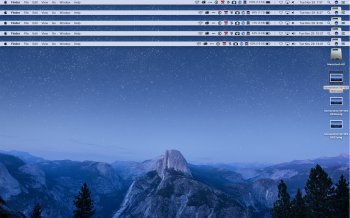i'm gonna assume each time frame you listed was a separate cycle, right? you didn't accomplish all those tasks on ONE charge, correct?About 1.5 hours mixing audio- but I mix heavy (15-30 tracks, 2-3 AAX each track, 7-10 VST's) and use a bus powered DAC (Groove).
3.5 hours watching Hulu/HBO.
5-6 hours connected to wifi with light browsing and using MS office programs.
9 hours wifi off, using MS Office and playing music through speakers or headphones.
FileVault was never activated, I didn't migrate, everything is updated. I often have several background things running when on wifi, (Avid Manager, gobbler, flux).
Got a tip for us?
Let us know
Become a MacRumors Supporter for $50/year with no ads, ability to filter front page stories, and private forums.
Battery life for 13" and 15" Macbook Pro
- Thread starter fokmik
- Start date
-
- Tags
- batteries macbook 15"
- Sort by reaction score
You are using an out of date browser. It may not display this or other websites correctly.
You should upgrade or use an alternative browser.
You should upgrade or use an alternative browser.
This is the battery life for my MacBook Pro 2016 13 "w / touch bar....very sad
- If you're using Chrome you don't deserve good battery life...
- It's an ESTIMATE!
(excuse me for my bad english, but I'm Italian)
then ... ok, it's an estimate ... but I assure you it is very realistic.
2. I use chrome since it has been optimized for Mac, using Safari the estimate is not much different.
then ... ok, it's an estimate ... but I assure you it is very realistic.
2. I use chrome since it has been optimized for Mac, using Safari the estimate is not much different.
Sorry to hear that. I've been reading for awhile but can't keep everyone straight. If you're running the factory Sierra from scratch and having abysmal battery life, return it. If I'm getting 10-12 hours of screen time with my migration (plus Sierra reinstall) then you should too unless your system has a problem.
I quoted my post from the 36th page down below (in this very comment), so you can briefly read why I haven't placed my order yet (waiting on the battery life verdicts).
Overall, your battery life seems great, and I'd really like to think that I'll get the same, but the fact that various people claim otherwise (even though the claim to have taken the same steps you have) kind of makes me doubt it. As I mentioned in my post - once I get my MPB I will not be able to return it, so I need to make sure I get it right the first time, so it makes it all the more complicated.
Should I just keep waiting?
I ended up going with a 15" and I set it up as new and I'm getting decent battery life with web browsing and probably a little worse battery life than the 13" when I'm pushing it because of the GPU I guess. So what I would say when comparing the two is 13" was about 9 hours web and 6.5 hours when pushed. 15" seems to be about 10 hours web and 5 hours when pushed (though I imagine there are people pushing it harder than that). To me it seems like there is an issue when people migrate, I just set both machines up as new and turned off auto brightness put my display at about 75% and keyboard at about 50%.
My 13" started at about 6 hours web then I made those changes and it got to about 9 I made the changes immediately to the 15" and it was getting about 10 right off the bat. I did notice my 13" came with the keyboard backlight all the way up and I turned it down to about half to get to 9 hours and my 15" came at halfway out of the box. Not sure how big of a difference that would make just something I noticed.
I know it's not the right thread for this question, but you seem like the right person to ask (since you had both). I thought I am set to go for the 15" but now I'm having mixed thoughts again. As I posted on the 36th page -
Holy ****, I am so lost.... I'ts been literally over a month now that I'm contemplating which MBP to get. By the time I've decided whether I'll be going for a new 13" or 15" MPB (my main concern had been the width. Since I've been using a huge-ass, temporary laptop for uni [until I get a MPB], and the size doesn't bother me - I figured that a smaller 15" MPB will do just fine), people began receiving their pre-ordered MPBs, and the entire battery life issues, speculations and theories began to surface.
Some people get literally 2x+ more work time than others, on the same spec'd machines. Some claim it's due to unfinished indexing, others say their indexing had been completed, and that isn't the issue. I've also seen people claim that an SMC reset and/or PRAM reset have solved their battery issue (like the guy who commented 2-3 comments above mine), yet others say that it makes no difference (including people who've tried and said it's had no impact whatsoever). Some say it's software-related and all we can hope for is an update that'll sort things out. Overall - a complete, unclear, mess.
This entire thing has kept me from placing an order, and it's been over a month now... I keep reading threads (found this thread just a couple days ago, gone through many comments), and yeah.... nothing helps reassure anything.
What a nightmare. I'll re-evaluate my decision based on battery life (mostly, to some extent), but until we get some final, reliable conclusions concerning the matter - I'm stuck and can't (won't) place an order.
I'm not even sure about the size anymore. I'll be using it mainly for and at the university; typing, reading (docs/pdfs) etc., but I was thinking that the 15" screen real estate beats the extra portability of the 13", but at this point, it all boils down to the battery. If the 15" eats up battery way more severely than the 13" (because of the dedicated GPU triggering for no reason or what not), then I'd much rather take a 13", even though a 15" would be convenient for when I'm home as well (not having to switch to the PC for comfort and just keep using the MBP if I wanna study).
And what sucks the most is that I have to make sure that I am satisfied with the one MBP I get, because I will not be able to return it.
What a mess..
I haven't ordered the 15" yet because I wanted to see the verdict on the battery life, but I am now doubting this decision again (regardless of the battery).
I will mainly use the MBP for PDF's reading, DOCs, typing, etc. (law @ the university), and will take it out with me. Obviously a lighter machine that is less powerful is good enough, but I was thinking that seeing how I need to pick a laptop, might as well pick a great one (because the price is irrelevant, you could say that I will get a unified price), and not limit myself, so I'll be able to do whatever the hell I want with it (including Photoshop, future edits and what not), as well as get the sweet screen real-estate when reading and typing and what not. The question is whether those extra 0.4-0.5 kgs are worth the trade off. That's the real question, because I think that the 15" is not too big (and as I mentioned, I've been using a wider 15" for the past couple of weeks, and the size doesn't bother me as well much as thickness and weight. Weighs about 1 kg more than the 15").
The thing is that the 13" non-TB is way less powerful, as well as packs only 2 ports (on the same size), so I don't think I would like to consider it, even though the battery life is VERY tempting. The next step is the 13" TB, with a smaller battery (compared to the 13" non-TB and 15"), and the battery life is a big deal to me, because I wouldn't like having to carry the charger everywhere.
Was the extra weight really not that big a deal? Do you think I'll be making the right choice by going for the 15"? (again - price is irrelevant)
Thanks guys!
You're still missing the point. And it has nothing to do with your English. Because anyone who picks on a non-native English speaker for English ability is a prick.(excuse me for my bad english, but I'm Italian)
then ... ok, it's an estimate ... but I assure you it is very realistic.
2. I use chrome since it has been optimized for Mac, using Safari the estimate is not much different.
The point is you shouldn't be using your estimates and declare that you have bad battery life. You need to actually give it a test, then it can be discussed from there. So there is a pretty big difference in opinion that your estimate is "realistic". Since it jumps down and up depending on what you were last doing, including booting up, the number is useless unless you've been doing the same process for 15-30 minutes. Even then, your battery may not be calibrated. Try running it down and seeing how much time you actually get.
Safari is more optimised for the Mac than Chrome will ever be. If you can use Safari you should.(excuse me for my bad english, but I'm Italian)
then ... ok, it's an estimate ... but I assure you it is very realistic.
2. I use chrome since it has been optimized for Mac, using Safari the estimate is not much different.
You're still missing the point. And it has nothing to do with your English. Because anyone who picks on a non-native English speaker for English ability is a prick.
The point is you shouldn't be using your estimates and declare that you have bad battery life. You need to actually give it a test, then it can be discussed from there. So there is a pretty big difference in opinion that your estimate is "realistic". Since it jumps down and up depending on what you were last doing, including booting up, the number is useless unless you've been doing the same process for 15-30 minutes. Even then, your battery may not be calibrated. Try running it down and seeing how much time you actually get.
ok, I correct myself
that estimate is realistic for the use that I do
I haven't even taken the charger for my TB 13'' out of the box yet, so still using whatever was left in the battery when I took it out the box initially.
Currently have Safari, Twitter and Spotify open, although no music playing. Battery life is at 53% but is saying its only got an hour to go. I'll leave it on battery power and see how far it actually gets me though, because I have a feeling that it will be a lot longer than that.
Currently have Safari, Twitter and Spotify open, although no music playing. Battery life is at 53% but is saying its only got an hour to go. I'll leave it on battery power and see how far it actually gets me though, because I have a feeling that it will be a lot longer than that.
That is an estimate based on what you were doing with the machine over the last 30-45 minutes (or whatever time slice OS X uses to estimate). If you were compressing a blu ray disc down to an mp4 file, then stopped, opened Chrome and checked the battery estimate, that's what it would show.This is the battery life for my MacBook Pro 2016 13 "w / touch bar....very sad
Now, if you were running nothing but Flash-free Safari for the last two hours at 50% screen brightness with no background apps open or other tasks running (check Activity Monitor) and that's what it said, then perhaps there's an issue.
Without more information, it's hard to know if that estimate is anywhere near accurate.
My suggestion is to charge it to 100%, use the computer in your normal way until it shuts down while looking at a wall clock or your watch to determine how long it ran. Then, once it has shut down, charge to 100% again and run it again normally until it shuts down (again, looking at your watch to determine run time). That may help calibrate the battery and the battery estimation algorithm. And may just alleviate your concerns.
Oooh, tough call. The kicker in your situation is the inability to return it. Personally, I think the battery is fine. I understand what's happening more in the battery life, so I feel somewhat informed on it now. There are a lot of people who claim to do the steps and it doesn't work. Mine worked out of the box. Some needed some needling to get there. But you'll notice the people who complain about battery either are just going by estimates or they are the ones that complain about everything. Take it all with a grain of salt. If you like the MBP with it's quoted specs, then I say go for it. If something is truly wrong with the battery itself (which I doubt from reading this forum WAY too much), then Apple will take care of it. If something is wrong with Sierra not being optimized (which I believe), then an update will fix it. Don't listen to the haters. From what I've seen, they have rMBP's and are rationalizing their choice, or simply can't justify the added spend on these which is fair. But straight up misinforming people is not cool.I quoted my post from the 36th page down below (in this very comment), so you can briefly read why I haven't placed my order yet (waiting on the battery life verdicts).
Overall, your battery life seems great, and I'd really like to think that I'll get the same, but the fact that various people claim otherwise (even though the claim to have taken the same steps you have) kind of makes me doubt it. As I mentioned in my post - once I get my MPB I will not be able to return it, so I need to make sure I get it right the first time, so it makes it all the more complicated.
Should I just keep waiting?
I know it's not the right thread for this question, but you seem like the right person to ask (since you had both). I thought I am set to go for the 15" but now I'm having mixed thoughts again. As I posted on the 36th page -
I haven't ordered the 15" yet because I wanted to see the verdict on the battery life, but I am now doubting this decision again (regardless of the battery).
I will mainly use the MBP for PDF's reading, DOCs, typing, etc. (law @ the university), and will take it out with me. Obviously a lighter machine that is less powerful is good enough, but I was thinking that seeing how I need to pick a laptop, might as well pick a great one (because the price is irrelevant, you could say that I will get a unified price), and not limit myself, so I'll be able to do whatever the hell I want with it (including Photoshop, future edits and what not), as well as get the sweet screen real-estate when reading and typing and what not. The question is whether those extra 0.4-0.5 kgs are worth the trade off. That's the real question, because I think that the 15" is not too big (and as I mentioned, I've been using a wider 15" for the past couple of weeks, and the size doesn't bother me as well much as thickness and weight. Weighs about 1 kg more than the 15").
The thing is that the 13" non-TB is way less powerful, as well as packs only 2 ports (on the same size), so I don't think I would like to consider it, even though the battery life is VERY tempting. The next step is the 13" TB, with a smaller battery (compared to the 13" non-TB and 15"), and the battery life is a big deal to me, because I wouldn't like having to carry the charger everywhere.
Was the extra weight really not that big a deal? Do you think I'll be making the right choice by going for the 15"? (again - price is irrelevant)
Thanks guys!
In your particular case, I would get the ntMBP since you value battery life above all else. There are simply less variables to contend with in the non touch. You don't have higher power CPU, bigger battery, and the power draw of the touch bar itself. I know it's hard but try to filter through the BS on this forum. It's a new MBP. People will be pissed because it's a departure from their tried and true prior generations.
I did it too. And it did NOT work for me. 6-7 hours with only webbrowsing. Spotlight disabled. Siri disabled. Only browsing on sites like macrumors.com without flash, without any plugins. 6-7 hours.
7 hours isn't terrible. I got 3 before my fix. Maybe you have background stuff running you don't realize? Brightness up? Not sure.
I quoted my post from the 36th page down below (in this very comment), so you can briefly read why I haven't placed my order yet (waiting on the battery life verdicts).
Overall, your battery life seems great, and I'd really like to think that I'll get the same, but the fact that various people claim otherwise (even though the claim to have taken the same steps you have) kind of makes me doubt it. As I mentioned in my post - once I get my MPB I will not be able to return it, so I need to make sure I get it right the first time, so it makes it all the more complicated.
Should I just keep waiting?
I know it's not the right thread for this question, but you seem like the right person to ask (since you had both). I thought I am set to go for the 15" but now I'm having mixed thoughts again. As I posted on the 36th page -
I haven't ordered the 15" yet because I wanted to see the verdict on the battery life, but I am now doubting this decision again (regardless of the battery).
I will mainly use the MBP for PDF's reading, DOCs, typing, etc. (law @ the university), and will take it out with me. Obviously a lighter machine that is less powerful is good enough, but I was thinking that seeing how I need to pick a laptop, might as well pick a great one (because the price is irrelevant, you could say that I will get a unified price), and not limit myself, so I'll be able to do whatever the hell I want with it (including Photoshop, future edits and what not), as well as get the sweet screen real-estate when reading and typing and what not. The question is whether those extra 0.4-0.5 kgs are worth the trade off. That's the real question, because I think that the 15" is not too big (and as I mentioned, I've been using a wider 15" for the past couple of weeks, and the size doesn't bother me as well much as thickness and weight. Weighs about 1 kg more than the 15").
The thing is that the 13" non-TB is way less powerful, as well as packs only 2 ports (on the same size), so I don't think I would like to consider it, even though the battery life is VERY tempting. The next step is the 13" TB, with a smaller battery (compared to the 13" non-TB and 15"), and the battery life is a big deal to me, because I wouldn't like having to carry the charger everywhere.
Was the extra weight really not that big a deal? Do you think I'll be making the right choice by going for the 15"? (again - price is irrelevant)
Thanks guys!
So I guess overall if you can't return the machine it doesn't hurt to wait a bit to see how this whole thing sorts itself out with the next software update. I do think there is a software issue going on when people are saying that simple web browsing is causing 20 watts that doesn't seem right from my experience, I think something is going wrong there. Seems like a group of people have migrated from old machines and in a lot of cases this seems to cause an issue. These people tend to reinstall Sierra or do SMC resets and seem to have good results. I set up the machines as new and never really had an issue like that, SMC reset really didn't do anything for me either. To me it sounds like these are the people that go from 20 watts browsing to normal levels.
One guy complaining on battery life had his machine plugged in to a hub and powering other devices so it's really tough to tell what people are doing on these. If I have my speakers going it burns more energy if I use headphones it burns less, if I'm trying to use this in a airport or get max usage I'm not going to be blasting the speakers, at home I'm going to let them rip. Some apps take a long time to set up, photo and mail synching killed my battery for a while. So I'd let things settle down and see how it ends up. Overall I've had a 13 and 15 and had 9 or 10 hours battery usage out of either web browsing and again about 6.5 or 5 hours if I push them. I could see really pushing the 15 driving it lower though I don't think I'm pushing that thing to it's limits.
I guess my suggestion would be wait a while and see how peoples usage is after everything settles in and the first software update comes in. If you can return it my suggestion would be to get one and use it in your actual use cases and see how it responds. They both seemed fine to me but you have trouble returning so wouldn't hurt to wait a bit.
Last edited:
Oooh, tough call. The kicker in your situation is the inability to return it. Personally, I think the battery is fine. I understand what's happening more in the battery life, so I feel somewhat informed on it now. There are a lot of people who claim to do the steps and it doesn't work. Mine worked out of the box. Some needed some needling to get there. But you'll notice the people who complain about battery either are just going by estimates or they are the ones that complain about everything. Take it all with a grain of salt. If you like the MBP with it's quoted specs, then I say go for it. If something is truly wrong with the battery itself (which I doubt from reading this forum WAY too much), then Apple will take care of it. If something is wrong with Sierra not being optimized (which I believe), then an update will fix it. Don't listen to the haters. From what I've seen, they have rMBP's and are rationalizing their choice, or simply can't justify the added spend on these which is fair. But straight up misinforming people is not cool.
In your particular case, I would get the ntMBP since you value battery life above all else. There are simply less variables to contend with in the non touch. You don't have higher power CPU, bigger battery, and the power draw of the touch bar itself. I know it's hard but try to filter through the BS on this forum. It's a new MBP. People will be pissed because it's a departure from their tried and true prior generations.
Thanks for the reply! I get what you're saying, however, I agree only to some extent. While it's true that some people are talking about the MBP from a subjective PoV (as you said, trying to rationalize keeping their previous ones/ haters in general, etc.), I do believe that some are genuinely concerned, and are constantly talking about it because they would like to keep their new MBP and would like to find out that there is a solution to all of this, and that their battery lives will get significantly better. As for the update part - totally agree, which is one of the reasons I thought I should just go ahead and place the order. However, for that small chance that it is something far worse than that, I was reluctant.
Anyways, as for the pick, yes - the battery life is very important to me, but the same reasons that make the non-TB 13" have great battery life (among others), make it less appealing for me to grab: Slower ram, slower CPU, one-sided ports, iGPU... It's true that these aspects are irrelevant for my main usage (which again, will consist mostly of PDFs, DOCs, typing, etc.) - but I'd still rather not limit myself to what I will be able to do with it. If the batter life of the 13" TB or 15" are decent enough to pull an entire day of light usage without having to charge, then why do I care if I will get, say, one less hour less than I could have gotten with a non-TB 13"? You know what I mean? And seeing how, again, while at the university, my work will consist of light usage - I do believe that the TB versions will do just fine (if I will be able to get great battery lives like some people here).
What I mean to say is, that the battery life is only relevant to my decision of either going with a 13" or 15", if it somehow turns out that the TB versions can only last for a ridiculously short period of time (and then I will have no choice but grab a non-TB 13").
So I guess overall if you can't return the machine it doesn't hurt to wait a bit to see how this whole thing sorts itself out with the next software update. I do think there is a software issue going on when people are saying that simple web browsing is causing 20 watts that doesn't seem right from my experience, I think something is going wrong there. Seems like a group of people have migrated from old machines and in a lot of cases this seems to cause an issue. These people tend to reinstall Sierra or do SMC resets and seem to have good results. I set up the machines as new and never really had an issue like that, SMC reset really didn't do anything for me either. To me it sounds like these are the people that go from 20 watts browsing to normal levels.
One guy complaining on battery life had his machine plugged in to a hub and powering other devices so it's really tough to tell what people are doing on these. If I have my speakers going it burns more energy if I use headphones it burns less, if I'm trying to use this in a airport or get max usage I'm not going to be blasting the speakers, at home I'm going to let them rip. Some apps take a long time to set up, photo and mail synching killed my battery for a while. So I'd let things settle down and see how it ends up. Overall I've had a 13 and 15 and had 9 or 10 hours battery usage out of either web browsing and again about 6.5 or 5 hours if I push them. I could see really pushing the 15 driving it lower though I don't think I'm pushing that thing to it's limits.
I guess my suggestion would be wait a while and see how peoples usage is after everything settles in and the first software update comes in. If you can return it my suggestion would be to get one and use it in your actual use cases and see how it responds. They both seemed fine to me but you have trouble returning so wouldn't hurt to wait a bit.
Thanks for this! In your comment you talked solely about the battery life, but putting that aside - can you please talk about the second part of my comment (the one you quoted. I asked about the whole 13" vs. 15" as a whole, so I shouldn't copy-paste it)? Because as I explained, my dilemma is back to being beyond the battery life. For the sake of argument, let's assume I will get through the day with both 13" and 15" (TB versions) without having to charge (which doesn't sound too hard, assuming the battery life issue is sorted out, and I'll be doing light work on it, as I mentioned).
Thanks!
I flew on my first trip with my 15-inch MBP TB and decided to test battery capacity on a flight from Las Vegas to Newark, NJ. I captured a screenshot each hour, except for one that missed by a few minutes, at 37 minutes after the hour. The last screenshot was taken after I checked into my New York hotel and the MBP had slept for an hour.
As you can see, Battery Monitor is all over the place. Going from 14:53 at 100% to 62% with 3:28 left. Then it bounces back again to 16:02 after waking up. Clearly time remaining is tied to realtime current use.
All measurements where taken with the screen set to four segments from off (left), which is pretty dim, and, as you can see, Bluetooth and Wi-Fi off. I only used one application, Adobe InDesign, but a few other apps were open in the background, like Safari and Pages, that were not being used.
It looks like you could get about six hours total out of the 15-inch MBP TB without web surfing and Bluetooth.
Now that MBP battery consumption has reached the front pages of MacRumors news, I think it's time we band together for a class-action suit.
As you can see, Battery Monitor is all over the place. Going from 14:53 at 100% to 62% with 3:28 left. Then it bounces back again to 16:02 after waking up. Clearly time remaining is tied to realtime current use.
All measurements where taken with the screen set to four segments from off (left), which is pretty dim, and, as you can see, Bluetooth and Wi-Fi off. I only used one application, Adobe InDesign, but a few other apps were open in the background, like Safari and Pages, that were not being used.
It looks like you could get about six hours total out of the 15-inch MBP TB without web surfing and Bluetooth.
Now that MBP battery consumption has reached the front pages of MacRumors news, I think it's time we band together for a class-action suit.
Attachments
Oh, yeah, separate cycles. Good point. Loaded 15". I don't even bother working audio on battery anymore.i'm gonna assume each time frame you listed was a separate cycle, right? you didn't accomplish all those tasks on ONE charge, correct?
I get 5 hrs on new MBP 13". My 6 year old MacBook Air still on its original battery gets 4 hrs. I expected more from a new machine.
I Have A question please, to prepare the arrival and setup of my future tbMBP (2.6/1TB/460) : is "as new machine" setup + iCloud Download of all my personal datas + manual install of my softwares, OK to try to avoid the battery drain issue ?
That means : are there datas, or software parameters stored in iCloud backup, that might create conflicts and then batterie issues?
That means : are there datas, or software parameters stored in iCloud backup, that might create conflicts and then batterie issues?
Last edited:
Fair enough. I am probably generalizing "haters" here. I've just seen very few cases where people have made real attempts to understand the new architecture or try to improve battery life and still are unsuccessful. Maybe my short time on MacRumors has made me an intolerant American?! If you haven't come across my posts, bitching and throwing up hands in helplessness annoys me a bit. Apple did not roll this out cleanly. Sierra is not optimized for the many cases. There is a lack of understanding and some people are pissed. Some of us took some steps to get us where we needed to be. Others haven't/won't/can't, and they should wait for updates in either software or hardware if it applies. Again, I think the hardware piece is overblown. It exists for sure, but not as widespread as some want us all to believe.Thanks for the reply! I get what you're saying, however, I agree only to some extent. While it's true that some people are talking about the MBP from a subjective PoV (as you said, trying to rationalize keeping their previous ones/ haters in general, etc.), I do believe that some are genuinely concerned, and are constantly talking about it because they would like to keep their new MBP and would like to find out that there is a solution to all of this, and that their battery lives will get significantly better. As for the update part - totally agree, which is one of the reasons I thought I should just go ahead and place the order. However, for that small chance that it is something far worse than that, I was reluctant.
Anyways, as for the pick, yes - the battery life is very important to me, but the same reasons that make the non-TB 13" have great battery life (among others), make it less appealing for me to grab: Slower ram, slower CPU, one-sided ports, iGPU... It's true that these aspects are irrelevant for my main usage (which again, will consist mostly of PDFs, DOCs, typing, etc.) - but I'd still rather not limit myself to what I will be able to do with it. If the batter life of the 13" TB or 15" are decent enough to pull an entire day of light usage without having to charge, then why do I care if I will get, say, one less hour less than I could have gotten with a non-TB 13"? You know what I mean? And seeing how, again, while at the university, my work will consist of light usage - I do believe that the TB versions will do just fine (if I will be able to get great battery lives like some people here).
I have a 13 TB. Majority of the time, I have relatively low stress usage, but I too want the power when I need it. From anecdotal reports, it looks like realistic "light" usage on the 13 ntb is 10-12 and tb is 8-10. Your needs on exact battery life can help you make that call. The 15 sounds like it's anywhere from 8-12 since the power usage is much more variable depending on what you're doing. Aside from battery, I am confident I can run a game like Civ6 (was a thread on this), but not a FPS. And I'd like to do the rare video editing without too much suffering. Those are rare circumstances for me, so I can live with less power for more battery life. If you do those higher power tasks more frequently, you may want to opt for the 15. As we know, the choices are there, but they just require some tradeoffs.
Hey everyone,
I've been participating in this thread since the first or second page. I've tried all of the "fixes": SMC, NVRAM, reducing hibernate time, and reinstall of Sierra. Initially the Sierra reinstall took me from 6-6.5 hours to 8-8.5 hours, but on this last cycle (about the 4th or 5th after Sierra reinstall) I'm only going to get about 5-5.5 hours. I've been on battery for 4:21 and have only 12% left.
So it seems that even the Sierra reinstall "fix" may be temporary.
I've been participating in this thread since the first or second page. I've tried all of the "fixes": SMC, NVRAM, reducing hibernate time, and reinstall of Sierra. Initially the Sierra reinstall took me from 6-6.5 hours to 8-8.5 hours, but on this last cycle (about the 4th or 5th after Sierra reinstall) I'm only going to get about 5-5.5 hours. I've been on battery for 4:21 and have only 12% left.
So it seems that even the Sierra reinstall "fix" may be temporary.
Hey everyone,
I've been participating in this thread since the first or second page. I've tried all of the "fixes": SMC, NVRAM, reducing hibernate time, and reinstall of Sierra. Initially the Sierra reinstall took me from 6-6.5 hours to 8-8.5 hours, but on this last cycle (about the 4th or 5th after Sierra reinstall) I'm only going to get about 5-5.5 hours. I've been on battery for 4:21 and have only 12% left.
So it seems that even the Sierra reinstall "fix" may be temporary.
That's a bummer, but I have good reason why you shouldn't lose hope. The battery life is a symptom or result of systems running high and using watts. I had a similar situation the other day. I had all my diagnostics telling me what was the cause though. Software issue of course. My mac crashed because of a corrupt time machine backup. After reboot, I could see with Activity Monitor that my spotlight processes were going crazy using 80-100% cpu. I let it go for awhile and rebooted, and everything returned to normal power consumption. If I just continued on battery I would've been done in about 3 hours since my watts were up at 20-25. Moral is if your computer flips out due to a crash or some other irregular event, it is likely a one off and not a sign of things to come. Maybe something odd happened and will not repeat background power drain. YMMV. Of course this may not apply to you.
Like I said last night, I'm not monitoring for another day (day 1 complete). My conclusion is that monitoring actual usage (without looking at anything except battery charge) is a waste of time. Watts fluctuate too much to be reliable, the estimates are all over the place, etc. I've tried it all, 10.12.1, 10.12.2b, fresh installs x 3, NVRAM, etc. I never migrate data or transfer from another Mac, that's not an issue for me. I'm just viewing the battery bar, sans %, for another day.
Time you get isn't what is important - meeting an arbitrary number. What counts is how long can you work on your MBP doing the tasks that you need to do daily (not incl. heavy video/photo editing, etc. on battery). If I can do my daily work, without needing a charge, until the end of my work day, I'm good with it.
Time you get isn't what is important - meeting an arbitrary number. What counts is how long can you work on your MBP doing the tasks that you need to do daily (not incl. heavy video/photo editing, etc. on battery). If I can do my daily work, without needing a charge, until the end of my work day, I'm good with it.
Thanks for the reply! I get what you're saying, however, I agree only to some extent. While it's true that some people are talking about the MBP from a subjective PoV (as you said, trying to rationalize keeping their previous ones/ haters in general, etc.), I do believe that some are genuinely concerned, and are constantly talking about it because they would like to keep their new MBP and would like to find out that there is a solution to all of this, and that their battery lives will get significantly better. As for the update part - totally agree, which is one of the reasons I thought I should just go ahead and place the order. However, for that small chance that it is something far worse than that, I was reluctant.
Anyways, as for the pick, yes - the battery life is very important to me, but the same reasons that make the non-TB 13" have great battery life (among others), make it less appealing for me to grab: Slower ram, slower CPU, one-sided ports, iGPU... It's true that these aspects are irrelevant for my main usage (which again, will consist mostly of PDFs, DOCs, typing, etc.) - but I'd still rather not limit myself to what I will be able to do with it. If the batter life of the 13" TB or 15" are decent enough to pull an entire day of light usage without having to charge, then why do I care if I will get, say, one less hour less than I could have gotten with a non-TB 13"? You know what I mean? And seeing how, again, while at the university, my work will consist of light usage - I do believe that the TB versions will do just fine (if I will be able to get great battery lives like some people here).
What I mean to say is, that the battery life is only relevant to my decision of either going with a 13" or 15", if it somehow turns out that the TB versions can only last for a ridiculously short period of time (and then I will have no choice but grab a non-TB 13").
Thanks for this! In your comment you talked solely about the battery life, but putting that aside - can you please talk about the second part of my comment (the one you quoted. I asked about the whole 13" vs. 15" as a whole, so I shouldn't copy-paste it)? Because as I explained, my dilemma is back to being beyond the battery life. For the sake of argument, let's assume I will get through the day with both 13" and 15" (TB versions) without having to charge (which doesn't sound too hard, assuming the battery life issue is sorted out, and I'll be doing light work on it, as I mentioned).
Thanks!
Yeah I posted my thoughts on the tradeoffs on post 1094 it's worth it for me, there's also a thread around here comparing their portability (13 vs 15 portability or something like that) that I have posted in. The 13 seemed like a perfect size for a laptop and is incredibly portable but the 15 is also extremely portable just because of how streamlined and light these machines are. The 15 MacBook is far more portable than my 13 Lenovo for example. So to me the portability tradeoff isn't too great but what I get in return from the 15 is significant in the better screen real estate and power. So I get more value out of those than I lose with any portability issues. The only time I really negatively noticed the size of the 15 was when picking it up one handed but that was when directly comparing the two, now that I am used to the 15 I really don't notice and it does seem like a great size for using in my lap. So as someone else posted the 13 is more portable but the 15 is still portable. Maybe for other generations I may have stuck with the 13 but this 15 is so thin and light I don't mind carrying it around and the benefits are worth it to me.
Last edited:
Thanks for this! In your comment you talked solely about the battery life, but putting that aside - can you please talk about the second part of my comment (the one you quoted. I asked about the whole 13" vs. 15" as a whole, so I shouldn't copy-paste it)? Because as I explained, my dilemma is back to being beyond the battery life. For the sake of argument, let's assume I will get through the day with both 13" and 15" (TB versions) without having to charge (which doesn't sound too hard, assuming the battery life issue is sorted out, and I'll be doing light work on it, as I mentioned).
Difficult to ponder from someone else's perspective but IMO I would narrow the issue as follows:
- do you value screen size more or less than mobile weight (backpack) ?
If you need to have multiple documents open SIDE BY SIDE you need screen real estate. Same goes if you read documents and prepare notes on the side (say Word or Notes next to Preview). However, if you just annotate on top of PDFs, a larger screen is not a must have (but maybe nice to have).
In terms of power (CPU, RAM, GPU) unless you plan on gaming, the smaller 13 ntMBP won't hinder your computer. Keep in mind many retina MacBook users that have 7w CPUs and are happy about it, running Office, browsing the web and watching videos, even doing some light photo/video editing. Go check those users and understand that these new MacBook Pros are way faster.
Register on MacRumors! This sidebar will go away, and you'll see fewer ads.