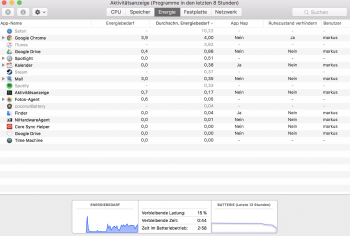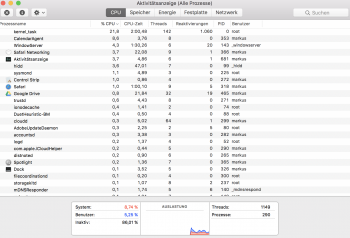Are you having difficulty reading the text on your 15" because of the lower brightness? If you make both screens equally bright to your eyes, does the text become equally easy to read?Coming from a late 2013 rMBP 13" I had the two right next to each other and while the new 15" TBrMBP did have a drastically brighter screen, with both of the machines set to 50% screen brightness I could read smaller text on my old machine slightly better than the new one.
Do you think this is due to the new color gamut and increased contrast ratio? I think the screen looks amazing but doing basic things with lower brightness (below 50%) is almost impossible for my eyes.
Otherwise, the scaling may be different (and smaller) on your 15" compared with your older 13". You can change this in System Preferences.
Make sure you're also comparing apples with apples (if you'd pardon the pun!) - open the same website on both machines for example.