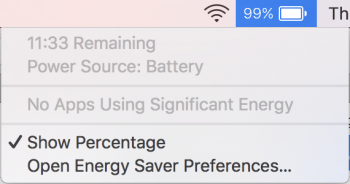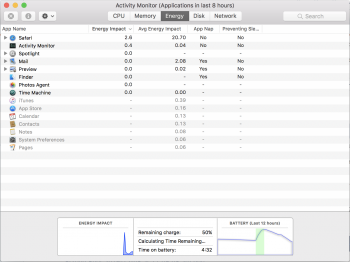I was waiting to see if the dust settled in regards to battery life before buying one, but then decided to just take advantage of the return policy and test it out for myself.
Set up my 13" TB as new yesterday, having not owned a MacBook before, and out of the box I probably got around 8-9h of usage without even charging it.
I've been using it moderately all day today from 100% (mostly Safari, documents, YouTube, iTunes etc) and it's been going for around 4.5h, now at 50%. Estimates haven't been varying as wildly for me as others either.
I've seen some people have better battery life following a Sierra re-install... could the issue stem from setting up the PC with a backup rather than as new?
Set up my 13" TB as new yesterday, having not owned a MacBook before, and out of the box I probably got around 8-9h of usage without even charging it.
I've been using it moderately all day today from 100% (mostly Safari, documents, YouTube, iTunes etc) and it's been going for around 4.5h, now at 50%. Estimates haven't been varying as wildly for me as others either.
I've seen some people have better battery life following a Sierra re-install... could the issue stem from setting up the PC with a backup rather than as new?