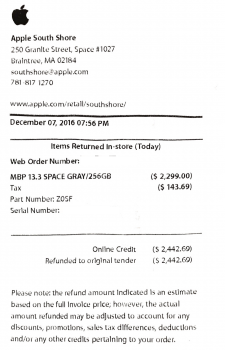Got a tip for us?
Let us know
Become a MacRumors Supporter for $50/year with no ads, ability to filter front page stories, and private forums.
Battery life for 13" and 15" Macbook Pro
- Thread starter fokmik
- Start date
-
- Tags
- batteries macbook 15"
- Sort by reaction score
You are using an out of date browser. It may not display this or other websites correctly.
You should upgrade or use an alternative browser.
You should upgrade or use an alternative browser.
I now tried to delete safari history. Let's see how that works.
Silver lining here is guys - I used my MBP with like 80% Brightness since this morning 9:00. It showed 4:30 battery estimate.
Been browsing, some photoshop, now about 1,5h Spotify. More in the afternoon than the morning.
I now have 14% left with an estimate of 47 min. See attachment below.
For my style of work this battery performance is enough - which will be the case with most of you guys I think.
If someone needs the last bit of battery runtime - then the new MBP TB might not be the right computer. As sad as it might be and as much as it hurts not to own the flagship...
No never used it. Did every reset from this threat.
Only thing that raised the estimate was clearing the library/caches folder. Estimate dropped after a few hours again.
You should be able to use the Anker Power core + which hat 6A charging
Silver lining here is guys - I used my MBP with like 80% Brightness since this morning 9:00. It showed 4:30 battery estimate.
Been browsing, some photoshop, now about 1,5h Spotify. More in the afternoon than the morning.
I now have 14% left with an estimate of 47 min. See attachment below.
For my style of work this battery performance is enough - which will be the case with most of you guys I think.
If someone needs the last bit of battery runtime - then the new MBP TB might not be the right computer. As sad as it might be and as much as it hurts not to own the flagship...
Sorry to hear that.
Did you use Migration assistant at any point ? Have you tried clearing the cache folders ?
No never used it. Did every reset from this threat.
Only thing that raised the estimate was clearing the library/caches folder. Estimate dropped after a few hours again.
Any idea if I'm able to charge my macbook with a power bank?
You should be able to use the Anker Power core + which hat 6A charging
Attachments
Last edited:
Haha. FB is not the place for "legit" news. Exhibit A: the US Presidential election.Yeah they're all basically the same, BUT the good news is tons of legit sites are picking it up - which is truly only the way to force Apple to put out comms. It's legit the top trending topic on my FB right now.
No comment on the actual article.
[doublepost=1481135256][/doublepost]
Keep up the evangelism. The truth shall set you FREE! I haven't checked in for awhile, glad to see you're still helping folks.No, do no do a clean install, just a reinstall. Boot into recovery mode and then reinstall that way. Do not format your drive, and you will not lose anything.
[doublepost=1481085085][/doublepost]
You only need to reinstall. Not "erasing" anything. A lot of people on this thread, including myself didn't lose a thing and this worked great.
[doublepost=1481085262][/doublepost]
I can understand. I can also so there is a bug with standby, and another way people are helping this. The standby has used a decent amount of battery which is weird but I haven't done anything here to try to fix that.
[doublepost=1481135349][/doublepost]
I just read a thread on the main page. Anker powerbank maintains battery life on a 13", probably not usable on a 15". Might charge a 13" overnight, but not verified. Many of us are curious about what kind of options will be in the market in the next couple months.Any idea if I'm able to charge my macbook with a power bank?
It's hard because reinstalling just doesn't make sense. I'm not even sure why it worked so well, but so many people just will not try it! They have nothing to lose!Keep up the evangelism. The truth shall set you FREE! I haven't checked in for awhile, glad to see you're still helping folks.
It's hard because reinstalling just doesn't make sense. I'm not even sure why it worked so well, but so many people just will not try it! They have nothing to lose!
So you're still getting improved battery life after the Sierra reinstall?
I'm not. I wonder why some are and some are not? Same question about the beta.
@tjleonard was one of the guys crying, sorry I mean validly complaining about battery life and was about to return it. He did the illogical reinstall over an already clean install and now he's been trying to help others see the light. If it doesn't work for you, sometimes it doesn't, you need to look at specific processes or apps that are spiking watts. I know you've been working at this awhile, but I honestly don't remember how many of these steps you took. If you did them, I would think hardware at that point. Since people with identical machines get certain times, everyone should using the same apps. I know that some are really going through the steps, but a lot of people just come here to complain without wanting to solve it. You know the "time remaining says X, this is unacceptable for a $XXXX laptop" posts.So you're still getting improved battery life after the Sierra reinstall?
I'm not. I wonder why some are and some are not? Same question about the beta.
@tjleonard was one of the guys crying, sorry I mean validly complaining about battery life and was about to return it. He did the illogical reinstall over an already clean install and now he's been trying to help others see the light. If it doesn't work for you, sometimes it doesn't, you need to look at specific processes or apps that are spiking watts. I know you've been working at this awhile, but I honestly don't remember how many of these steps you took. If you did them, I would think hardware at that point. Since people with identical machines get certain times, everyone should using the same apps. I know that some are really going through the steps, but a lot of people just come here to complain without wanting to solve it. You know the "time remaining says X, this is unacceptable for a $XXXX laptop" posts.
I've done all of the steps, including watching consumption in Battery Health 2 and CPU/Energy in Activity Monitor. There is no clear offender in terms of spiking watts. And in a way, it's irrelevant to me because I am using the same combination of software that I used with my 2013 MBA that got (and still gets) phenomenal battery life. I am not willing to make substantial changes to the apps I need to use on a daily basis to eke out every bit of battery life that I can.
I don't think it's clear that a Sierra reinstall or the beta has solved the problem for everyone, and those who are still having battery issues must have a hardware issue. As far as I can tell, these steps have worked for a minority—not majority—of people on this thread.
Any idea if I'm able to charge my macbook with a power bank?
Haha. FB is not the place for "legit" news. Exhibit A: the US Presidential election.
[doublepost=1481135349][/doublepost]
I just read a thread on the main page. Anker powerbank maintains battery life on a 13", probably not usable on a 15". Might charge a 13" overnight, but not verified. Many of us are curious about what kind of options will be in the market in the next couple months.
I'm charging my 13" right now with a Jackery Titan S - 20100 and doing some tests...
So yes, you can do it, and even Team Jackery told me it was ok to do it, but you should know this...
- Is going to take a long time to fully charge the MBP
As an example... 50% of charge should take about 5-6 hours to get to 100% and it also depends of what you are doing.
But if you just need it while traveling for a couple of days or as an emergency and you don't want to take the brick all the time, is actually a great product!
Another advantage is that now I can charge my MBP and my iPhone with the same rechargeable battery!
That's too bad. I would never suggest you significantly alter any of your workflow to get the expected battery life. I would think it's hardware at that point. As for how many it's worked for, I think that's debatable. We obviously have different perspectives since it works for me and not for you, but I think the landscape is unclear because of all the noise here. I was under the impression that it worked for everyone who actually did this, and you probably see the other side. All anecdotal, so we'll see how this shakes out.I've done all of the steps, including watching consumption in Battery Health 2 and CPU/Energy in Activity Monitor. There is no clear offender in terms of spiking watts. And in a way, it's irrelevant to me because I am using the same combination of software that I used with my 2013 MBA that got (and still gets) phenomenal battery life. I am not willing to make substantial changes to the apps I need to use on a daily basis to eke out every bit of battery life that I can.
I don't think it's clear that a Sierra reinstall or the beta has solved the problem for everyone, and those who are still having battery issues must have a hardware issue. As far as I can tell, these steps have worked for a minority—not majority—of people on this thread.
[doublepost=1481142267][/doublepost]
As you are confirming, it sounds like these power banks work, they're just slow. I would think in most cases that would be fine since all you really need is for it to slow down or stop battery drain in an emergency situation. It's inconvenient that you'd have to keep that thing plugged in the whole time if you want to use it due to the speed. Sounds like a cool option, hopefully the tech improves the speed. This is a benefit of usb-c on these '16's that isn't mentioned much.I'm charging my 13" right now with a Jackery Titan S - 20100 and doing some tests...
So yes, you can do it, and even Team Jackery told me it was ok to do it, but you should know this...
- Is going to take a long time to fully charge the MBP
As an example... 50% of charge should take about 5-6 hours to get to 100% and it also depends of what you are doing.
But if you just need it while traveling for a couple of days or as an emergency and you don't want to take the brick all the time, is actually a great product!
Another advantage is that now I can charge my MBP and my iPhone with the same rechargeable battery!
As you are confirming, it sounds like these power banks work, they're just slow. I would think in most cases that would be fine since all you really need is for it to slow down or stop battery drain in an emergency situation. It's inconvenient that you'd have to keep that thing plugged in the whole time if you want to use it due to the speed. Sounds like a cool option, hopefully the tech improves the speed. This is a benefit of usb-c on these '16's that isn't mentioned much.
Exactly, that's the main reason I wanted one! to slow down or stop battery drain in certain situations. It's not that heavy and it's probably the same height as an iPhone 7 Plus so throwing it to any bag should not be a real problem. It comes with a supplied USB C cord, so no need to take the white Apple cord which is too long for using it with a power bank.
That's too bad. I would never suggest you significantly alter any of your workflow to get the expected battery life. I would think it's hardware at that point. As for how many it's worked for, I think that's debatable. We obviously have different perspectives since it works for me and not for you, but I think the landscape is unclear because of all the noise here. I was under the impression that it worked for everyone who actually did this, and you probably see the other side. All anecdotal, so we'll see how this shakes out.
Thing is, just after I did the Sierra reinstall and got 8-8.5 hours for 2-3 cycles, I was using the same software I'm using now, getting <6 hours again.
If you scan through the last few pages of this thread, I can only find a few people that say the fixes increased battery life substantially—and for more than a few cycles. There are a few people that never seemed to have battery issues in the first place, then there are a lot more that have issues but haven't tried a fix, and many that have tried the fixes but continue to have issues. It's hard for me to believe that all of the people who've tried a fix but continue to have issues have a hardware problem, since those are in fact pretty rare. But as you say, we'll see how it shakes out.
I did contact Apple support two weeks ago and logged a complaint, so if it is a hardware issue I'm covered.
It's strange and bizarre people are still doing this Sierra reinstall again (I get it if you did a migration that mucked things up, but out of the box the version of Sierra you get and the version you reinstall are going to be the same). The reason a lot of folks are seeing a 'fix' for a few days and then back to what they saw before is because this simply doesn't work. It's likely a placebo (which one might argue is just as good as something not being a placebo). But anyway, there's a more-than-usual level of obsession here. If the next update of Sierra doesn't fix the issue, and the next batch of machines don't have any unannounced fixes, I'd say we have to settle for ~7 hours of battery life with conservative use. Ideally Apple would either update the product specs or do something to at least acknowledge the issue.Thing is, just after I did the Sierra reinstall and got 8-8.5 hours for 2-3 cycles, I was using the same software I'm using now, getting <6 hours again.
If you scan through the last few pages of this thread, I can only find a few people that say the fixes increased battery life substantially—and for more than a few cycles. There are a few people that never seemed to have battery issues in the first place, then there are a lot more that have issues but haven't tried a fix, and many that have tried the fixes but continue to have issues. It's hard for me to believe that all of the people who've tried a fix but continue to have issues have a hardware problem, since those are in fact pretty rare. But as you say, we'll see how it shakes out.
I did contact Apple support two weeks ago and logged a complaint, so if it is a hardware issue I'm covered.
--> Not an English native speaker so please bare with me 
So I managed to move from 5-6 hours of battery to 9-10 hours on light usage in the couple last days for a 13" MBP TB, probably you already tried everything I'm going to tell you but hopefully there will be something new to try... just wanna help and just wanna share my experience...
and just wanna share my experience...
0. When I received the MBP the battery was a real joke only working for about 4-5 hours on light usage. Trackpad System Preferences was freezing a lot and there was lag just by changing from one desktop to another.
Please consider...
- Stop looking at the battery time remaining, it is not accurate and it is really volatile to any changes. For example, going from 5 watts to 14 watts just because I opened a video on youtube and when I closed it, it kept discharging at 14 watts taking almost 1 minute to return to 5 watts. Opening Activity Monitor and seeing 20 watts....
- Don't open Coconut Battery or Activity Monitor, these apps are also responsible for discharging your MBP
- If you want to do a test, write the time when your MBP is fully charged and the time when it dies and do the math.
- Light usage for me was: 50% screen brightness, 20% keyboard brightness, Spotify playing music during 9hours, Safari with 3-5 tabs, Sending 2/3 mails, working on MsWord for about 20 minutes, Youtube video for 40 minutes (I would recommend 30) and I removed keyboard type suggestions from the TB. The MBP never went to sleep and as soon I saw the screen saver, I unlocked it.
- Consider the crazy idea that maybe the battery is working well and you are just worrying too much.
Long story short if you don't want to read everything: My battery killer was having the screen brightness on 75%, changing it to 50% did great part of the job, probably the other things also influenced in something.
1. I believe that when you receive the MBP the battery is just waking up so I recommend you calibrate it. How to? Use it normally, wait until it dies, let it charge completely without using it (it will take 2h30) and repeat the process one or two more times.
2. My battery began behaving 'normally' on the 10th cycle,,, it was a really mess from cycle 2-9.
3. I erased the HD and did a clean install of Sierra which I downloaded. This actually removed apps I didn't want like: garageband, numbers, pages, keynote, etc and this helped my MBP to run normally and smoothly, no more lag, unresponsive trackpad or freezing...
4. I did a PRAM reset, didn't do the SMC because I forgot but if you can do both... then why not? This helped me to get "real" and more trustworthy estimates for my battery moving from 20 hours estimate battery to 11. If I look at my remaining time it say 7 hours, if I open Photoshop and then look at my time,, it will say 4h30 hours,, if I use Photoshop for a couple of minutes and then close it and wait 2-3 minutes, it will say 6h40
5. Remove Touch Bar typing suggestions. Have no idea if this helped me to be honest...
6. Changed my browser from Safari to Opera for a couple of days. I noticed that Safari was using usually 5 watts and Opera was using 3 watts. Right now Safari is only using 1-2 watts and sometimes even less.
7. I didn't use Migration Assistant because I don't need to
8. I didn't use Time Machine or any recovery, because I don't need to.
9. I reinstalled all my apps (like 15) and use iCloud to enable all my passwords, email, etc...
10. As a fresh install I assume Spotlight doesn't need to do any major indexing.
11. I didn't open or sync the Photos App because I have an External Hard Drive for every photo.
12. This is an incredible machine so just try to enjoy it!
Conclusion:
I know we all want more battery and I do believe many people are having a real issue. I also believe Sierra can be better optimised for the touch bar and can help drain less battery, so hopefully this will help you and hopefully there will be an update soon!!
Have a great day
So I managed to move from 5-6 hours of battery to 9-10 hours on light usage in the couple last days for a 13" MBP TB, probably you already tried everything I'm going to tell you but hopefully there will be something new to try... just wanna help
0. When I received the MBP the battery was a real joke only working for about 4-5 hours on light usage. Trackpad System Preferences was freezing a lot and there was lag just by changing from one desktop to another.
Please consider...
- Stop looking at the battery time remaining, it is not accurate and it is really volatile to any changes. For example, going from 5 watts to 14 watts just because I opened a video on youtube and when I closed it, it kept discharging at 14 watts taking almost 1 minute to return to 5 watts. Opening Activity Monitor and seeing 20 watts....
- Don't open Coconut Battery or Activity Monitor, these apps are also responsible for discharging your MBP
- If you want to do a test, write the time when your MBP is fully charged and the time when it dies and do the math.
- Light usage for me was: 50% screen brightness, 20% keyboard brightness, Spotify playing music during 9hours, Safari with 3-5 tabs, Sending 2/3 mails, working on MsWord for about 20 minutes, Youtube video for 40 minutes (I would recommend 30) and I removed keyboard type suggestions from the TB. The MBP never went to sleep and as soon I saw the screen saver, I unlocked it.
- Consider the crazy idea that maybe the battery is working well and you are just worrying too much.
Long story short if you don't want to read everything: My battery killer was having the screen brightness on 75%, changing it to 50% did great part of the job, probably the other things also influenced in something.
1. I believe that when you receive the MBP the battery is just waking up so I recommend you calibrate it. How to? Use it normally, wait until it dies, let it charge completely without using it (it will take 2h30) and repeat the process one or two more times.
2. My battery began behaving 'normally' on the 10th cycle,,, it was a really mess from cycle 2-9.
3. I erased the HD and did a clean install of Sierra which I downloaded. This actually removed apps I didn't want like: garageband, numbers, pages, keynote, etc and this helped my MBP to run normally and smoothly, no more lag, unresponsive trackpad or freezing...
4. I did a PRAM reset, didn't do the SMC because I forgot but if you can do both... then why not? This helped me to get "real" and more trustworthy estimates for my battery moving from 20 hours estimate battery to 11. If I look at my remaining time it say 7 hours, if I open Photoshop and then look at my time,, it will say 4h30 hours,, if I use Photoshop for a couple of minutes and then close it and wait 2-3 minutes, it will say 6h40
5. Remove Touch Bar typing suggestions. Have no idea if this helped me to be honest...
6. Changed my browser from Safari to Opera for a couple of days. I noticed that Safari was using usually 5 watts and Opera was using 3 watts. Right now Safari is only using 1-2 watts and sometimes even less.
7. I didn't use Migration Assistant because I don't need to
8. I didn't use Time Machine or any recovery, because I don't need to.
9. I reinstalled all my apps (like 15) and use iCloud to enable all my passwords, email, etc...
10. As a fresh install I assume Spotlight doesn't need to do any major indexing.
11. I didn't open or sync the Photos App because I have an External Hard Drive for every photo.
12. This is an incredible machine so just try to enjoy it!
Conclusion:
I know we all want more battery and I do believe many people are having a real issue. I also believe Sierra can be better optimised for the touch bar and can help drain less battery, so hopefully this will help you and hopefully there will be an update soon!!
Have a great day
Last edited:
How many watts does battery health 2 say your running?I've done all of the steps, including watching consumption in Battery Health 2 and CPU/Energy in Activity Monitor. There is no clear offender in terms of spiking watts. And in a way, it's irrelevant to me because I am using the same combination of software that I used with my 2013 MBA that got (and still gets) phenomenal battery life. I am not willing to make substantial changes to the apps I need to use on a daily basis to eke out every bit of battery life that I can.
I don't think it's clear that a Sierra reinstall or the beta has solved the problem for everyone, and those who are still having battery issues must have a hardware issue. As far as I can tell, these steps have worked for a minority—not majority—of people on this thread.
I am still getting pretty good battery life. I do have the battery drain when the lid is closed, but not horrible...maybe 10% (which isn't a deal breaker for me, even though it's a lot).
I will say that time machine gets stuck with me on a occasional basis. I'll plug the machine up and spotlight / time machine kicks in and murder the battery if I pull it off the charger. It does stop before losing too much, but again, the reinstall helped a lot.
As for crying about the battery, I just agreed with everyone that it's crazy. I also never said I'd return it until a day before the return period if it didn't get better...I am still convinced its software. I do agree that some folks have hardware issues, but not more than 2-3 on this thread...that's just not normal.
[doublepost=1481150066][/doublepost]
Thanks for posting this.--> Not an English native speaker so please bare with me
So I managed to move from 5-6 hours of battery to 9-10 hours on light usage in the couple last days for a 13" MBP TB, probably you already tried everything I'm going to tell you but hopefully there will be something new to try... just wanna helpand just wanna share my experience...
0. When I received the MBP the battery was a real joke only working for about 4-5 hours on light usage. Trackpad System Preferences was freezing a lot and there was lag just by changing from one desktop to another.
Please consider...
- Stop looking at the battery time remaining, it is not accurate and it is really volatile to any changes. For example, going from 5 watts to 14 watts just because I opened a video on youtube and when I closed it, it kept discharging at 14 watts taking almost 1 minute to return to 5 watts. Opening Activity Monitor and seeing 20 watts....
- Don't open Coconut Battery or Activity Monitor, these apps are also responsible for discharging your MBP
- If you want to do a test, write the time when your MBP is fully charged and the time when it dies and do the math.
- Light usage for me was: 50% screen brightness, 20% keyboard brightness, Spotify playing music during 9hours, Safari with 3-5 tabs, Sending 2/3 mails, working on MsWord for about 20 minutes, Youtube video for 40 minutes (I would recommend 30) and I removed keyboard type suggestions from the TB. The MBP never went to sleep and as soon I saw the screen saver, I unlocked it.
- Consider the crazy idea that maybe the battery is working well and you are just worrying too much.
Long story short if you don't want to read everything: My battery killer was having the screen brightness on 75%, changing it to 50% did great part of the job, probably the other things also influenced in something.
1. I believe that when you receive the MBP the battery is just waking up so I recommend you calibrate it. How to? Use it normally, wait until it dies, let it charge completely without using it (it will take 2h30) and repeat the process one or two more times.
2. My battery began behaving 'normally' on the 10th cycle,,, it was a really mess from cycle 2-9.
3. I erased the HD and did a clean install of Sierra which I downloaded. This actually removed apps I didn't want like: garageband, numbers, pages, keynote, etc and this helped my MBP to run normally and smoothly, no more lag, unresponsive trackpad or freezing...
4. I did a PRAM reset, didn't do the SMC because I forgot but if you can do both... then why not? This helped me to get "real" and more trustworthy estimates for my battery moving from 20 hours estimate battery to 11. If I look at my remaining time it say 7 hours, if I open Photoshop and then look at my time,, it will say 4h30 hours,, if I use Photoshop for a couple of minutes and then close it and wait 2-3 minutes, it will say 6h40
5. Remove Touch Bar typing suggestions. Have no idea if this helped me to be honest...
6. Changed my browser from Safari to Opera for a couple of days. I noticed that Safari was using usually 5 watts and Opera was using 3 watts. Right now Safari is only using 1-2 watts and sometimes even less.
7. I didn't use Migration Assistant because I don't need to
8. I didn't use Time Machine or any recovery, because I don't need to.
9. I reinstalled all my apps (like 15) and use iCloud to enable all my passwords, email, etc...
10. As a fresh install I assume Spotlight doesn't need to do any major indexing.
11. I didn't open or sync the Photos App because I have an External Hard Drive for every photo.
12. This is an incredible machine so just try to enjoy it!
Conclusion:
I know we all want more battery and I do believe many people are having a real issue. I also believe Sierra can be better optimised for the touch bar, and can help drain less battery, so hopefully this will help you, and hopefully there will be an update soon!!
Have a great day
Is there anyone with a bto "13 3,3 GHz i7, 16 ram who has more then 5-6 hours of battery life with office work and wifi connection ?
I have that config and get about 6.5-7 hours with light use.Is there anyone with a bto "13 3,3 GHz i7, 16 ram who has more then 5-6 hours of battery life with office work and wifi connection ?
I do. I get between 8-10 depending on what I'm doing.Is there anyone with a bto "13 3,3 GHz i7, 16 ram who has more then 5-6 hours of battery life with office work and wifi connection ?
Reporting back on https://forums.macrumors.com/thread...-15-macbook-pro.2015074/page-47#post-24021852
Observing ~8-8.5h pretty consistently for the last few days now with moderate load 13" TB 3.3 i7 16G (15 full charge to full drain cycles).
Observing ~8-8.5h pretty consistently for the last few days now with moderate load 13" TB 3.3 i7 16G (15 full charge to full drain cycles).
Well I (sadly) returned my MBP 13/i7/16g/256 tonight. Did everything. Reset, reinstalled etc etc. Still only 3 1/2 hrs battery life. Unacceptable for a $2,442.00 (incl tax) laptop. I spoke to 2 of the "geniuses" that told me -off the record- they are getting "swamped" with calls and in-store complaints and have heard its a "hardware issue with multiple batches that will not be solved with a SW update" So I'm going to wait until the dust settles, or make the leap to a proven laptop .. the Dell XPS 13. I have been buying Apple products since the 80's and I think Apple has once again lost it way. I think Jony Ive and Co want to make expensive Art (thin, beautiful to look at, etc) and not good technology (ie. powerful "pro" good battery life, etc).
Attachments
Well I (sadly) returned my MBP 13/i7/16g/256 tonight. Did everything. Reset, reinstalled etc etc. Still only 3 1/2 hrs battery life. Unacceptable for a $2,442.00 (incl tax) laptop. I spoke to 2 of the "geniuses" that told me -off the record- they are getting "swamped" with calls and in-store complaints and have heard its a "hardware issue with multiple batches that will not be solved with a SW update" So I'm going to wait until the dust settles, or make the leap to a proven laptop .. the Dell XPS 13. I have been buying Apple products since the 80's and I think Apple has once again lost it way. I think Jony Ive and Co want to make expensive Art (thin, beautiful to look at, etc) and not good technology (ie. powerful "pro" good battery life, etc).
Way to go! I returned my 3,500$ machine yesterday. There is no reason to accept those kinds of compromises for such an expensive machine. The only language Apple understands is loss in revenue.
Way to go! I returned my 3,500$ machine yesterday. There is no reason to accept those kinds of compromises for such an expensive machine. The only language Apple understands is loss in revenue.
Agreed. They have to start listening the their base. They are becoming just a phone company, and it shows. It took them 3+ yrs to come up with this update to the MBP? Come on. Microsoft, Dell etc are doing circles around them. It's sad. Steve Jobs would not be happy with the direction of Apple
got my 13" TB model today, 16, 256
was using it on battery to watch a live stream of a basketball game (in chrome, with ublock origin blocking all the horrible ads on my stream site). in 1 hour, i dropped from 100% to 80%. granted, it was like 3 hours after i had unboxed it and powered it on for the first time, so things like Spotlight Index and stuff were probably still happening. it's my first Mac, so i'm still not sure where to get all the detailed battery stats and CPU stuff and watts and all that.
havent done any PRAM/SMC resets, or reinstall of Sierra yet. will see if battery gets any better over the course of the next few days (at 80%, it estimated 2:42 left).
any proven tips for improving battery, besides the ones i mentioned? thanks!
was using it on battery to watch a live stream of a basketball game (in chrome, with ublock origin blocking all the horrible ads on my stream site). in 1 hour, i dropped from 100% to 80%. granted, it was like 3 hours after i had unboxed it and powered it on for the first time, so things like Spotlight Index and stuff were probably still happening. it's my first Mac, so i'm still not sure where to get all the detailed battery stats and CPU stuff and watts and all that.
havent done any PRAM/SMC resets, or reinstall of Sierra yet. will see if battery gets any better over the course of the next few days (at 80%, it estimated 2:42 left).
any proven tips for improving battery, besides the ones i mentioned? thanks!
My tips would be try to turn off auto brightness (I don't like displays changing brightness anyway). Turn the keyboard backlight down I do about 75% on the screen and about 50% on the keyboard which is about where I would want it anyway. If I really wanted to get power out of it I'd turn the keyboard backlight off but I guess I like the look of it. Look at your activity monitor to see what is taking up the most average power. My photo agent and mail took a long time to process through so those absolutely ate my battery for the first couple days. Once they were done my battery life is fine.
I guess the other things are don't power other devices with the laptop when you are testing battery life, don't blast the speakers or have the laptop driving external monitors. Those are the types of situations you are going to be plugged in for real usage anyway. If you are trying to squeeze battery life you aren't going to be blasting your speakers with your keyboard at retina tearing levels, I'd be using my headphones and that kind of thing. I'm guilty of it too the first couple days I was blasting the speakers had the screen near 100% with the keyboard at max and got around 6.5 hours browsing like everyone else. Changed a few things in the first paragraph and I get consistently 9-10 hours browsing on two different laptops 13" TB and 15" TB. I don't think I'm giving up anything really either as these settings are about where I would want them anyway. I guess also don't pay attention to the time remaining that is pretty meaningless. I could run intensive things and take a snapshot I have a few hours or put the machine to sleep do nothing and take a snapshot saying I'll get 20 hours. You really have to measure how long you are able to use the laptop or measure % drop by hour. That seems fairly consistent.
I will say I think there is a software bug for some people. Seems to be centered around migrating instead of doing a clean install too. A laptop using 20 watts to browse the internet just doesn't sound right, the fact that people are burning that and then changing something in software like SMC or Sierra reinstall and then burning 7-10 which is normal leads me to believe something is probably cranking away in the background that shouldn't be. I wouldn't suggest anyone waiting past their return period but if you can I would wait it out for the next software release to see what happens.
I guess the other things are don't power other devices with the laptop when you are testing battery life, don't blast the speakers or have the laptop driving external monitors. Those are the types of situations you are going to be plugged in for real usage anyway. If you are trying to squeeze battery life you aren't going to be blasting your speakers with your keyboard at retina tearing levels, I'd be using my headphones and that kind of thing. I'm guilty of it too the first couple days I was blasting the speakers had the screen near 100% with the keyboard at max and got around 6.5 hours browsing like everyone else. Changed a few things in the first paragraph and I get consistently 9-10 hours browsing on two different laptops 13" TB and 15" TB. I don't think I'm giving up anything really either as these settings are about where I would want them anyway. I guess also don't pay attention to the time remaining that is pretty meaningless. I could run intensive things and take a snapshot I have a few hours or put the machine to sleep do nothing and take a snapshot saying I'll get 20 hours. You really have to measure how long you are able to use the laptop or measure % drop by hour. That seems fairly consistent.
I will say I think there is a software bug for some people. Seems to be centered around migrating instead of doing a clean install too. A laptop using 20 watts to browse the internet just doesn't sound right, the fact that people are burning that and then changing something in software like SMC or Sierra reinstall and then burning 7-10 which is normal leads me to believe something is probably cranking away in the background that shouldn't be. I wouldn't suggest anyone waiting past their return period but if you can I would wait it out for the next software release to see what happens.
I don't see why most people don't simply return the 2016 MacBook Pro back to Apple. I got a 15" on order. If I experience such terrible battery life issues then I don't plan on jumping through hoops and stressing out. NO WAY!!! I will promptly repackage the MBP and return it to Apple. You want to get Apple's attention then mass return of a product is a very effective way to do so. I don't mind paying the extra money for the overpriced Apple MacBook Pro because I expect a premium experience. Apple claims a 10 hour battery life for certain usage. If I don't get that claimed battery life then they have misled me. If I feel misled then I didn't get the premium experience that I paid for and will expect and demand my money back.
Last edited:
I don't see why most people don't simply return the 2016 MacBook Pro back to Apple. I got a 15" on order. If I experience such terrible battery life issues then I don't plan on jumping through hoops and stressing out. I will promptly repackage the MBP and return it to Apple. You want to get Apple's attention then mass return of a product is a very effective way to do so. I don't mind paying the extra money for the overpriced Apple MacBook Pro because I expect a premium experience. Apple claims a 10 hour battery life for certain usage. If I don't get that claimed battery life then they have misled me. If I feel misled then I didn't get the premium experience that I paid for and will expect and demand my money back.
I jumped through zero hoops, beta update came out and I've actually gotten over ten hours on my battery with the 13" touchbar model. Definitely happy I didn't just return it within weeks of buying it.
Register on MacRumors! This sidebar will go away, and you'll see fewer ads.