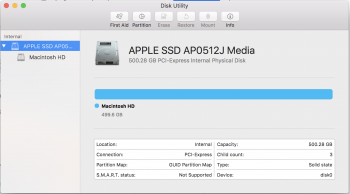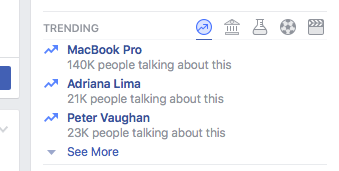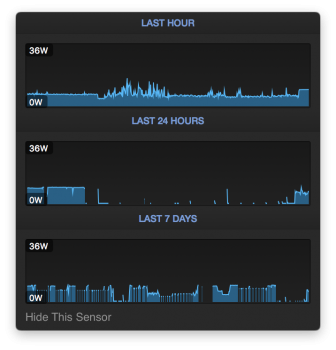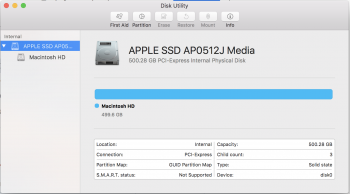So I read somewhere on here about someones status of their SSD not being verified for SMART Status and this could be affecting battery life.
Mine is also showing as not supported, Is this an issue with my SSD which could indicate a failure?
See attached image
Mine is also showing as not supported, Is this an issue with my SSD which could indicate a failure?
See attached image