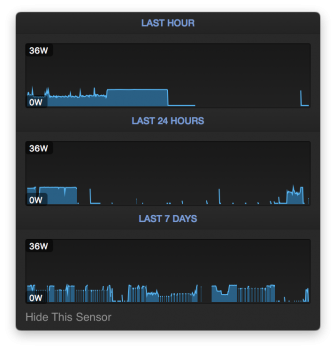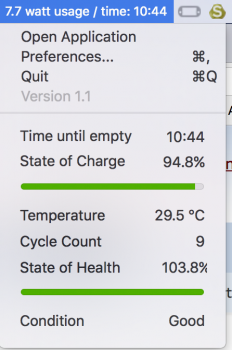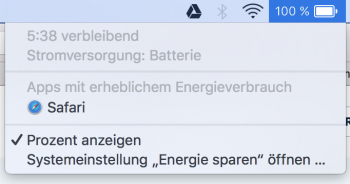Can you clarify this a little bit? I assume you mean the 0.10 watts is the idle power draw, which seems normal. When the card goes active I see anything from 4 W to 10 W usage.
For what it's worth, I have noticed a few instances where the discrete card will be activated for an obvious reason, but once that intensive process is finished the card will stay active permanently unless I reboot. In other instances, however, I've seen the card switch on and off properly. For example, google maps in a safari tab seems to trigger it, and when that tab is closed the AMD chip turns off pretty soon thereafter.
You're right, it's a little weird. I've posted an update above. And there's the sequence of events until now:
- triggered kextcache rebuild
- reboot
- power consumption is low
- get's activated for just an instant (small peak in the screenshot i posted above at last 24 hours on the right)
- power consumption gets low again
- did something, which activated the card for a longer period
- power consumption stayed high for a while (the pleateu)
- suddenly power consumption drops again
- standby
- power consumption down again
Maybe we're all too nervous and checking too frequently and they have a timer which deactivates the card after some idle time (which would make sense, but not for so long time). Alternatively there might be some trigger which deactivated it (i unplugged it a few minutes before the power consumption dropped).
But anyway, it's a situation which needs to be either clarified or fixed. It sucks to always keep an eye on the power consumption, it'd like to rely on the battery and not have to worry about graphics cards going crazy.
EDIT: I just noticed, that playing a ogg/vorbis stream in Safari is toggling the AMD too. I was playing an embedded ogg/vorbis stream in Safari and noticed that the AMD is sucking 10W, it dropped to 0.1 immediately when i pressed pause and pegged again at 10W, when i resumed. Happened both on headphones and speakers. Doesn't happen in VLC. Can someone verify this?
Attachments
Last edited: