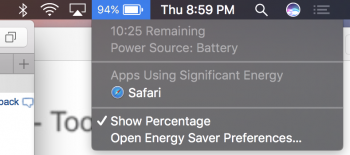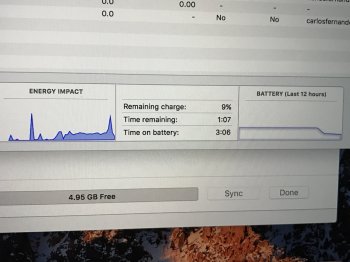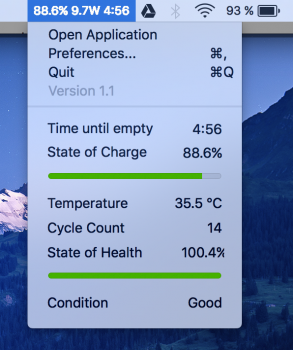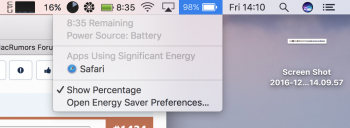Got a tip for us?
Let us know
Become a MacRumors Supporter for $50/year with no ads, ability to filter front page stories, and private forums.
Battery life for 13" and 15" Macbook Pro
- Thread starter fokmik
- Start date
-
- Tags
- batteries macbook 15"
- Sort by reaction score
You are using an out of date browser. It may not display this or other websites correctly.
You should upgrade or use an alternative browser.
You should upgrade or use an alternative browser.
At least we know it can be changed with software, hopefully a fix is issued asap. Really didn't fancy returning the custom MBP and having to wait for a new one to come available only to have the same issueJust updated to Beta #6 and the AMD is sucking power though it's not in use. Was good for the last couple of days, but the update broke it again.
I'm getting only 4 hours now doing light work :/
What model?
Quick question (and I'm sorry if this has already been asked)--I'm monitoring my battery with Coconut right now on my new MBP, but the charge remains at 97.4% (won't go any higher) and it has been connected to a power source for hours now. The app also says that's it's fully charged... how come it won't go to 100%?
Were you on it nonstop and is it 15 inchI've kept my MBP plugged in for 99% of the time since I received it. Today I had been surfing the web running it on battery for about an hour and a half when I took this screenie. Seems like it's working fine for me.
Not sure what's up with my Microsoft Office Word. It's eating battery like crazy... Makes studying a bit hard. Averaging 37w usage of battery.
Curious thing I just noticed, and seems to persist on the latest macOS beta:
- Open http://maps.google.com on Safari
- See Safari taking high performance graphics in use
- Close Google Maps tab
- Whatever you do, Safari seems not to stop using high performance graphics (that is, discrete GPU) before quitting it.
This causes about 50% increase on power draw on an idle, low-brightness 15" MBP of mine. I've reported this to Apple.
- Open http://maps.google.com on Safari
- See Safari taking high performance graphics in use
- Close Google Maps tab
- Whatever you do, Safari seems not to stop using high performance graphics (that is, discrete GPU) before quitting it.
This causes about 50% increase on power draw on an idle, low-brightness 15" MBP of mine. I've reported this to Apple.
yeah, nonstop and it's the 15" base modelWere you on it nonstop and is it 15 inch
RMBP 15 2.7 455What model?
[doublepost=1481263438][/doublepost]Activity Moniter shows nothing requiring high performance graphic card, but the laptop keeps on using the high perf. one
I see anything between 1 and 32W in "idle" mode, most time around 14% on a max out 15" running beta 6.
With such a span in consumption I really see this being software related than anything else.
Outlook seems to me a major consumer - even after disabling the auto detection of spellchecker language.
With such a span in consumption I really see this being software related than anything else.
Outlook seems to me a major consumer - even after disabling the auto detection of spellchecker language.
I have a 15 inch 2,7 455 model. I had a long Skype call last evening and the battery went from 100% to 20% in 3 hrs on the call. After the call I put some music on and checked my Facebook and the battery went down to 0% in 40 min. In those last 40 min my wife was using the old 2012 non retina 15 inch and her battery went from 63% to 55%. The battery was never replaced since I bought it on launch day.
Two days ago I managed to get 5-6 hours out of it with moderate use. It seems that if I just leave it on the table with the browser opened music playing and don't touch it the estimate (and actuall battery time) is ok but once I start using the touchpad the energy impact in Activity Monitor gets high. I did a test, started moving the cursor arround for a couple of minutes and I could see the battery percentage go down.
I have had a couple more issues with it. Could not get it to output 4k with a Usb-C to hdmi adaptor, when I plug in the adaptor in the ports on the left I loose my wi fi. Also a lot of software bugs specially on the login page, unresponsivness when changing songs from the touch bar. The touch bar as appealing as it seems adds more moves to do simple things. (e.g. switch songs when iTunes is not highlighted, accessing launchpad); these could easily be fixed with a software update that would let you customise the touchbar and have a default option that doesn't change with apps selection.
I am going to return it and get a non touch bar 13" with 512, 16gb ram and i5. I have one ordered for my wife and if hers is going to work fine with the 4k monitor I'll get one for myself. It should keep me for a couple of years until Apple sorts out some of the bugs with the touchbar model.
Two days ago I managed to get 5-6 hours out of it with moderate use. It seems that if I just leave it on the table with the browser opened music playing and don't touch it the estimate (and actuall battery time) is ok but once I start using the touchpad the energy impact in Activity Monitor gets high. I did a test, started moving the cursor arround for a couple of minutes and I could see the battery percentage go down.
I have had a couple more issues with it. Could not get it to output 4k with a Usb-C to hdmi adaptor, when I plug in the adaptor in the ports on the left I loose my wi fi. Also a lot of software bugs specially on the login page, unresponsivness when changing songs from the touch bar. The touch bar as appealing as it seems adds more moves to do simple things. (e.g. switch songs when iTunes is not highlighted, accessing launchpad); these could easily be fixed with a software update that would let you customise the touchbar and have a default option that doesn't change with apps selection.
I am going to return it and get a non touch bar 13" with 512, 16gb ram and i5. I have one ordered for my wife and if hers is going to work fine with the 4k monitor I'll get one for myself. It should keep me for a couple of years until Apple sorts out some of the bugs with the touchbar model.
I got a 15-inch model with Radeon 460. I always get just 3:15 estimated with battery level at 100% ... I just open a Microsoft word document and a few dictionaries. No big energy consuming app are listed in the battery state window. I have checked my battery status using the method provided by Apple.com, it's in a healthy condition. I start to think that the poor battery issue is related to the 10.12.1 macOS software... I tried the 10.12.2 beta 6, but it's just the same... I'm so disappointed with MacBook Pro. I start to ask myself why I leave my Thinkpad and buy this MacBook Pro ...
How do you know how many W its using at the time? ThanksUpdate to Beta 6 :
12W just by sitting on the Desktop. In my opinion that's way too much and can only be explained by bad software... It's getting worse and worse after every update.
I picked up my 13" TB/3.3/16/512 yesterday and am running it with brightness turned up full to discharge the battery. After that, I'll charge it back up and start to use the computer to see how much time I get on battery. I was hoping to do my testing without installing all my apps and data, but I see that I'm going to have to load everything and subject it to real-world use, including activating FileVault. If things don't work out, I'll return it and get the non-TB version. From what I've seen so far, I could easily get along without the TB. The only part I'd really miss is Touch ID. This is the first time I recall not being sure if I want to keep an Apple product.
How do you know how many W its using at the time? Thanks
iStat Menus or Coconut Battery
Apple calls that an all-day working day. Just go home after 4 hours, like most Apple executivesI'm getting only 4 hours now doing light work :/
Thumps Up!Apple calls that an all-day working day. Just go home after 4 hours, like most Apple executives
Just went off the phone again with the Apple guys... The technician was very friendly and suggested several steps including SMC , NVRAM , Sierra reset. Told him "been there done that".
Now I'm gonna talk to sales again if they can swap the MBP so I am not 3 weeks without a laptop.
Conclusion for me is :
Something in the system is consuming too much power. Just sitting on the desktop it's consuming like 8 watts. With doing "nothing". IMHO thats too much for such advanced components.
I hope it's a software bug, and not the physical limitations of the battery in conbination with the hardware ... but there's a feeling it's gonna be "take it or leave it" in the end. To go with a nTB is not an option
EDIT: This is so crazy ... now the battery seems to be better again... this morning it was draining like hell ... no it's looking like the below :
PS: Does anyone know why the Percentage of Coconut and the MacOS battery icon differ ?!
Attachments
Last edited:
Consumption going up and down all they time for me.Thumps Up!
Just went off the phone again with the Apple guys... The technician was very friendly and suggested several steps including SMC , NVRAM , Sierra reset. Told him "been there done that".
Now I'm gonna talk to sales again if they can swap the MBP so I am not 3 weeks without a laptop.
Conclusion for me is :
Something in the system is consuming too much power. Just sitting on the desktop it's consuming like 8 watts. With doing "nothing". IMHO thats too much for such advanced components.
I hope it's a software bug, and not the physical limitations of the battery in conbination with the hardware ... but there's a feeling it's gonna be "take it or leave it" in the end. To go with a nTB is not an option
EDIT: This is so crazy ... now the battery seems to be better again... this morning it was draining like hell ... no it's looking like the below :
PS: Does anyone know why the Percentage of Coconut and the MacOS battery icon differ ?!
iStats menu clearly point towards high CPU usage and gives more detailed view than Coconut as it details per component.
Outlook is the worst enemy for me, and needed
Out of curiosity how many of you have been shutting down the laptop fully when not using it? I was doing this and my battery was anywhere between 4-6 hours from a full charge.. however I just closed the lid last night and left it like that all night, then 20 minutes ago when I went on my MBP the battery was 7 hours after logging back in and now currently my battery reads at 8:25 hours and is still going up
Attachments
Register on MacRumors! This sidebar will go away, and you'll see fewer ads.