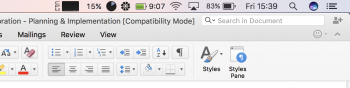Does anyone think that apple will respond to the problems? I must say I'm now 2 weeks in and no improvement. With medium-light use (music and safari, many WhatsApp and some pages) I'm constantly getting 5-6 hours. More than 7 hasn't really happened and I think I could only be reading a ebook or something to get such a performance.
Got a tip for us?
Let us know
Become a MacRumors Supporter for $50/year with no ads, ability to filter front page stories, and private forums.
Battery life for 13" and 15" Macbook Pro
- Thread starter fokmik
- Start date
-
- Tags
- batteries macbook 15"
- Sort by reaction score
You are using an out of date browser. It may not display this or other websites correctly.
You should upgrade or use an alternative browser.
You should upgrade or use an alternative browser.
Does anyone think that apple will respond to the problems? I must say I'm now 2 weeks in and no improvement. With medium-light use (music and safari, many WhatsApp and some pages) I'm constantly getting 5-6 hours. More than 7 hasn't really happened and I think I could only be reading a ebook or something to get such a performance.
It's a software fix for sure. I'm in the latest beta and have been having kernel panics related to power management in their ATI drivers, and I'm getting double the battery life I did before at 7 hours. With all of the other ATI driver issues we've seen even on the non-beta Sierra release, I'm sure they just pushed this system out with terrible drivers that will eventually get fixed.
I recalibrated yesterday. Then later while working checked and remaining time sucked. I'm a semi-heavy user so never expected 10 hours.
But here's the thing. I thought to reboot and before doing anything besides rebooting (IOW, nothing else running) I check time remaining: 2 hrs. 20 mins. Sheesh!
But here's the thing. I thought to reboot and before doing anything besides rebooting (IOW, nothing else running) I check time remaining: 2 hrs. 20 mins. Sheesh!
Now that I've had a few days with my MBP, I'll join this conversation.
My opinion after a bit of testing is that there's a software issue in how Apple is handling the CPU usage on these new 28w Skylake chips. It's also happening on the 15w and 45w variants, but the machines that those chips are in are less prone to the battery issues than the 13" TB since it suffers the double-whammy of smaller battery/more things to power.
Their current implementation seems to have these Skylake CPUs being extremely "Turbo happy". Even something simple like scrolling in safari has the CPU usage spike to absurd numbers.
As a test, I tried using an application to limit CPU usage of a particular application (Safari in this case) and noticed that performance was not significantly degraded. It seems to me like the CPU is revving right up to max, drawing excessive power, for activities where it isn't necessary.
Probably the most damning piece of evidence I've found is when booting the machine into Windows. Battery drain in Windows is very similar to the drain within OS X. This has never been the case with any previous mac I've ever used, Windows has always produced significantly worse battery life for me.
So I'm thinking OS X is setting very aggressive clock speeds on these CPUs for tasks that don't need them.
My opinion after a bit of testing is that there's a software issue in how Apple is handling the CPU usage on these new 28w Skylake chips. It's also happening on the 15w and 45w variants, but the machines that those chips are in are less prone to the battery issues than the 13" TB since it suffers the double-whammy of smaller battery/more things to power.
Their current implementation seems to have these Skylake CPUs being extremely "Turbo happy". Even something simple like scrolling in safari has the CPU usage spike to absurd numbers.
As a test, I tried using an application to limit CPU usage of a particular application (Safari in this case) and noticed that performance was not significantly degraded. It seems to me like the CPU is revving right up to max, drawing excessive power, for activities where it isn't necessary.
Probably the most damning piece of evidence I've found is when booting the machine into Windows. Battery drain in Windows is very similar to the drain within OS X. This has never been the case with any previous mac I've ever used, Windows has always produced significantly worse battery life for me.
So I'm thinking OS X is setting very aggressive clock speeds on these CPUs for tasks that don't need them.
So I'm thinking OS X is setting very aggressive clock speeds on these CPUs for tasks that don't need them.
That's what I was thinking when looking at the power just safari needs...
Did a short test today:
Installed latest MacOS Beta 6 on my 13" MBP (16GB, 512, TB). Completely uncharged the MB, did a NVRAM reset, charged it back to 100%.
MB was running with 50% brightness, Keyboard lights off, WIFI off, iTunes was playing music to connected Earpods, iTunes used for 5 minutes.
Battery lost 300 mAh in 28 minutes. Compared to the complete 4354 mAh = 6,7h complete runtime with this of usage.
So I do not see any improvement in the latest MacOS update.
Installed latest MacOS Beta 6 on my 13" MBP (16GB, 512, TB). Completely uncharged the MB, did a NVRAM reset, charged it back to 100%.
MB was running with 50% brightness, Keyboard lights off, WIFI off, iTunes was playing music to connected Earpods, iTunes used for 5 minutes.
Battery lost 300 mAh in 28 minutes. Compared to the complete 4354 mAh = 6,7h complete runtime with this of usage.
So I do not see any improvement in the latest MacOS update.
UPDATE: Battery looks good, opened a bunch of safari tabs and it went down to 8:00 then a youtube video or two and closed those down, now just in Microsoft Word and the battery has gone back upOut of curiosity how many of you have been shutting down the laptop fully when not using it? I was doing this and my battery was anywhere between 4-6 hours from a full charge.. however I just closed the lid last night and left it like that all night, then 20 minutes ago when I went on my MBP the battery was 7 hours after logging back in and now currently my battery reads at 8:25 hours and is still going up
Attachments
It been said many times that the estimate varies wildly and doesn't mean anything due to the way the estimate is generate with the new MacBooks. The percentage is the most accurate built in tool it seems at this stage, use that with a separate timer to actually work out how long it lastsUPDATE: Battery looks good, opened a bunch of safari tabs and it went down to 8:00 then a youtube video or two and closed those down, now just in Microsoft Word and the battery has gone back up
So to add to the misery... I was running my 13" TB 2016 MBP with a clean, stock, internet re-installed Sierra and battery was getting between 7-8 hours life with an average wattage draw of 3-5 watts per Coconut and Battery Logger 2. I am not a big power user. Average load is a couple Safari Tabs, Dropbox, and Scrivener with brightness at half. Still not 10 hours as advertised, but I'd take it. Then, because I'm a glutton for punishment, I installed beta 5. My time dropped back to 4-5 hours with an average wattage draw of 8-11 watts per Coconut. So that sucks. I went ahead last night and installed Beta 6 and so far no change. (I let it run all night, plugged in, just in case it needed to re-index or something after OS update.) I am in one Safari tab at the moment with Dropbox and Coconut and Battery Logger 2 running and I am seeing 8.6 watts draw. If I stop working and let it sit, it might--only might--go to 7.9 or 8 watts. It never goes lower. Something has to be wrong software-wise. I don't have it in me--or the time--right now to do another full USB backup, reinstall, and restore of Apps and Data as I have now done 3 times in 2 weeks, so I'm going to stick it out for now and wait for the next update. (And carry my power adapter everywhere I go.) <sigh>
Quick question (and I'm sorry if this has already been asked)--I'm monitoring my battery with Coconut right now on my new MBP, but the charge remains at 97.4% (won't go any higher) and it has been connected to a power source for hours now. The app also says that's it's fully charged... how come it won't go to 100%?
If you plug in when >~93% it won't go to 100%. Try running battery down to 89% and it should hit 100% for you.
[doublepost=1481305720][/doublepost]
Update to Beta 6 :
12W just by sitting on the Desktop. In my opinion that's way too much and can only be explained by bad software... It's getting worse and worse after every update.
I'm beginning to think it HAS to be sw/fw and some apps. I've noticed high watts as well not doing much. When I had the 15", it would sit around 24-26w with nothing open. Right now, the 13" TB is sitting at 10.8w, much better and that's with only Safari, Coconut battery (in menu bar) and Mr Stopwatch (menu bar, to gauge real life use, I start/stop/lap it).
[doublepost=1481305849][/doublepost]
I have a 15 inch 2,7 455 model. I had a long Skype call last evening and the battery went from 100% to 20% in 3 hrs on the call.
I'm on the MS Office beta's and I did report this to them. It's really pinging the processor, even with a meeting, just in presence mode. They replied to me to state they are addressing it and it will be in their next "Fast release" beta, so it should hit the regular beta a week or so later, then general release after.
As a frame of reference, I ran a game that completely maxed out the CPU and GPU and let it go from 100% to 0. It ran for almost exactly 90 minutes, meaning that under near maximum load, the machine consumes roughly 33 watts.
This is actually very close (as it should be) to my 2010 MBP when doing the same thing (6 years ago when it was new). It lasted just under 2 hours, consuming around 32 watts, which makes sense considering the battery was 63wh in that model.
This is actually very close (as it should be) to my 2010 MBP when doing the same thing (6 years ago when it was new). It lasted just under 2 hours, consuming around 32 watts, which makes sense considering the battery was 63wh in that model.
Is there a difference in battery life between the i5 and the i7 Version of the non-TB MBP?
This is exactly what I want to know. I'm done thinking about the TouchBar. Spent 2 hours with it in the Apple Store and I don't think it's useful.
I do want to know the difference in battery life between the 2.0 i5 and the 2.4 i7...
This is exactly what I want to know. I'm done thinking about the TouchBar. Spent 2 hours with it in the Apple Store and I don't think it's useful.
I do want to know the difference in battery life between the 2.0 i5 and the 2.4 i7...
Should be the same , as they are both rated as 15W Processors. The processors in the TB MBP are 28W processors, hence the better performance.
So to add to the misery... I was running my 13" TB 2016 MBP with a clean, stock, internet re-installed Sierra and battery was getting between 7-8 hours life with an average wattage draw of 3-5 watts per Coconut and Battery Logger 2. I am not a big power user. Average load is a couple Safari Tabs, Dropbox, and Scrivener with brightness at half. Still not 10 hours as advertised, but I'd take it. Then, because I'm a glutton for punishment, I installed beta 5. My time dropped back to 4-5 hours with an average wattage draw of 8-11 watts per Coconut. So that sucks. I went ahead last night and installed Beta 6 and so far no change. (I let it run all night, plugged in, just in case it needed to re-index or something after OS update.) I am in one Safari tab at the moment with Dropbox and Coconut and Battery Logger 2 running and I am seeing 8.6 watts draw.
I did exactly the same and it resulted in the same situation you are. I'm kind of happy right now that it seems to be reproducable.
News from Apple :
The technician told me that they don't have a lot of complaints about battery life and that he doesn't see this as a major problem as of yet. Either way, Apple Sales send me a new MBP in about 5-7 days, so I can test that one out. I will sit them side by side to compare the results if possible.
I swapped the 15" for a base 13" TB (had some graphics card issues, terrible battery, etc. on the 15). Love using the 13". Battery is still horrible. Been running Mr Stopwatch to get actual usage time today, running iStat Menu to assist diagnosing. Screen at 60%, backlight off, bluetooth off, spotlight long since done (same with Photos). Mr Stopwatch at 2:53 of actual usage, batter at 25%, watts listed (system) at 9w, est. time remaining is 25%. It's really about a 4 hour battery for me....optimistically. Terrible. non-workable as this is only with Safari (no more than 2-3 tabs at once, no flash, no java, etc.). If I did anything else, it would be 0% by now.
I'm torn between ditching it completely OR trying again...this is just unacceptable. I have USB-C accessories as Ive had a MB 12" for a while and have no desire to go back to the old models. The base non-touch isn't powerful enough for what I need. This truly suck $#*$#&@.
Edit: watts fluctuate 6.7w (nothing open) to 7.9-12.4 with Safari running and/or a quick check of email in Spark. Total time on battery, which is mostly sleep/lid closed is 14:45....usage as noted is just under 3 hours with 24% left.
Edit: Digging into the watts used in iStat, it shows something called "Battery (BMON)" and it fluctuates between 7-13w, this is with just Safari. The CPU w's are reading between 0.2-1.3w.
I'm torn between ditching it completely OR trying again...this is just unacceptable. I have USB-C accessories as Ive had a MB 12" for a while and have no desire to go back to the old models. The base non-touch isn't powerful enough for what I need. This truly suck $#*$#&@.
Edit: watts fluctuate 6.7w (nothing open) to 7.9-12.4 with Safari running and/or a quick check of email in Spark. Total time on battery, which is mostly sleep/lid closed is 14:45....usage as noted is just under 3 hours with 24% left.
Edit: Digging into the watts used in iStat, it shows something called "Battery (BMON)" and it fluctuates between 7-13w, this is with just Safari. The CPU w's are reading between 0.2-1.3w.
Last edited:
This is exactly what I want to know. I'm done thinking about the TouchBar. Spent 2 hours with it in the Apple Store and I don't think it's useful.
I do want to know the difference in battery life between the 2.0 i5 and the 2.4 i7...
Well, I know that in the past i5 processors have gotten better battery life than their i7 upgraded brothers.. So I'm curious to see the battery life on a maxed out ntMBP 13"
[doublepost=1481317533][/doublepost]I've been all through this forum and I can't find a single post of someone's experience with the 2.4 i7 ntMPB 13".. This is the model I am most interested in, but I'll get the base i5 if the battery life is worse and performance isn't that much better.
Did a clean Sierra install on my 13" MBP (i5, 16GB, 512, TB) this evening. Afterwards I did a NVRAM and SMC reset.
With around 60% monitor brightness I've watched a 30 minutes YT video and did some light working and Safari browsing for another 30 minutes. I'm now at 91% after 1 hour of using with an expected remaining battery time of 9:30h.
Looks fine so far now.
With around 60% monitor brightness I've watched a 30 minutes YT video and did some light working and Safari browsing for another 30 minutes. I'm now at 91% after 1 hour of using with an expected remaining battery time of 9:30h.
Looks fine so far now.
I recalibrated yesterday. Then later while working checked and remaining time sucked. I'm a semi-heavy user so never expected 10 hours.
But here's the thing. I thought to reboot and before doing anything besides rebooting (IOW, nothing else running) I check time remaining: 2 hrs. 20 mins. Sheesh!
Remember, the estimates are incredibly off and should be completely ignored. I've had the estimate tell me 3 hours remaining and the battery actually lasted anywhere from 7-10 hours.
Man. The 13 inch 2015 model is back on sale for 1099 this week.
I don't even know if the touch bar is worth it anymore. I might just go exchange tonight and save myself 800 dollars. I'm torn though. I want to believe this will get fixed but with no word from apple at all so far I'm starting not to care anymore.
I don't even know if the touch bar is worth it anymore. I might just go exchange tonight and save myself 800 dollars. I'm torn though. I want to believe this will get fixed but with no word from apple at all so far I'm starting not to care anymore.
I wish I got this battery life. Latest beta fresh full charge, down to 91% in 19 minutesDid a clean Sierra install on my 13" MBP (i5, 16GB, 512, TB) this evening. Afterwards I did a NVRAM and SMC reset.
With around 60% monitor brightness I've watched a 30 minutes YT video and did some light working and Safari browsing for another 30 minutes. I'm now at 91% after 1 hour of using with an expected remaining battery time of 9:30h.
Looks fine so far now.
Also had the latest beta installed before with the same issues. 10% lost in only a couple of minutes. So for me its more likely an OS issue.I wish I got this battery life. Latest beta fresh full charge, down to 91% in 19 minutes
I hope that's the case, and that they possibly release another beta before GA for this version, that at least puts the battery back to the level it was in beta 5.Also had the latest beta installed before with the same issues. 10% lost in only a couple of minutes. So for me its more likely an OS issue.
f/u from my earlier posts re: using Mr Stopwatch, iStat and only Safari today (on the road). Sitting at 3:31 of actual usage, the rest is sleep/lid closed. 14% left....horrible. Current system usage at 9.28w and iStat est. 0:44 left. At this rate, I NEED battery. My 2016 m5 12" is looking more and more appealing, damn the power! I may deal with the relative lack of power and sit tight with it for a gen 2 with a better battery / processor MBP later in '17. Thoughts? Glad I haven't sold it yet and still have my 2012 mini i7 quad with 16G and SSD to fall back on.
f/u from my earlier posts re: using Mr Stopwatch, iStat and only Safari today (on the road). Sitting at 3:31 of actual usage, the rest is sleep/lid closed. 14% left....horrible. Current system usage at 9.28w and iStat est. 0:44 left. At this rate, I NEED battery. My 2016 m5 12" is looking more and more appealing, damn the power!
Did you migrate your App`s & data or is it a clean install? Migration Assistant can cause some issues, and something I never touch on OS X. To me the early adopters are gong to have to sit and wait on Apple getting the power consumption of Sierra down.
I think that you can see 10 hours of runtime however only if you strictly mimic Apple`s testing, not average use. Previously Apple was always conservative on battery runtime, to me they are setting up the new MBP for Kabylake, not Skylake, yes CPU efficiency is improved, equally there is more hardware onboard; TB-3`s Alpine Ridge controller & the new Touch Bar. The new display may or may not be more efficient at 100% brightness, also faster SSD`s.
Might be interesting if not telling, if an owner with Windows 10 installed can look at power consumption with say Battery Bar Pro, then again with Coconut Battery in macOS, if there is a significant difference then likely a software fix will work. Just a thought...
Q-6
Register on MacRumors! This sidebar will go away, and you'll see fewer ads.