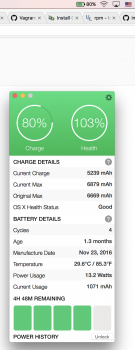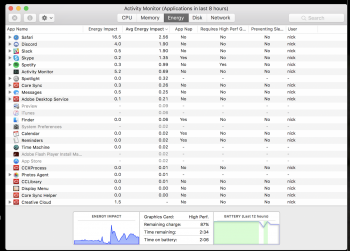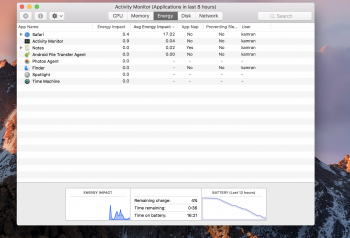Ouch is right. But Chrome is Google's problem not Apple's. Google needs to optimize that app to run more efficiently. Besides, Apple will suggest you use their app Safari which is optimized to work with their hardware.
I had issues with chrome AND safari and realized using coconut that certain websites including MR had massive amounts of trackers and ads that were killing battery. Ghostery and adblock greatly helped my battery life. Also streaming on hbogo and amazon prime draw massive battery. I still want to use them so I just accept that they will kill battery. Knowledge just helps you understand and know what to expect. If you want 10 hours, you need a steady draw of 4-6 watts. Anything more and you can do the math to see how long your profile will last.