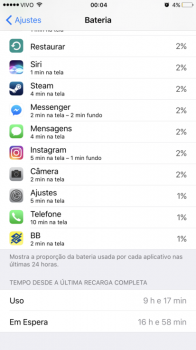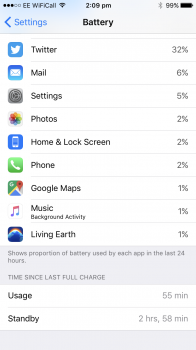Hello DaleTheRave and others with the problem of iPhone shutting itself about 30% of battery remaining.
Go to the nearest Apple Store and have it replaced, why I am saying that? Because like you I had this problem on my 6S. I thought it was software related, so I restored it, set up as new phone. I tried almost everything but it was the same. About 20 to 30% the iPhone was shutting down. When I tried to restart I could type my passcode, then the sim passcode and right after that it was shutting itself down again. After 20min or so sometimes it was restarting and I was able to use it until 1%. During the normal use sometimes it was jumping from % to % like staying at 70% for 10min during browsing then 69% for a minute or so and then 68%. I went to the Louvre's Apple Store in Paris (I'm French) and the Genius made a diagnostic and I got it replaced. He told me the battery is fine, it's more likely to be the mother board.
Anyway it's a hardware issue, so got it replaced. The funny thing before I had a 6S with Samsung chipset, now it's a TSMC one. The phone doesn't become hot as before and in normal use 1-1/2 to 2 days of battery life, if I don't use it so much 3 days. If I use it from morning to evening it's hard to have it drop to 20%.
Go to the nearest Apple Store and have it replaced, why I am saying that? Because like you I had this problem on my 6S. I thought it was software related, so I restored it, set up as new phone. I tried almost everything but it was the same. About 20 to 30% the iPhone was shutting down. When I tried to restart I could type my passcode, then the sim passcode and right after that it was shutting itself down again. After 20min or so sometimes it was restarting and I was able to use it until 1%. During the normal use sometimes it was jumping from % to % like staying at 70% for 10min during browsing then 69% for a minute or so and then 68%. I went to the Louvre's Apple Store in Paris (I'm French) and the Genius made a diagnostic and I got it replaced. He told me the battery is fine, it's more likely to be the mother board.
Anyway it's a hardware issue, so got it replaced. The funny thing before I had a 6S with Samsung chipset, now it's a TSMC one. The phone doesn't become hot as before and in normal use 1-1/2 to 2 days of battery life, if I don't use it so much 3 days. If I use it from morning to evening it's hard to have it drop to 20%.