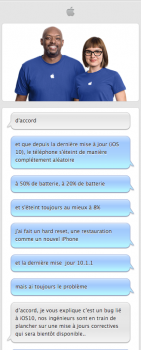That idle drain is a problem but likely software I'm guessing. Apple knows batteries pretty well.
Just out of interest, are you using any Safari content blockers and if so how many/which ones?
No content blockers at all only the built in safari settings to block pop ups etc.
I really think it's hardware related now .. but not the actual battery as that drains slow when I'm using the phone doing something
DFU restore set up as new made no difference, no difference with 10.0.2, 10.0.3, 10.1, 10.1.1 and now 10.2 beta 1 .. 2% per hour idle standby drain average.
I'll try another SIM card when I get chance as that's the only thing left to rule out now other than a faulty part in the phone such as cpu not powering Down To the low power cores when idle enough or faulty modem or something drawing too much power.
Last edited: