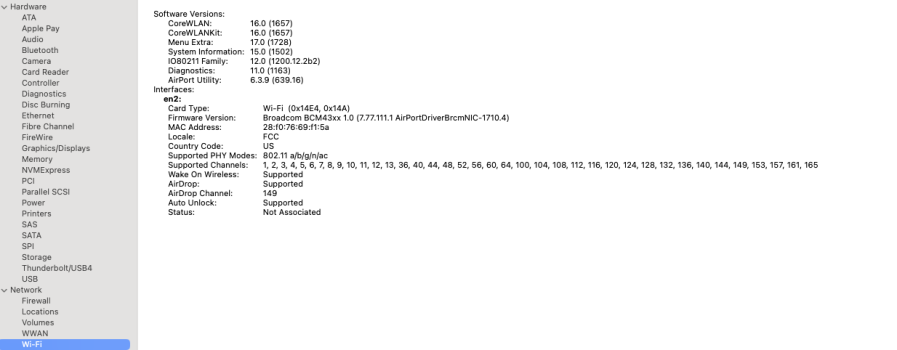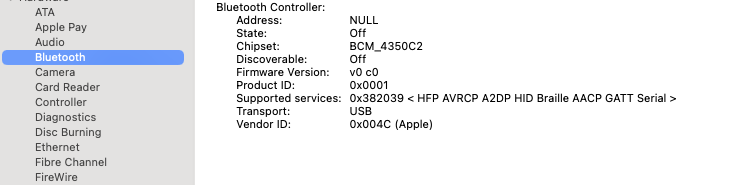That’s my problem, as you stated OCLP has root patches usb1.1 so don’t know why the wifi Bluetooth card isn’t being recognised. The wifi card is fine just the Bluetooth card isn’t showing up properly. You recommended two options one being plugging it into a usb2 hub internally and the other being running a cable out the back and plug it in. Either I don’t know how to do. If you can be kind enough to show me how each of those can be done I would extremely be indebted to you. Thanks in advance.
Ps- I’ve read the posts that were in the links however they are for versions before Ventura and are for cards before Bluetooth 4.2. My upgrade kit is both wifi and Bluetooth cards on the same card.
PPS- I’m in the emergency department atm. I cut my thumb something shocking with a circular saw like a goose so I’m texting from the emergency ward waiting to get stitched up
Ps- I’ve read the posts that were in the links however they are for versions before Ventura and are for cards before Bluetooth 4.2. My upgrade kit is both wifi and Bluetooth cards on the same card.
PPS- I’m in the emergency department atm. I cut my thumb something shocking with a circular saw like a goose so I’m texting from the emergency ward waiting to get stitched up