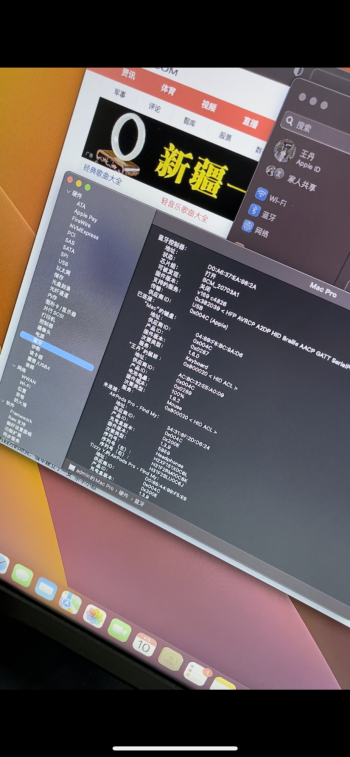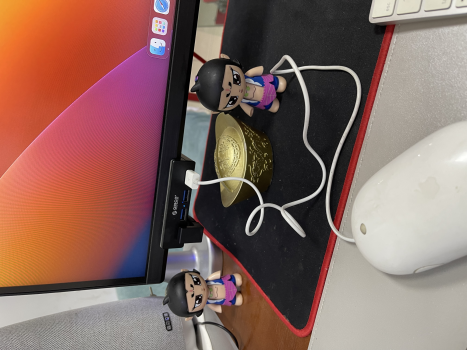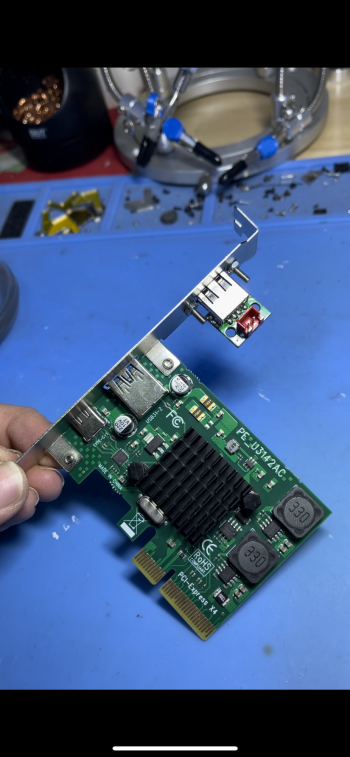Sorry for confusing you, I updated my post as well. You need to remove if you have any PCIE USB 3.0 card(s). There is no need of unplugging Bluetooth card. Original BT card is plugged internally on motherboard on 1.1, so it’s not the problem. Buy externally powered 2.0 usb hub. After installation, when you install root patcher make sure it shows USB1.1 patch installed. Don’t install PCIE USB 3.0 card back. There is no physical modification needed to BT module of machine.
Do I need to do a clean install of Ventura v13.3 again or revert root patching and re-patch or that is not enough to have re-patch install usb1.1 patches? Also does OCLP nightly v0.6.3 have better support for USB v1.1 patches?
Thanks
Edited a few minutes later:
No clean install necessary revert root patch reboot re-patch reboot finally BT working hurray!!!
Last edited: