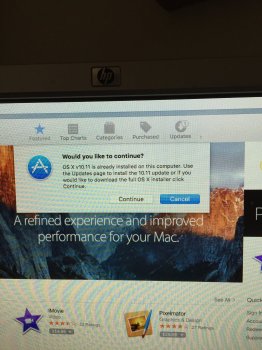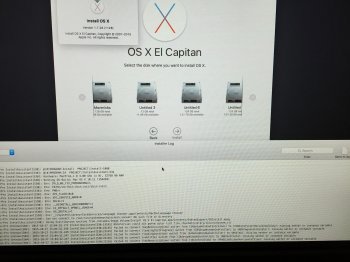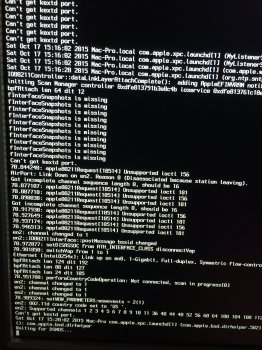#########
What is the correct way to install El Capitan on a 2006/2007 Macpro that is currently running Lion?
Thanks,
Don James
There is currently no "correct" way to accomplish this, in a nut-shell, as you will find that the floor is littered with such.
I suggest patience, reading and experimentation.
We are standing and wobbling upon the shoulders of those among, and who preceeded, us, and it will take but a little more time till we can condense these things into a tidy package.
First-and-foremost, Pike & Co. need a well-earned break