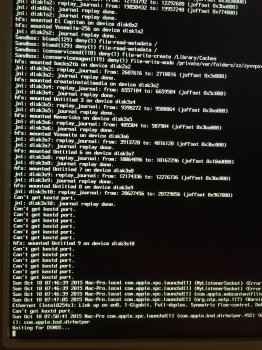I started out trying to do an Upgrade from Yosemite via the .app on a friend's Mac Pro 1,1, but we got a crash on update_dyld_shared_cache during the migration step of Stage 2 (OSInstaller).
We then started a clean install from USB via the createinstallmedia method...
The problem I see with this method is that it alters the install media half way and you'll have to replace boot.efi in multiple places multiple times during the install.
I'm seeing evidence to corroborate what Sko said:
Code:
InstallAssistant[513]: Extracting Boot Bits from Inner DMG:
InstallAssistant[513]: Copied prelinkedkernel
InstallAssistant[513]: Failed to delete existing boot.efi: Error Domain=NSCocoaErrorDomain Code=513
"“boot.efi†couldn’t be removed because you don’t have permission to access it." UserInfo=
{NSFilePath=/Volumes/Image Volume/.IABootFiles/boot.efi, NSUserStringVariant=(
Remove
), NSUnderlyingError=0x7fcc33d4bae0 {Error Domain=NSPOSIXErrorDomain Code=1
"Operation not permitted"}}
InstallAssistant[513]: Ejecting disk images
I had gotten a little over zealous and locked down the permissions on the USB drive from Yosemite:
Code:
sudo chflags uchg,schg /Volumes/Install\ OS\ X\ El\ Capitan/.IABootFiles/boot.efi
Rerunning the Installation with the USB bootloaders unprotected and clean System drive:
BOOT #1 - USB - Success
Begin installation from USB Drive
Instead of above, we get this:
InstallAssistant[253]: Extracting Boot Bits from Inner DMG:
InstallAssistant[253]: Copied prelinkedkernel
InstallAssistant[253]: Copied Boot.efi
InstallAssistant[253]: Copied PlatformSupport.plist
InstallAssistant[253]: Ejecting disk images
InstallAssistant[253]: Generating the com.apple.Boot.plist file
Stage 1 (InstallAssistant) completed
Remove USB and Reboot
BOOT #2 - System - Fail
Fails to boot due to 64-bit bootloader
Replace USB and Reboot
BOOT #3 - USB - Fail
Attempts to from USB by pressing "C" are unsuccessful
LED on USB drive indicates successful reading and bootloop
Put USB in another Mac and (re)replace the bootloaders with Pike's
BOOT #4 - USB - Success
Replace System bootloaders with Pike's
Remove USB and Reboot
BOOT #5 - System - (?)
Continuing installation
(?)
Stage 2 (OSInstaller)
(?)
Stage 3 (SetupAssistant)
(?)
Successful installation
(?)
(?) Waiting on friend to get back in front of screen, I'm remote....
ETA: clarifying steps taken