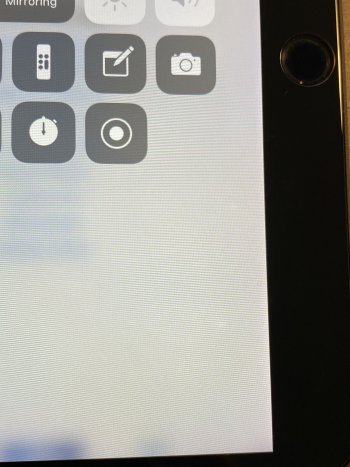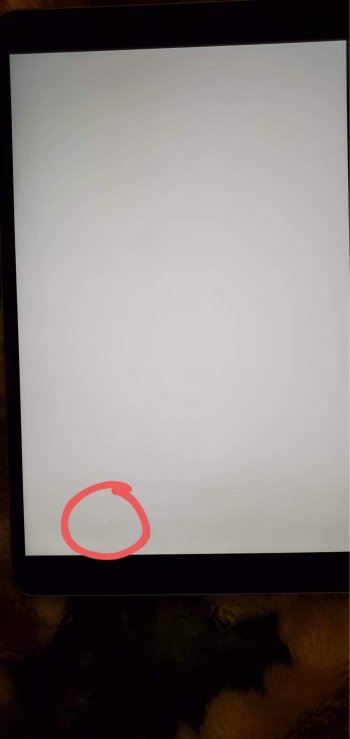I still have the defected Pro 10.5 with me but it was out of warranty therefore im going to get a replace for the new one soon. Thanks.So I believe that has less to do with the bright spot issue owners of the 10.5 faced. This looks to be a bad few pixels whereas the others here face a battery swelling a bit against the screen (I think).
that being said, if it’s only 5 months old I would think apple would repair or replace this for you.
Got a tip for us?
Let us know
Become a MacRumors Supporter for $50/year with no ads, ability to filter front page stories, and private forums.
You are using an out of date browser. It may not display this or other websites correctly.
You should upgrade or use an alternative browser.
You should upgrade or use an alternative browser.
My iPad Pro 10.5 512G is getting light bleeds and developed a white spot above the home button as well now, luckily I still have it covered under Apple Care+. But my problem is that I bought the iPad and AC+ in Japan, don't know if I can still get it repaired or replaced in the UK...
From my understanding, AppleCare+ seems to work everywhere. I think you'll be fine!My iPad Pro 10.5 512G is getting light bleeds and developed a white spot above the home button as well now, luckily I still have it covered under Apple Care+. But my problem is that I bought the iPad and AC+ in Japan, don't know if I can still get it repaired or replaced in the UK...
My 10.5 IPP starting showing signs of this a little after a year of ownership. It's not as bad as some of the pictures and oddly enough, it's not even in the same location. There are two little specks of white along the edge of the bezel. I anticipate that these will either grow or other spots will show up.
Attachments
Why no recall for this widespread issue?
Apple does not recognize it as a widespread issue.
On my iPad Pro 10.5, it seems to be focused on the section where the logic board is located (directly under the display) not sure if it is thermal related but I bought a new iPad Pro 11” on Black Friday. Not sure what I can get for this (512GB iPad Pro 10.5) (with an Apple Pencil included) or if I should have taken the $280 trade in value. 😬
Attachments
-
 4EE3FD76-F118-44F8-BBCE-628E7F4F1D8A.jpeg226.7 KB · Views: 297
4EE3FD76-F118-44F8-BBCE-628E7F4F1D8A.jpeg226.7 KB · Views: 297 -
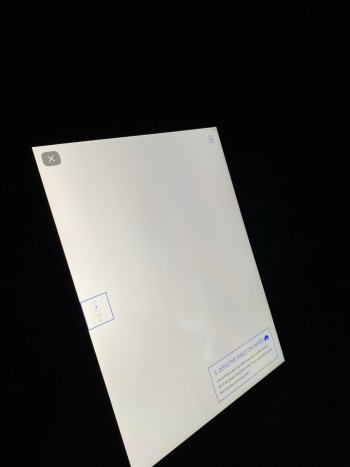 BF0F85FB-458A-4CC4-8F90-3B84AFDBDE11.jpeg150.6 KB · Views: 281
BF0F85FB-458A-4CC4-8F90-3B84AFDBDE11.jpeg150.6 KB · Views: 281 -
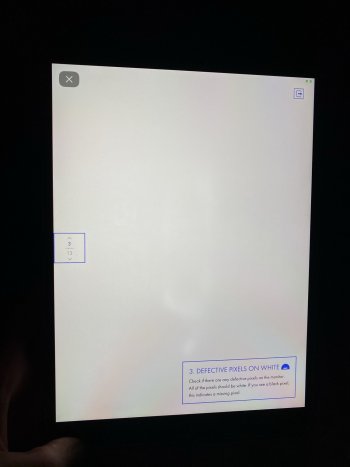 5CDB2CFB-1043-41DC-96E9-53E1C390CF34.jpeg170.6 KB · Views: 249
5CDB2CFB-1043-41DC-96E9-53E1C390CF34.jpeg170.6 KB · Views: 249 -
 30D4E39E-36EF-46E3-B910-09A9BA1FB9C0.jpeg150.6 KB · Views: 252
30D4E39E-36EF-46E3-B910-09A9BA1FB9C0.jpeg150.6 KB · Views: 252 -
 4A62B8FA-7CD6-4AF3-BD2D-EF250F7E8719.jpeg226.7 KB · Views: 268
4A62B8FA-7CD6-4AF3-BD2D-EF250F7E8719.jpeg226.7 KB · Views: 268 -
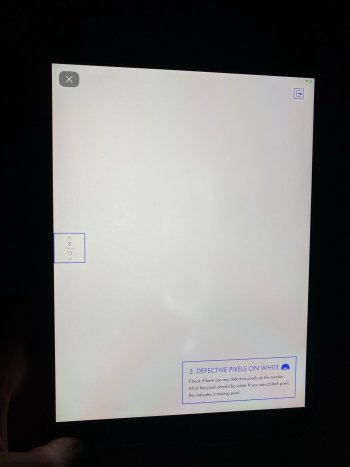 DE7D3328-3EA3-4C0C-9685-2905C33A5E5A.jpeg170.6 KB · Views: 275
DE7D3328-3EA3-4C0C-9685-2905C33A5E5A.jpeg170.6 KB · Views: 275
Ouch. Sorry to hear about that. Given the condition of the 10.5 Pro, I think taking the $280 trade-in value would've been the better option among not so good options.On my iPad Pro 10.5, it seems to be focused on the section where the logic board is located (directly under the display) not sure if it is thermal related but I bought a new iPad Pro 11” on Black Friday. Not sure what I can get for this (512GB iPad Pro 10.5) (with an Apple Pencil included) or if I should have taken the $280 trade in value. 😬
I recommend planning now what you will do should your 11" Pro develop the same issue.
I had a 10.5 Pro, which I traded in for the 11” Pro. While my 10.5Pro did not have any blemishes (and I was using it since the first week of its release), these white spot problems were being reported too often for my comfort. Apple gave me the standard trade in value, which when added to the discounts I was able to avail, gave me the 11” Pro at what I consider to be a relatively fair price.On my iPad Pro 10.5, it seems to be focused on the section where the logic board is located (directly under the display) not sure if it is thermal related but I bought a new iPad Pro 11” on Black Friday. Not sure what I can get for this (512GB iPad Pro 10.5) (with an Apple Pencil included) or if I should have taken the $280 trade in value. 😬
Ouch. Sorry to hear about that. Given the condition of the 10.5 Pro, I think taking the $280 trade-in value would've been the better option among not so good options.
I recommend planning now what you will do should your 11" Pro develop the same issue.
Definitely AppleCare+. I bought the 10.5 iPad Pro used from eBay 2 years ago. My first experience with iPad was the iPad 2 (borrowed from a friend) I didn't find it useful so I didn't want to spend full price on a iPad Pro. Now that the iPad has grown and become more useful and I really like my iPad Pro 10.5, I decided it was worth full price (well Black Friday price) for a brand new iPad Pro 11.. Hopefully I can get more than $280 for a 512GB iPad Pro (with white spots on the display) and Apple Pencil. Otherwise I'll just hold on to it as a backup.
I suppose one could pay $99 to "replace" the battery and get a refurbished unit that way.
Still no one there who opened a device after it showed a white spot? There is a theory that it’s the battery which is swelling after some time pushing from behind. So one should be able to do a battery service because of a swollen battery?
I just opened a brand new 10.5 3rd gen Air and it had a very faint white spot about 2 inches about the home button.
You could just pay $99 for a battery service because you want a new battery anyway. The white spot on mine appears to be right above the logic board. The logic board is in the middle of the iPad flanked by a battery pack on either side. I don't think it's the battery swelling (at least in my situation) but rather a thermal issue with the logic board getting warm enough to cause heat damage to the screen.. that's my theory. I've just never noticed the iPad getting warm during use, especially the screen.Still no one there who opened a device after it showed a white spot? There is a theory that it’s the battery which is swelling after some time pushing from behind. So one should be able to do a battery service because of a swollen battery?
Inch above?miine is an inch away above the home button
Looking at iFixit's teardown (step 10) that seems to put the touch screen controller and NFC controller as right in the same ares. I still think it is a thermal related issue in which the logic board generates excessive heat and "cooks" the display
Unfortunately I have also been affected now, after 11 months, but with a bright spot in the very right lower corner. Not visible in dark mode, also in most app that have a darker banner/area when using in landscape (like Safari tabs), but still slightly annoying. Luckily I was still in warranty for 1 month, so I get a free replacement by Gravis (Germany). I don't mind a brand-new looking unit with 0 battery cycles. So going to use that until around next summer and then sell it.
I really, really love the 10,5" Pro! In my eyes it is the best iPad device Apple ever made (for its time). Balanced size and portability, A10X, 4GB RAM, a still great camera with OIS + flash, badass speakers, 120Hz and I prefer the design + home button over the newer models. Bezels are thin enough, especially on the sides, definitely anything than looking "outdated". However, this bright spot just spoils the perfection, which is a huge shame. Couldn't they make all Pro and Air models just a little thicker (like +0.5mm), to make them more robust, cooling friendly while getting a smaller camera bump on the same time?
I really, really love the 10,5" Pro! In my eyes it is the best iPad device Apple ever made (for its time). Balanced size and portability, A10X, 4GB RAM, a still great camera with OIS + flash, badass speakers, 120Hz and I prefer the design + home button over the newer models. Bezels are thin enough, especially on the sides, definitely anything than looking "outdated". However, this bright spot just spoils the perfection, which is a huge shame. Couldn't they make all Pro and Air models just a little thicker (like +0.5mm), to make them more robust, cooling friendly while getting a smaller camera bump on the same time?
Last edited:
I bought a Ipad pro 2020 last week and was going to send in my iPad Pro 10.5 in for trade in Apple said I can get 295, but I just noticed the white spot everyone was talking about. 295 is a lot and the only reason why I bought the iPad Pro 2020. I am going to risk and still send it in, has anyone gotten their trade in rejected or accepted recently that can tell me their story? If I send in and they reject it can I still get it back? If that happens I think I will return my iPad Pro 2020 and keep my 10.5. I never noticed it because I always use my apps in dark mode and rarely go to webpages or apps that have white.
Attachments
Well, I had the 10.5” Pro, which I traded in for the 11” 2020 Pro, but mine did not have the white spot. One thing though...I went to the store to do the trade and to pick up the new iPad. I noticed that the sales person who served me did not seem to scrutinise the iPad. It appeared that she looked for obvious scratches on the body and screen. She did turn it on to see if it worked. To me it appeared that it was more of a cursory glance over. Now, if you are going to send it it, maybe the scrutiny could be more rigorous. If you can, try and visit the store in person.I bought a Ipad pro 2020 last week and was going to send in my iPad Pro 10.5 in for trade in Apple said I can get 295, but I just noticed the white spot everyone was talking about. 295 is a lot and the only reason why I bought the iPad Pro 2020. I am going to risk and still send it in, has anyone gotten their trade in rejected or accepted recently that can tell me their story? If I send in and they reject it can I still get it back? If that happens I think I will return my iPad Pro 2020 and keep my 10.5. I never noticed it because I always use my apps in dark mode and rarely go to webpages or apps that have white.
Replacement iPad got the screen mark issue after well over a year. I decided to extend the AppleCare+ Coverage, so even if they call it user damage is should only be out the $50.
Unfortunately, all the real apple stores in Portland area don’t have genius appointments for the next week, so I am not sure if I should wait or try to get a mail order replacement. (I have no desire to deal with 3rd party service from Best Buy...)
Picture of screen damage

 share.icloud.com
share.icloud.com
Unfortunately, all the real apple stores in Portland area don’t have genius appointments for the next week, so I am not sure if I should wait or try to get a mail order replacement. (I have no desire to deal with 3rd party service from Best Buy...)
Picture of screen damage

Shared Photos
 share.icloud.com
share.icloud.com
Just to close out my previous post, I wound up calling apple support Friday. The person on the phone was able to see appointments that I didn't have access to on the support app. That's probably good for others to note, as I would have delayed the service otherwise. Today I brought in my iPad with the white blotch issue.
First of all, it is a way different experience than the last time I was at an apple store due to covid. They didn't want anyone in line, I arrived 30 minutes early, they told me to come back 10 minutes before my appointment.
Due to having AppleCare+, the exchange was not an issue at all. I simply showed him the iPad (after a minute or two of chitchat, we are both pilots and he recognized the aviation symbols on my mask/ipad apps.) I just had to log out of the iCloud app, and put in my passcode to delete the iPad. No charge from apple.
The iPad he gave me was out of power however, so I had to take it home and charge it up before restoring my backup. (My other option was to wait there until it charged up, but that would have taken quite a while.) The new iPad was on iOS 12.something, so it had been sitting in the back of the store quite a while. I am now restoring the iPad now, no issues other than the hassle of doing all that work.
I am glad I went to the effort to continue the monthly applecare+ after my 2 years of prepurchased coverage was over, I saved myself not only an out of warranty replacement fee, but a lot of hassle as well.
First of all, it is a way different experience than the last time I was at an apple store due to covid. They didn't want anyone in line, I arrived 30 minutes early, they told me to come back 10 minutes before my appointment.
Due to having AppleCare+, the exchange was not an issue at all. I simply showed him the iPad (after a minute or two of chitchat, we are both pilots and he recognized the aviation symbols on my mask/ipad apps.) I just had to log out of the iCloud app, and put in my passcode to delete the iPad. No charge from apple.
The iPad he gave me was out of power however, so I had to take it home and charge it up before restoring my backup. (My other option was to wait there until it charged up, but that would have taken quite a while.) The new iPad was on iOS 12.something, so it had been sitting in the back of the store quite a while. I am now restoring the iPad now, no issues other than the hassle of doing all that work.
I am glad I went to the effort to continue the monthly applecare+ after my 2 years of prepurchased coverage was over, I saved myself not only an out of warranty replacement fee, but a lot of hassle as well.
Register on MacRumors! This sidebar will go away, and you'll see fewer ads.